Flipsnack is an online tool that allows you to create interactive flipbooks from your PDFs or design them from scratch. It offers a user-friendly interface and a wide range of templates to choose from. Flipsnack's flipbook software provides a fully responsive and mobile-friendly reading experience in any modern browser. With Flipsnack, you can transform static PDFs into engaging digital flipbooks that are easy to read and navigate. It is particularly useful for magazine publishers who want to protect their content while offering a visually appealing and user-friendly reading experience. Flipsnack also offers a built-in tracking system, allowing you to monitor the performance of your flipbooks with various statistics. Flipsnack can be used for various purposes, including marketing, storytelling, lead generation, and real estate. Its features include the ability to customize templates, create and save your own templates, and explore a gallery of thousands of templates. Flipsnack also offers a free trial, allowing you to try out the platform before making a commitment.
Customize Your Flipsnack Workspace to Your Needs
Customizing your workspace in Flipsnack allows you to personalize your space and make it more functional for your needs. Here are some of the functions of customizing your workspace in Flipsnack:
- Set a workspace name and logo:This will help to identify your workspace and make it stand out from others.
- Change the profile URL:This is the URL that will appear in your workspace's profile. You can use this to make it easier for people to find your workspace.
- Add a welcome message:
This is a message that will be displayed to new users when they first join your workspace. You can use this to introduce your workspace and give them some instructions. - Set up a team hierarchy:
This allows you to control who has access to different features in your workspace. For example, you could create a hierarchy where some users have the ability to create new team members, while others do not.
Next we will see how to execute the idea. The first thing we have to do is to go to the projects panel. Once there, go to the left panel. Next, scroll down to the bottom of the screen to where the Settings icon in the shape of a cogwheel is.
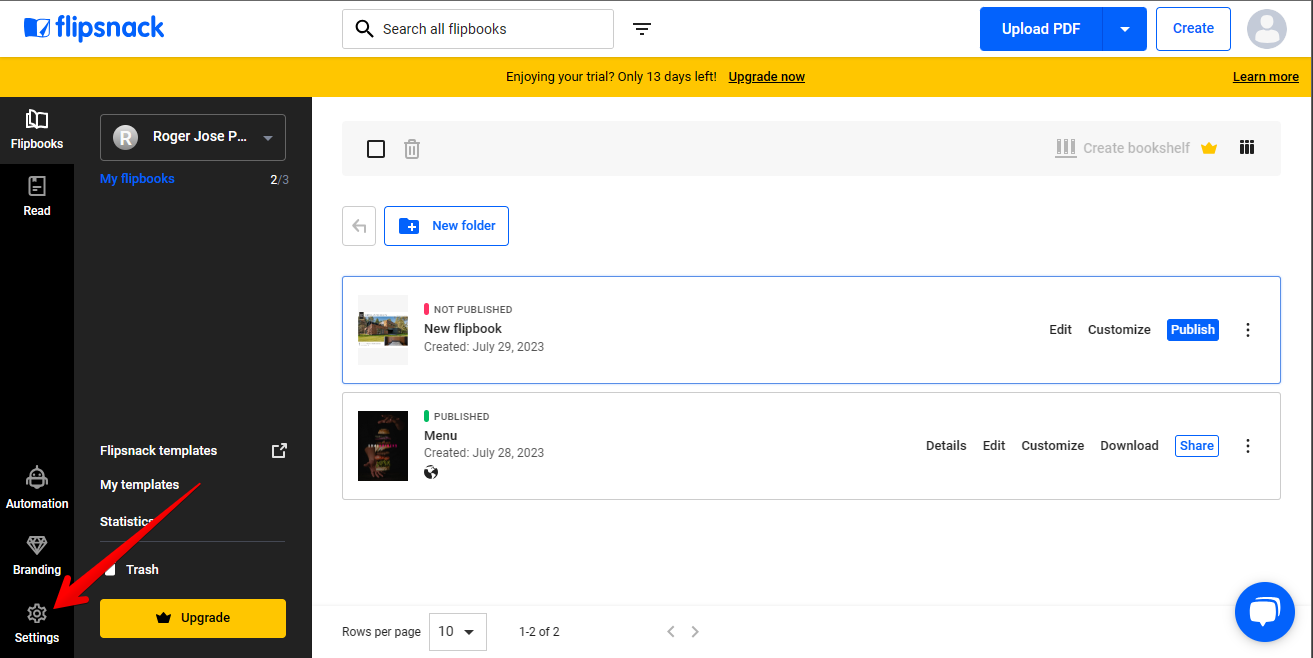
In the following screen, we will be able to rename the Workspace. With this intention, you have to click on the currently active name.
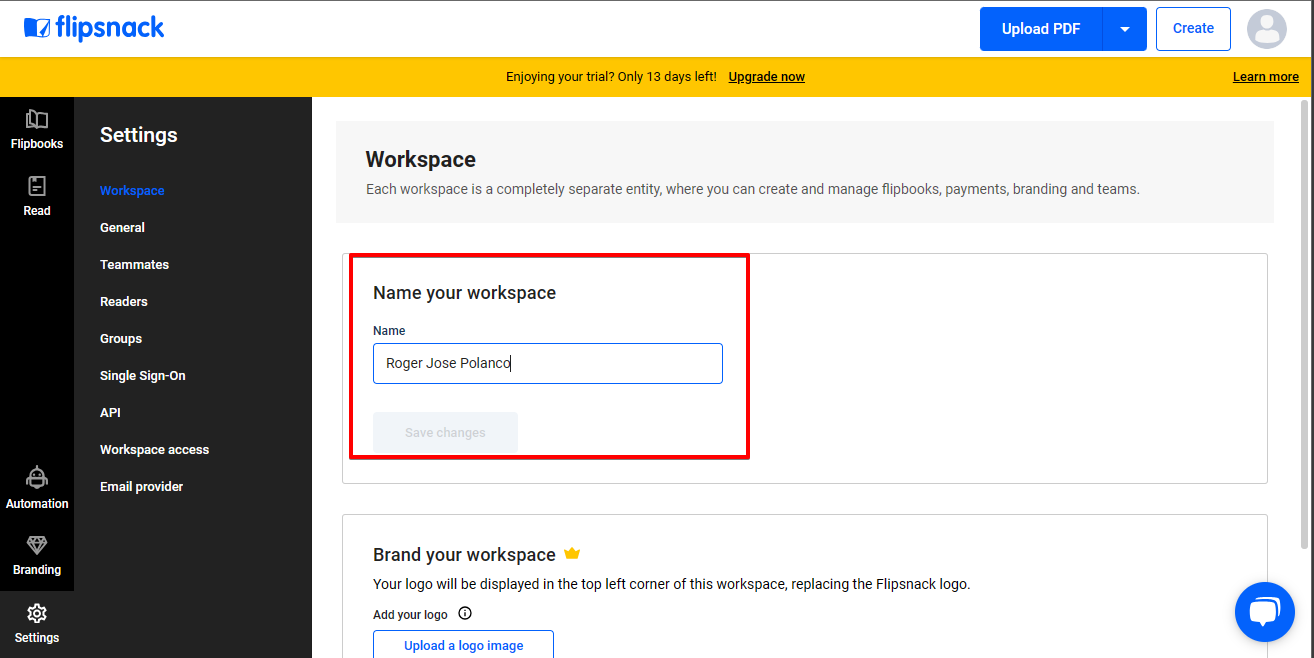
Now you only have to enter the name you want to set. When you are ready, please click on Save changes.
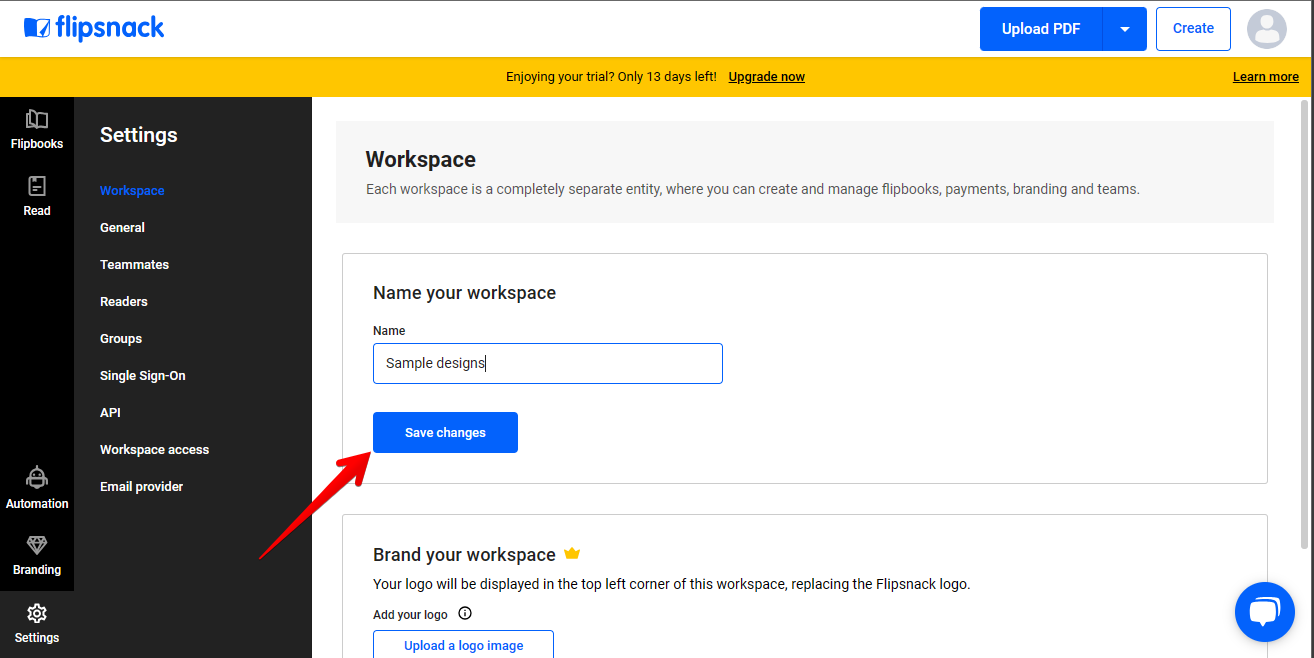
From now on, your workspace will have that name. We can verify it by clicking on Flipbooks
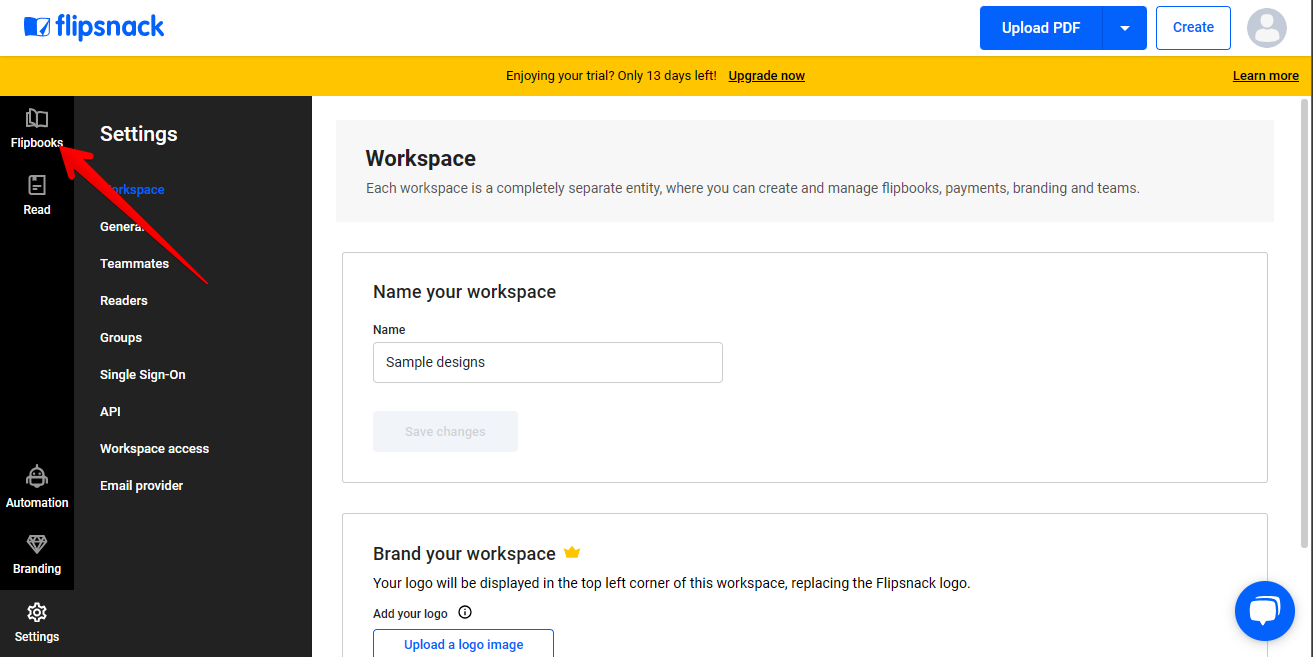
In the following window, you can see that the Workspace is now defined with the new name.
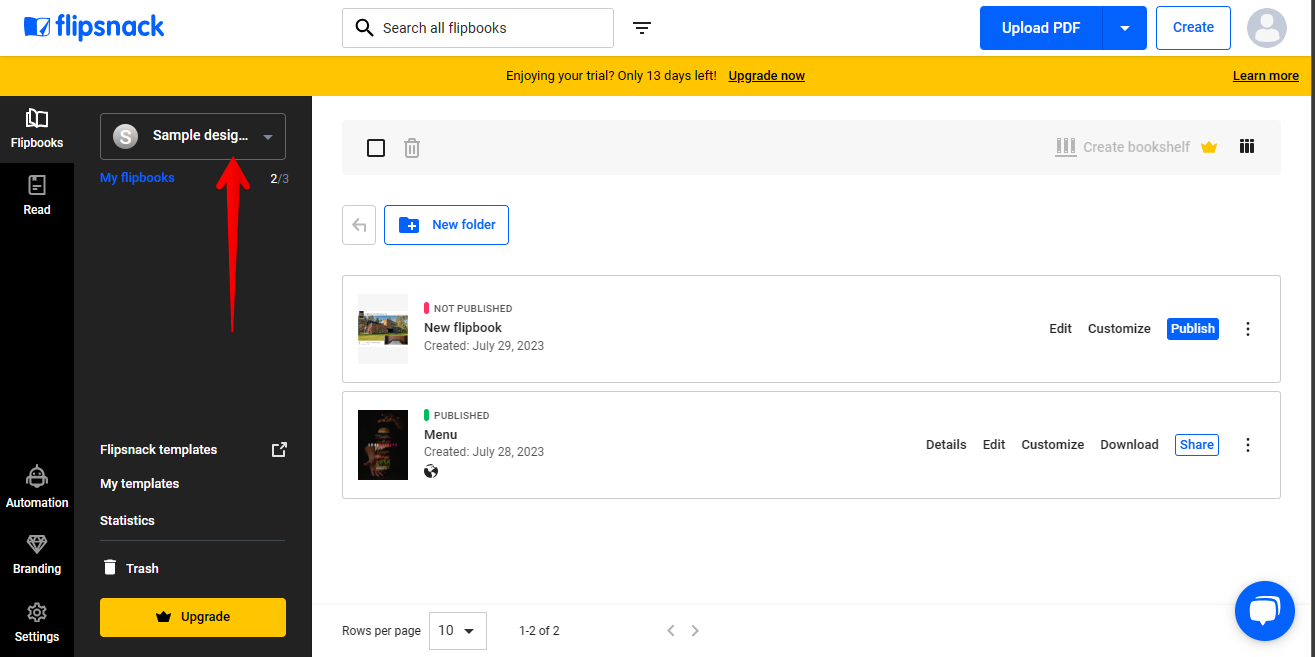
In this way, we will be able to assign a personalized name to the workspace.
What are the advantages of using this function.
Here are some additional benefits of customizing your workspace in Flipsnack:
- Increased brand awareness: A customized workspace can help to increase brand awareness by making your workspace more visually appealing and memorable.
- Improved collaboration: A customized workspace can help to improve collaboration by making it easier for team members to find and share content.
- Enhanced productivity: A customized workspace can help to enhance productivity by making it easier for team members to find the tools and resources they need.
Bye!



















