CoSchedule is a marketing calendar software that allows teams to plan, execute, and analyze their marketing campaigns in a single platform. Its core feature is the ability to assign tasks and deadlines for each team member through a visual calendar, ensuring that everyone is aware of what needs to be done and when.
By using CoSchedule, marketing teams can collaborate more effectively and streamline their workflow. The platform provides a centralized location for all marketing assets, such as social media posts, blog articles, and email campaigns, which can be scheduled and published directly from the platform.
In addition to task assignment, CoSchedule offers a variety of other features designed to help teams manage their marketing efforts. These include analytics and reporting tools, social media management capabilities, and integrations with third-party apps like Google Analytics and Dropbox.
Overall, the role of CoSchedule is to simplify the marketing process and increase team productivity by providing a comprehensive solution for planning, executing, and analyzing marketing campaigns.
How To Assign Tasks To Your Team Using CoSchedule Marketing Calendar
Now, let's get down to business. Tasks in a marketing calendar are directly attached to projects. They also allow the administrator to delegate tasks. This way, you can keep yourself and your team on track. To assign a task, the first thing you have to do is to open a project from your calendar. Once there, please go to the right. There you will see the corresponding task management menu. This procedure consists of two steps. First, you have to set the name of the Task. When you are ready, just click on Schedule.
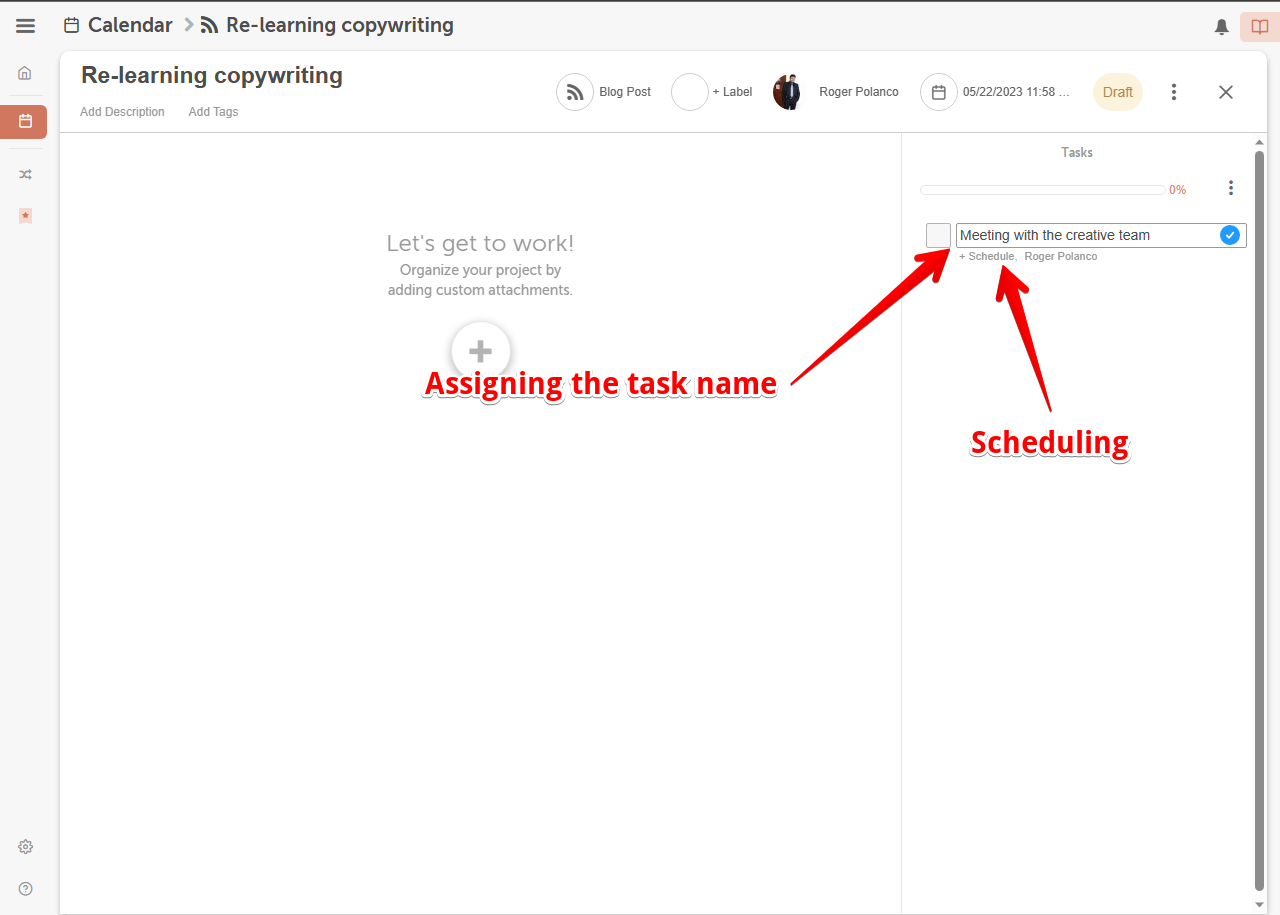
In this way, the task is already correctly assigned and scheduled. However, if we click again on Schedule, we will be able to see the different scheduling options. For example, without expiration date, the same day of publication, or the day before publishing.
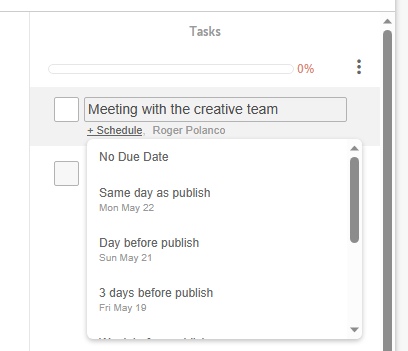
After the task is created, we can edit the general options. To do this, just click on the right end of the task to display the corresponding menu.
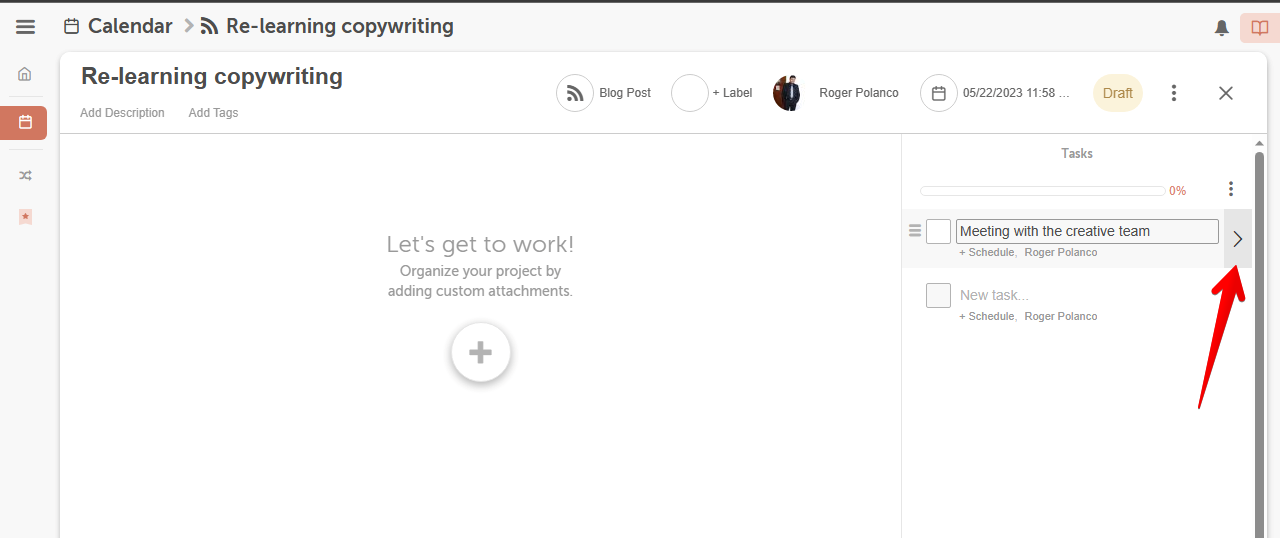
From this menu, you can set to which team member you are going to assign the task.
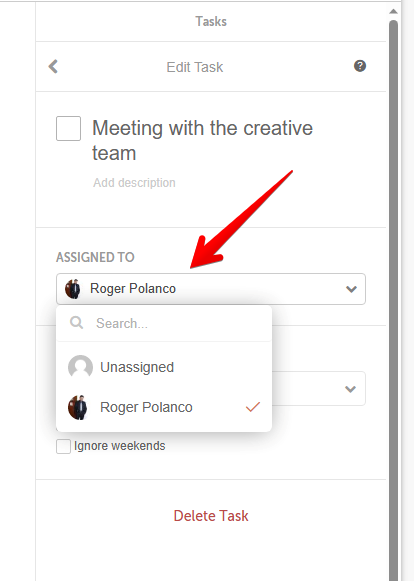
Additionally, you can also review the scheduling options for the task.
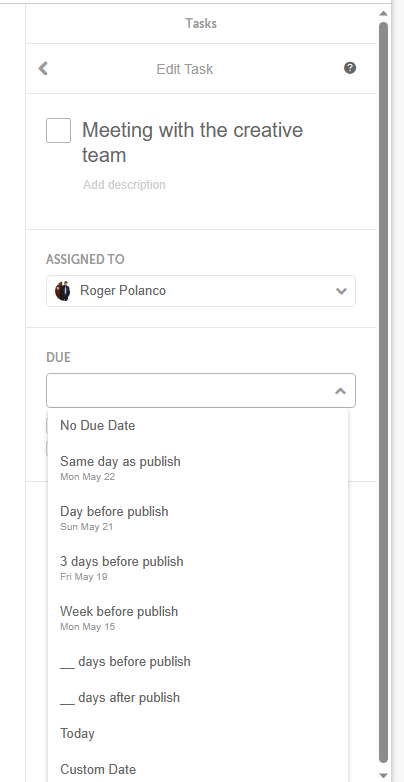
Once the task has been successfully set, it will automatically appear in the calendars of the team members who were assigned to it.
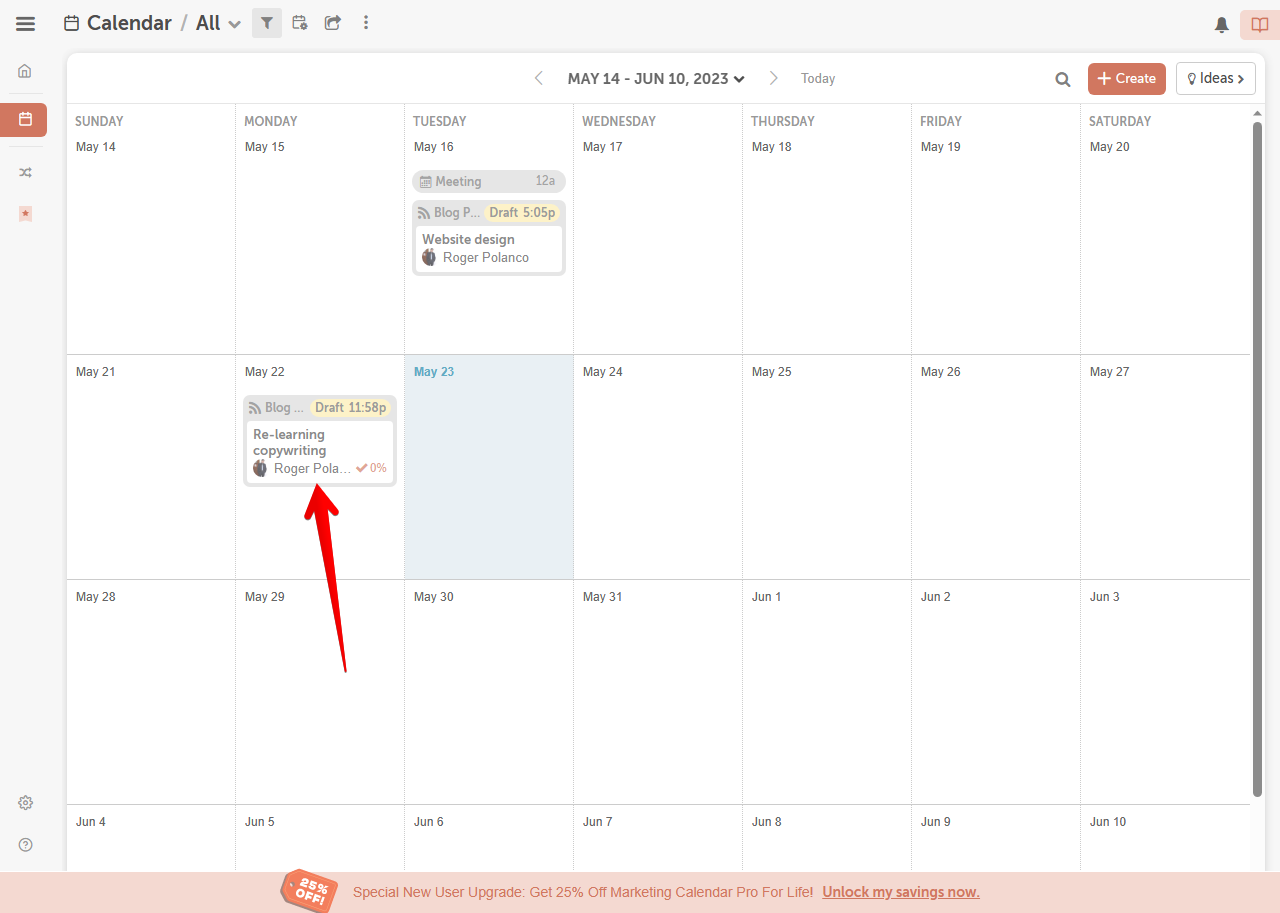
Additionally, the week with the due date will also appear on the dashboard of the team members. Consequently, this makes it much easier for your team to know exactly which tasks to prioritize. If you work with a small team, assigning tasks is a good way to optimize performance and ensure that all projects are executed. On the other hand, when you assign tasks through the marketing calendar, team members will receive a notification announcing the task assigned to them. They will also receive a notification if the task is past due. In addition, you can freely assign a list of tasks to monitor the correct execution of the project.
Conclusion
CoSchedule Marketing Calendar is an all-in-one marketing calendar that helps you plan, promote, and execute your entire marketing strategy. The platform also allows you to collaborate with others on your team, monitor social media engagement metrics, and much more. With CoSchedule Marketing Calendar, you can assign tasks to team members and track their progress with ease. This feature is especially useful for businesses that want to streamline their marketing efforts and stay organized. By using CoSchedule Marketing Calendar to assign and track team tasks, you can ensure that your projects are completed on time and everyone knows who’s doing what. Try CoSchedule Marketing Calendar today and see how it can help you take your marketing efforts to the next level.



















