Are you overwhelmed by the amount of notifications coming through your Spike mail? Do you feel like they’re taking over your life and making it difficult to stay organized? If so, don’t worry – there is a way to customize notifications in Spike mail so that only important messages make it through. In this post, we will discuss how to customize notifications in Spike mail for maximum efficiency and organization.
Maximizing Productivity with Custom Notifications in Spike Mail.
The use of e-mail is almost indispensable nowadays. For that very reason, it is likely that our inbox is saturated. Consequently, we can try various techniques to bring order to the chaos. Additionally, there are alternatives to increase productivity from the use of email. In this sense, Spike provides an interesting tool. Let's see how to get personalized notifications in Spike. This way, we will be able to distinguish what is really significant in our inbox. Besides that, we will be able to eliminate any type of distractions in the tool. Additionally, these customized notifications can be set up in the different email accounts. Consequently, you can determine which email account you will receive notifications from. Let's see how to do it step by step. The first thing you have to do is click on your avatar.

Consequently, a general menu will be displayed. The next thing you have to do is to scroll down and click on Settings.

In the new window, we will see the configuration options. Next, you have to select the account to which you want to customize the notifications.

Therefore, select the New Message Notification option. From there you will see two options. The first one is Badge. Accordingly, you can select to see the Badge for all unread messages.
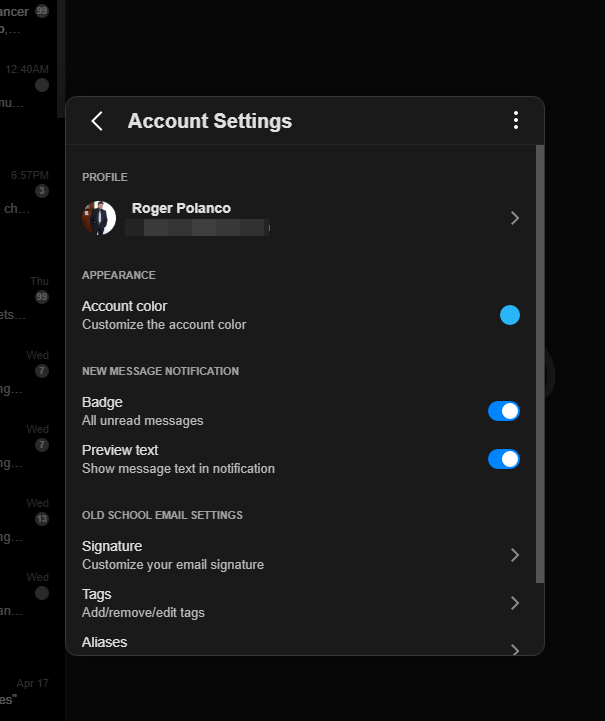
The other option available is to view the Badge for unread priority messages only.
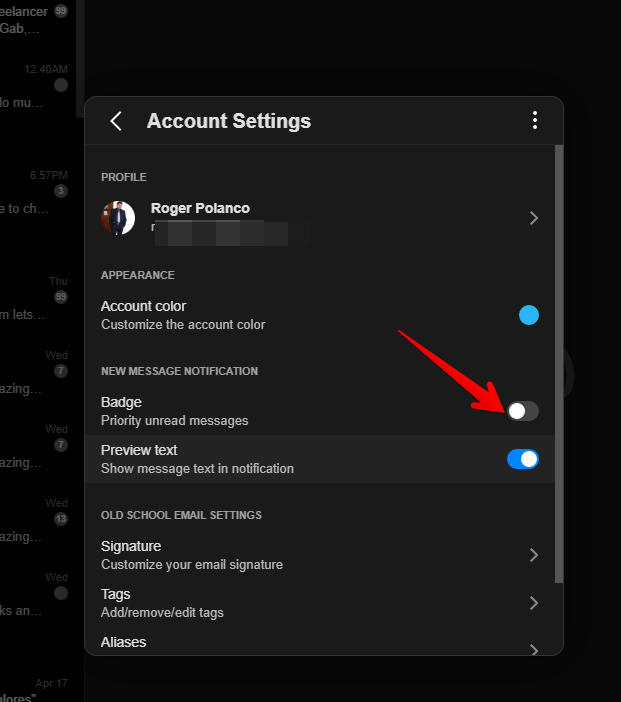
The other element corresponds to Preview text. From there, you can select if you want to show a text message in the notification.
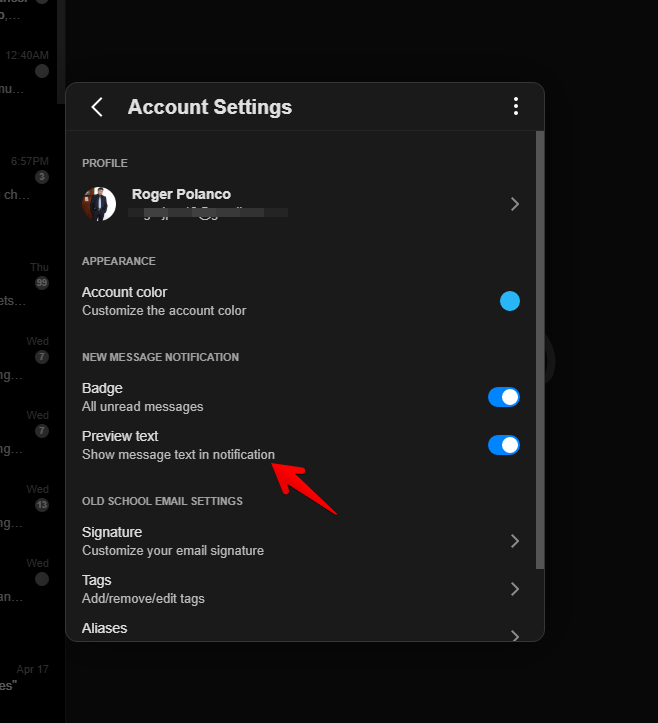
As another option, you have the option to only show sender.
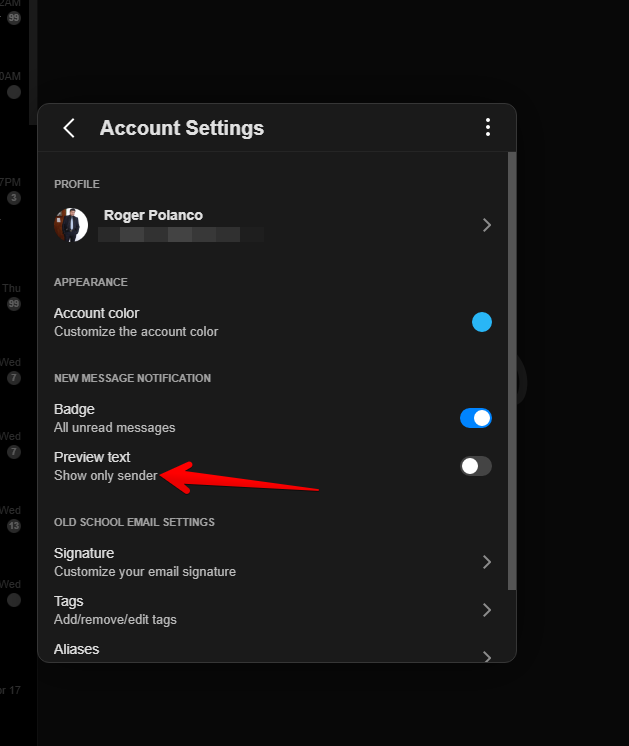
Conclusion
In conclusion, managing email can be a challenging task, and staying on top of your inbox can often feel overwhelming. Fortunately, with Spike mail's customized notifications, you can take control of your email alerts and tailor them to your needs. Whether you need to stay on top of important emails from clients or simply want to reduce distractions while you work, Spike mail's personalized notifications make it easy to stay focused and productive. By following the steps outlined in this guide, you can customize your email alerts and enjoy a more streamlined email experience. With its user-friendly interface and advanced features, Spike mail is the ultimate tool for managing your inbox and staying on top of your email game.



















