PromoRepubliccan be a valuable tool for digital marketing by streamlining the process of scheduling social media and blog posts. By using PromoRepublic's tools, you can create and schedule customizable templates for posts across multiple social media platforms and your blog. This can save you time and make it easier to maintain a consistent and professional presence on social media. Additionally, PromoRepublic's reporting and analytics features can help you track engagement and audience growth, allowing you to make data-driven decisions to improve your social media strategy. By maximizing your online presence through effective scheduling of social media and blog posts, you can improve visibility, gain more customers, and ultimately drive business success.
Why is it beneficial to schedule social media posts with PromoRepublic?
The benefits of scheduling social media and blog posts with PromoRepublic include:
- Time-saving: PromoRepublic's scheduling feature allows you to plan your content ahead of time, eliminating the need for daily content creation and publication.
- Consistency: By using PromoRepublic's customizable templates and scheduling feature, you can ensure that your social media and blog posts have a consistent look and message.
- Increased engagement: By scheduling your social media and blog posts for optimal times, you can maximize the likelihood of engagement with your audience.
- Improved analytics: PromoRepublic's reporting and analytics features can help you track engagement, audience growth, and other metrics to improve your social media and blogging strategy.
- Streamlined content creation: PromoRepublic's library of customizable templates, and image and content suggestions, can help streamline your content creation process and ensure you always have fresh ideas to share.
Overall, scheduling social media and blog posts with PromoRepublic can improve your effectiveness and help you achieve your digital marketing goals.
Maximizing Your Social Media Impact: A Guide to Scheduling Posts with PromoRepublic
Now, let's see how to schedule social media posts using PromoRepublic. The first thing you need to do is to open your PromoRepublic workspace. Once there, just click on Create Post.
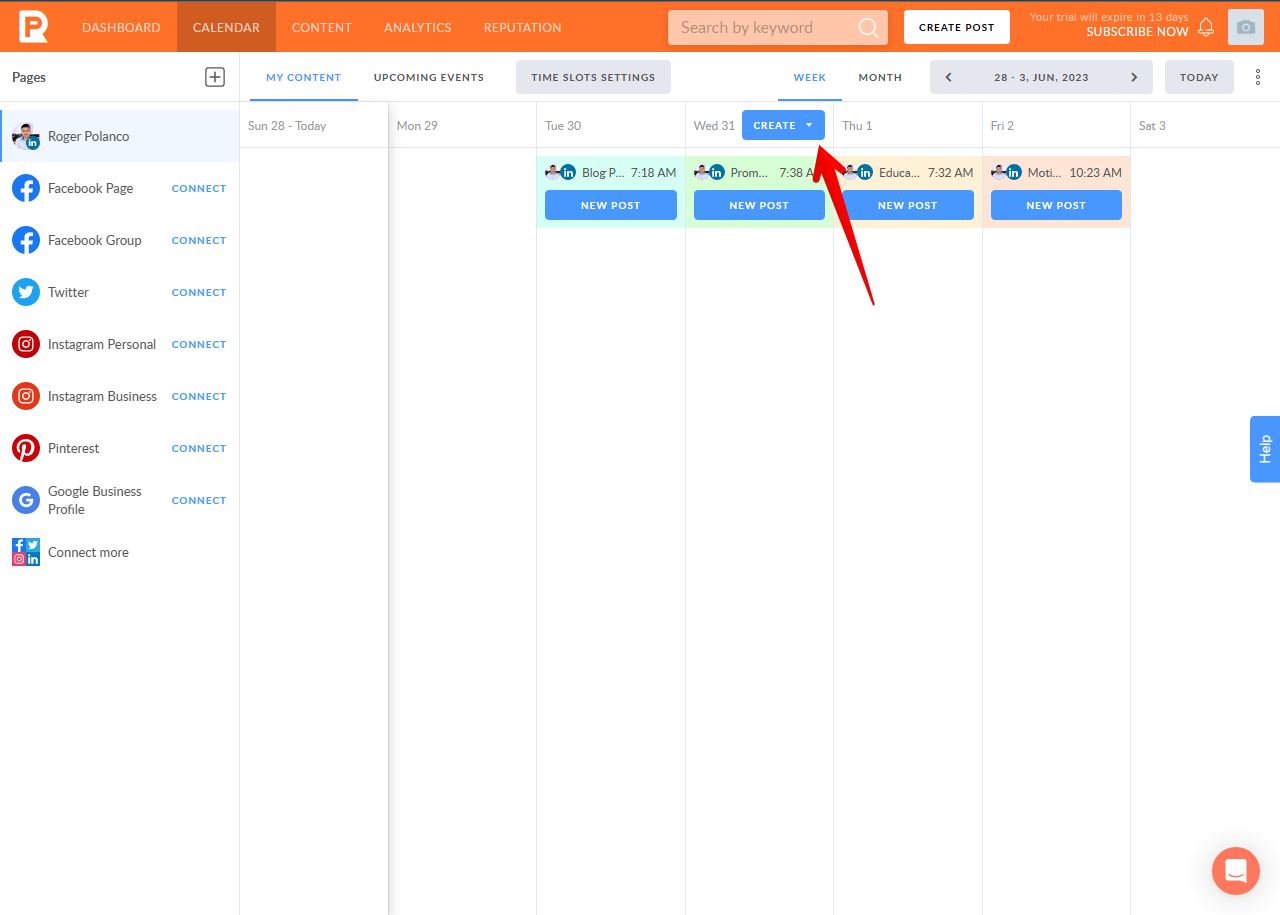
You will then be redirected to the posting section. From there you will see all the social networks available for posting. Additionally, you will see that you can create an image using all the options available in the tool. You can also upload a photo, image, or video. Finally, you can write a text-only post.
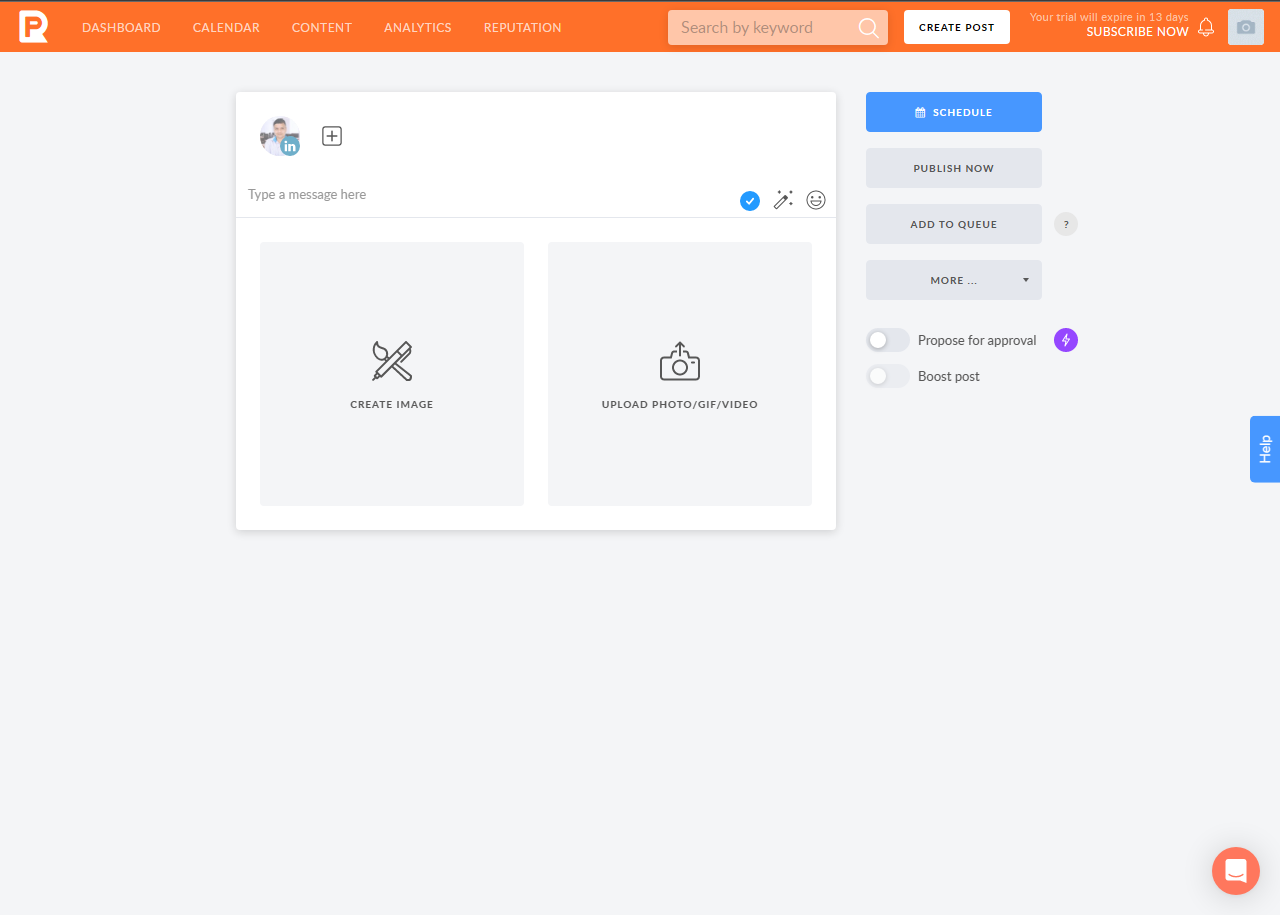
Once your post is ready, just click on Schedule to proceed with the scheduling.
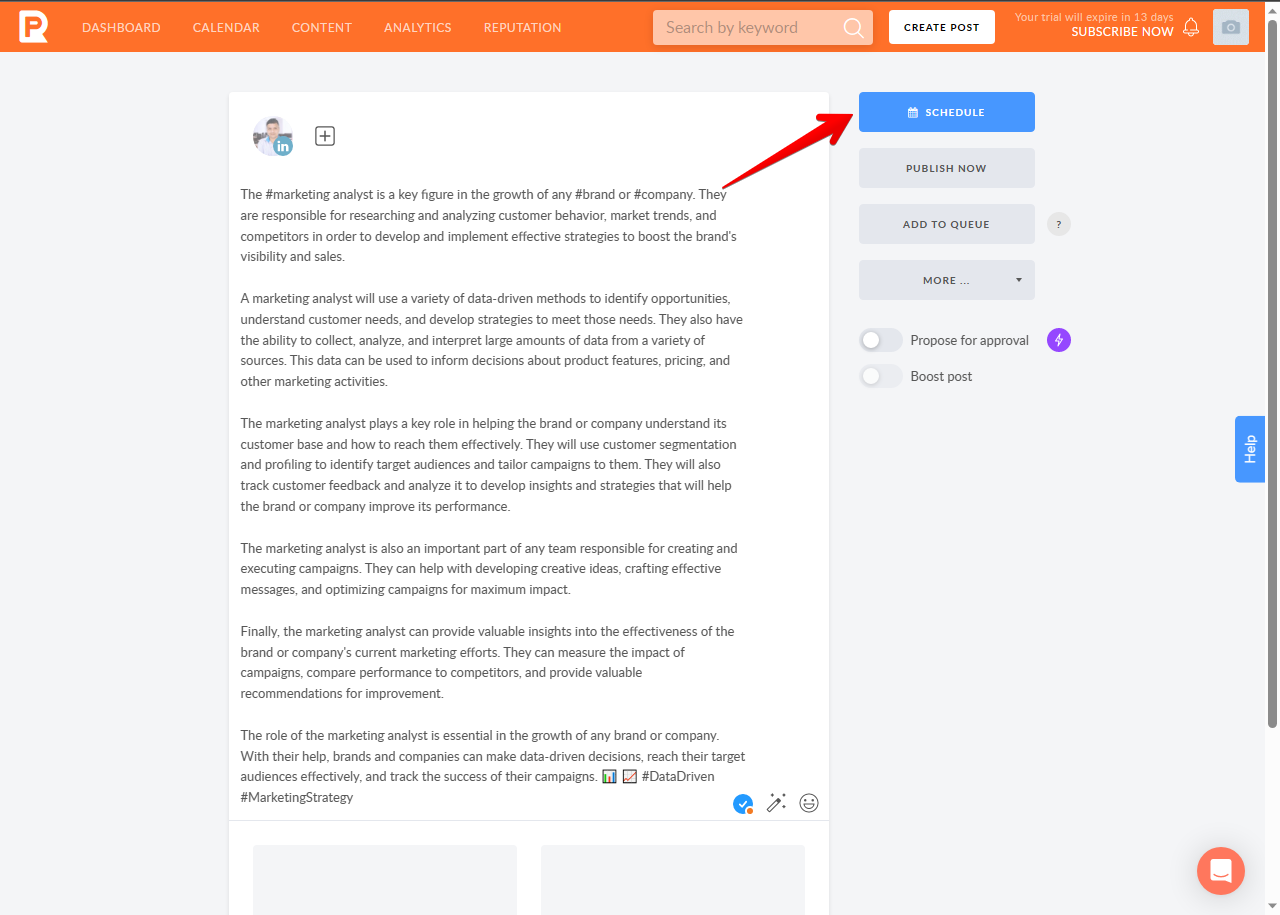
Then, you just have to specify the date and time the post will be published. Additionally, you can add a comment. When you are ready, just click on Schedule a Post.
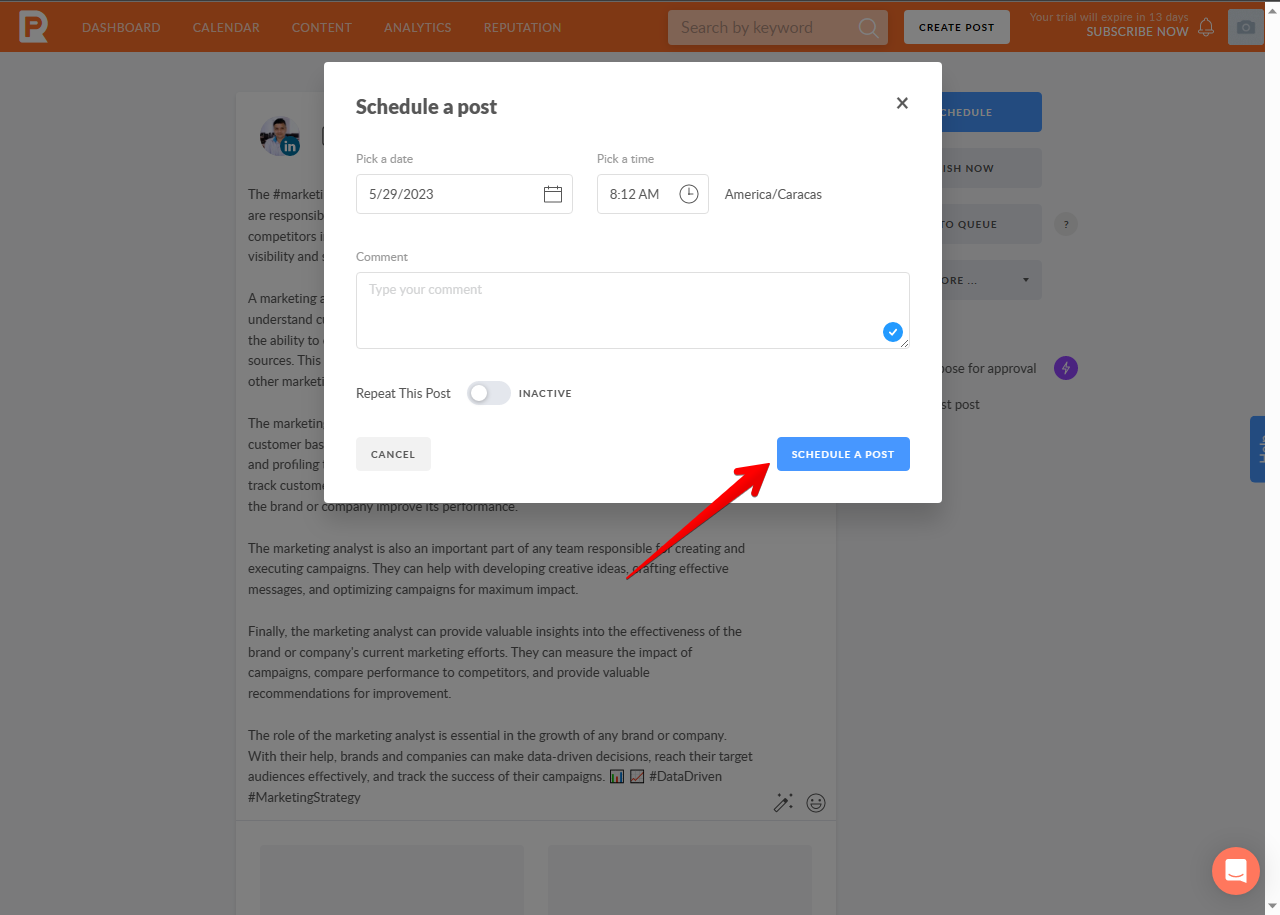
Finally, you will see the confirmation of the post programming. Additionally, you can see it in the Calendar.. You can even publish a new post as well.
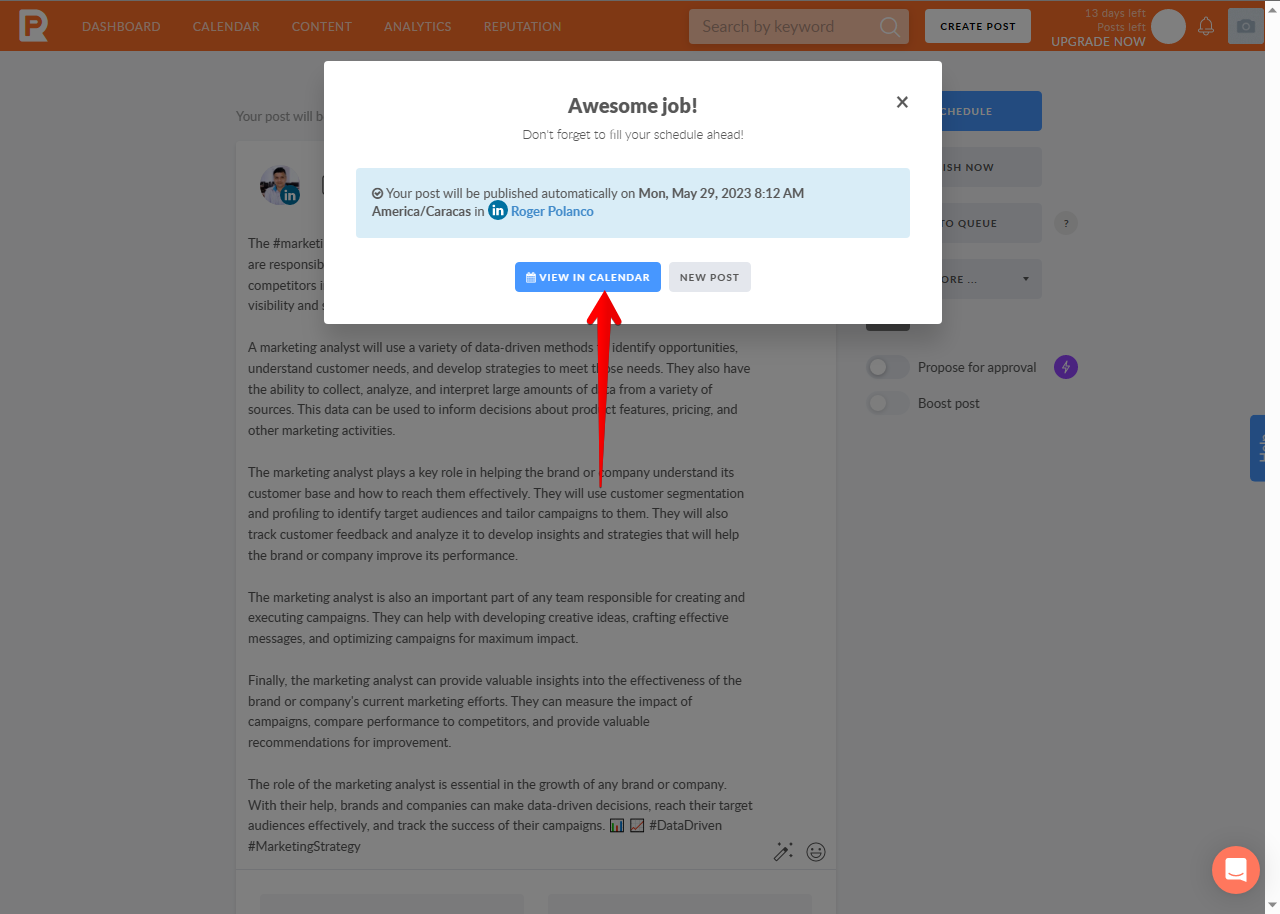
Indeed, from the calendar, you can see that the post has been correctly scheduled.
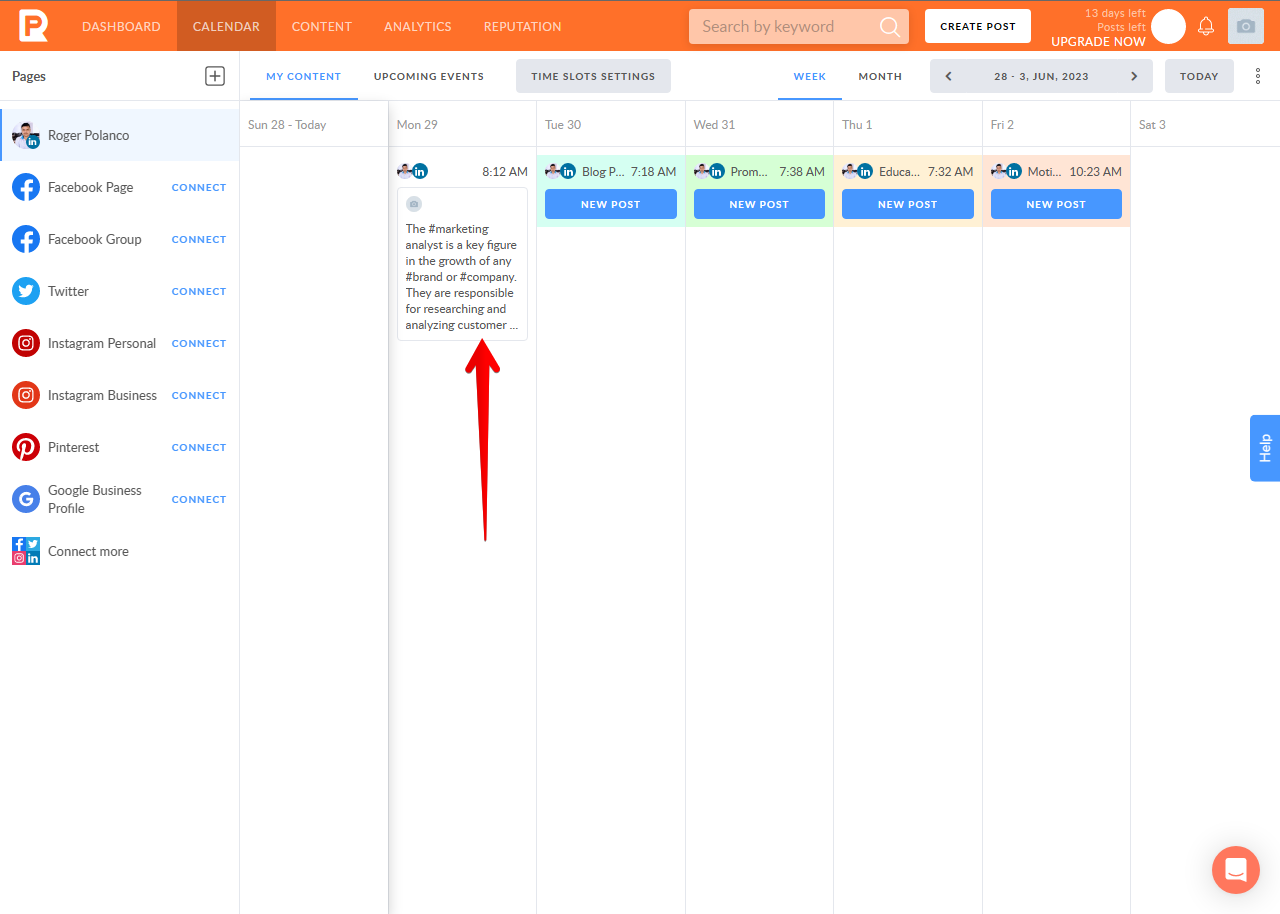
Conclusion
In conclusion, scheduling social media and blog posts with PromoRepublic can be a powerful tool for achieving maximum impact in your digital marketing efforts. By using PromoRepublic's customizable templates, scheduling feature, and reporting and analytics tools, you can save time, improve consistency, increase engagement, and streamline your content creation process. With PromoRepublic, you can take your social media and blogging strategy to the next level, driving growth and success for your business. With these benefits in mind, give PromoRepublic a try and discover how it can help you achieve your digital marketing goals.



















