PromoRepublic is a social media management and marketing platform that provides tools and features to help businesses and individuals create and schedule engaging content for their social media accounts. PromoRepublic offers a range of features such as a content library with customizable templates and images, a drag-and-drop editor, post scheduling for multiple social media platforms, and reporting and analytics to track engagement and audience growth. PromoRepublic also offers integrations with other tools and platforms like Hootsuite, Buffer, and Canva. Designed for business owners, marketers, and social media managers, PromoRepublic aims to simplify and streamline the social media marketing process while ensuring maximum impact and engagement.
What are the benefits of adding social media profiles to PromoRepublic?
By adding your social media accounts to PromoRepublic, you can manage all your accounts from one central location, saving time and effort. With PromoRepublic's drag-and-drop editor, you can create and customize templates for posts, ensuring a consistent and professional look across all your social media accounts. The platform also allows you to schedule posts in advance for multiple social media channels, giving you the flexibility to plan your content ahead of time and ensuring that your posts go out at the most optimal time for engagement. PromoRepublic also provides reporting and analytics features that can show you key metrics such as reach, engagement, and audience growth, helping you to make data-driven decisions to improve your social media strategy. Overall, adding your social media accounts to PromoRepublic can streamline your social media management, save you time and effort, and help you to maximize the impact and engagement of your social media content.
How to link your social media accounts with PromoRepublic?
Okay, let's see how to add social network profiles to PromoRepublic. After registering in the system, you will be redirected to the main screen of the tool. Next, you have to click on Schedule post.

Consequently, you will be redirected to a screen to post. However, what we will do is add some social network profiles. Indeed, one action depends directly on the other. With this intention, you have to click on Connect page.
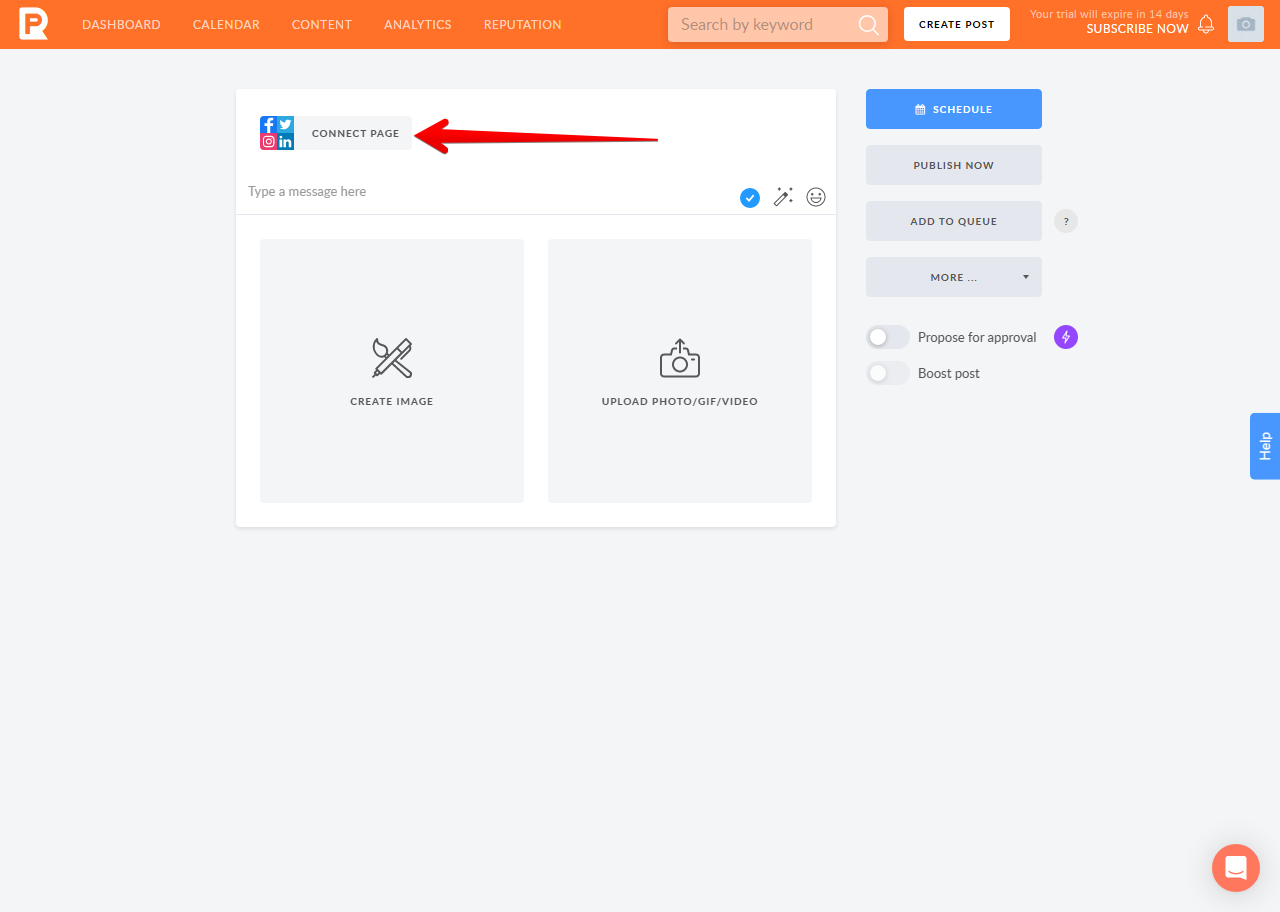
Therefore, we will see a list of available social pages that have not yet been added. For the purposes of this example, we will use LinkedIn.. Please click on Connect.
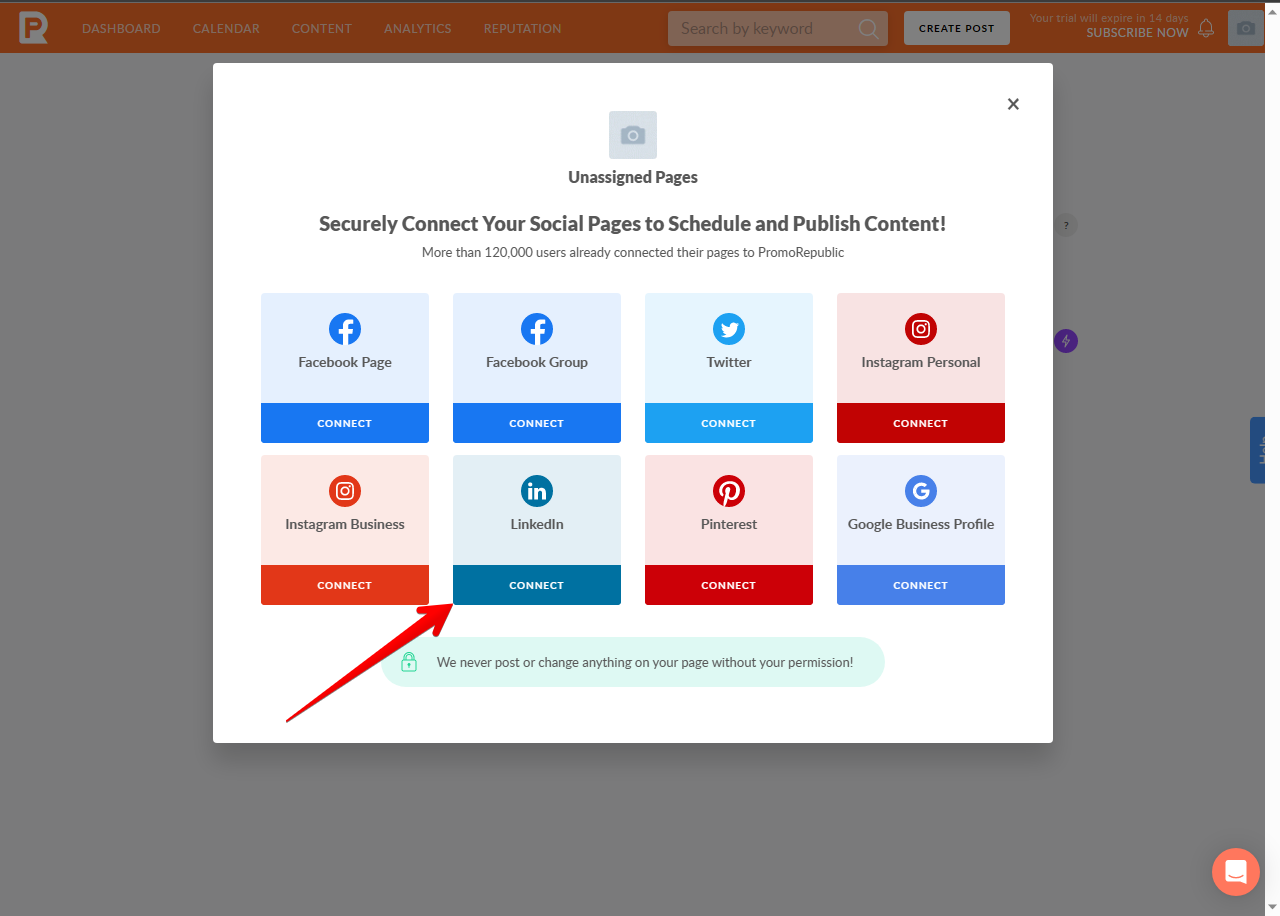
You will then be redirected to a window where you must enter your social network login credentials. Please click on Sign in.
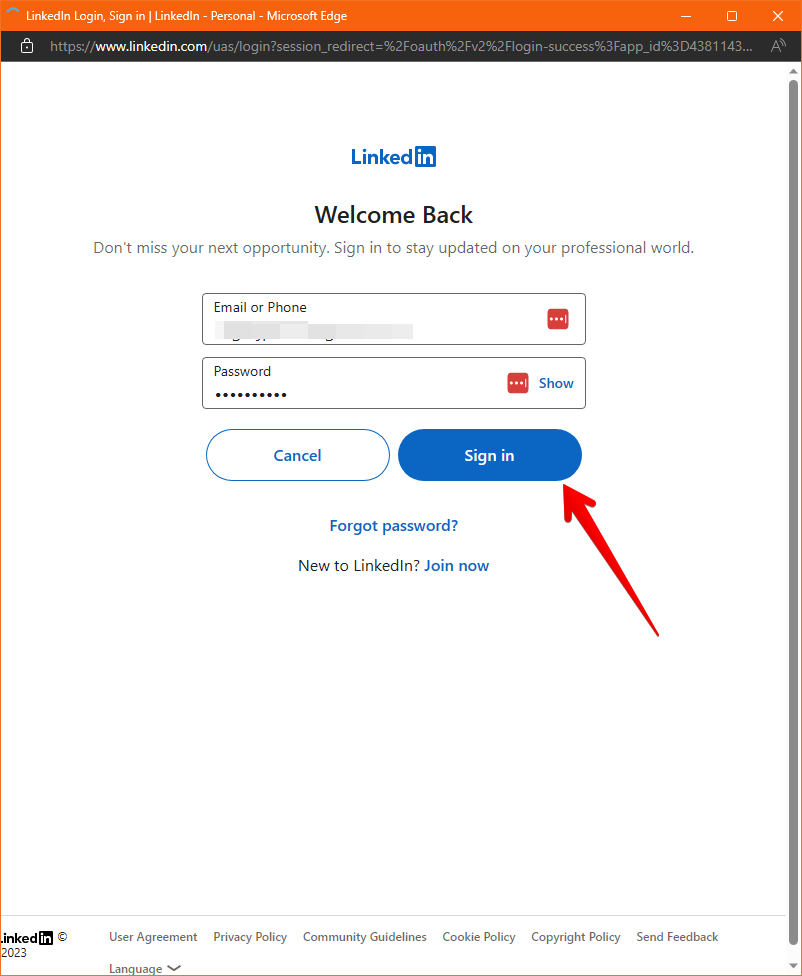
Now you will see the permissions you are granting to PromoRepublic. As in other cases, there is no problem, it is a legitimate tool. Please click on Allow
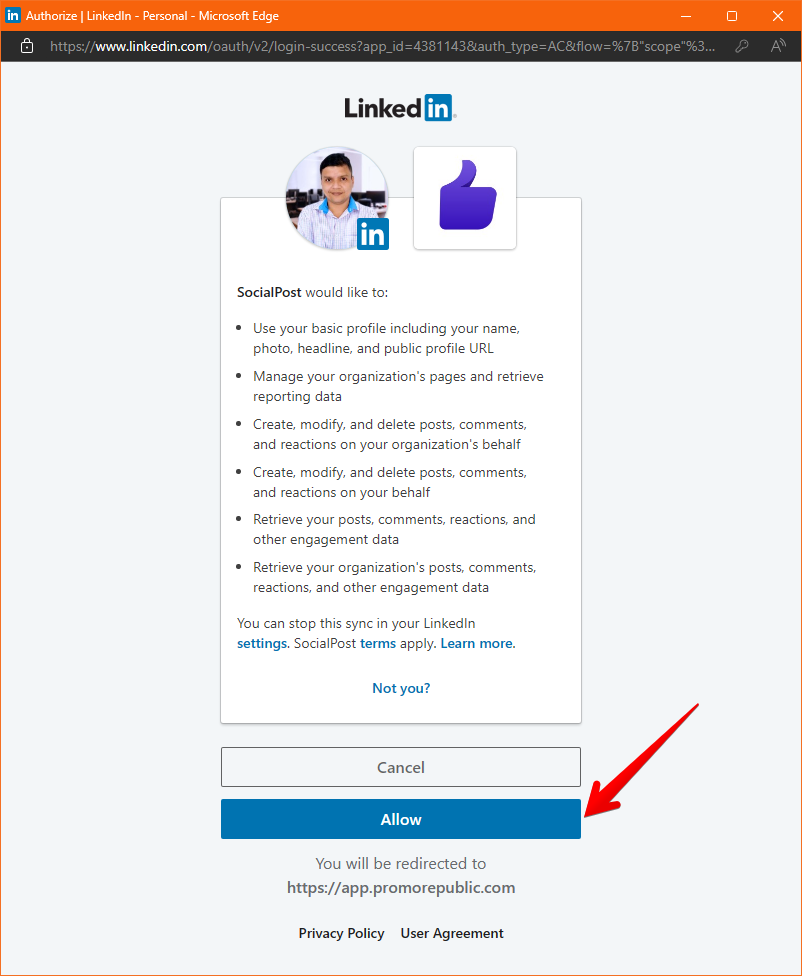
When you are ready, click on Connect.
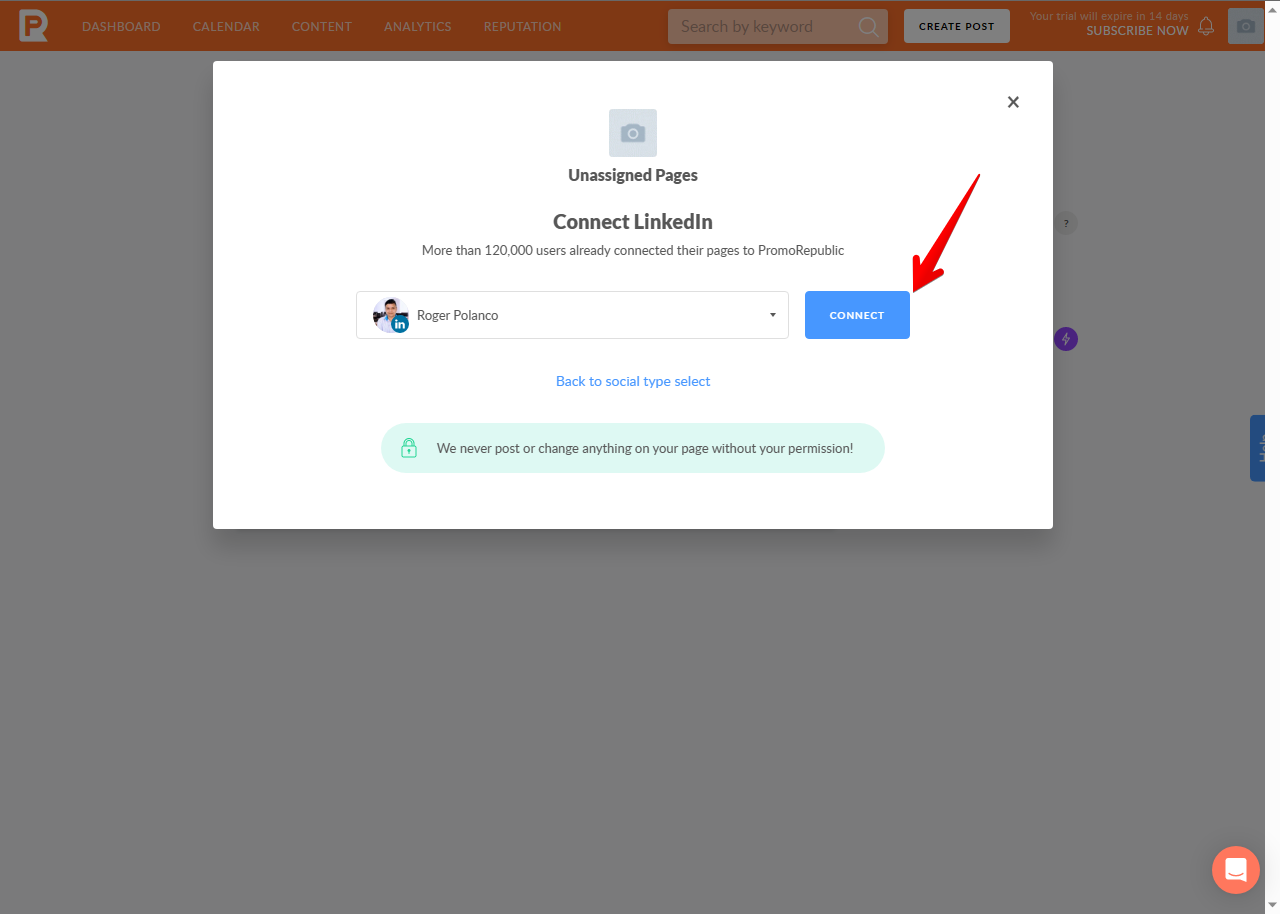
Now, we set the geographical location and time zone parameters. Finally, click on Connect.
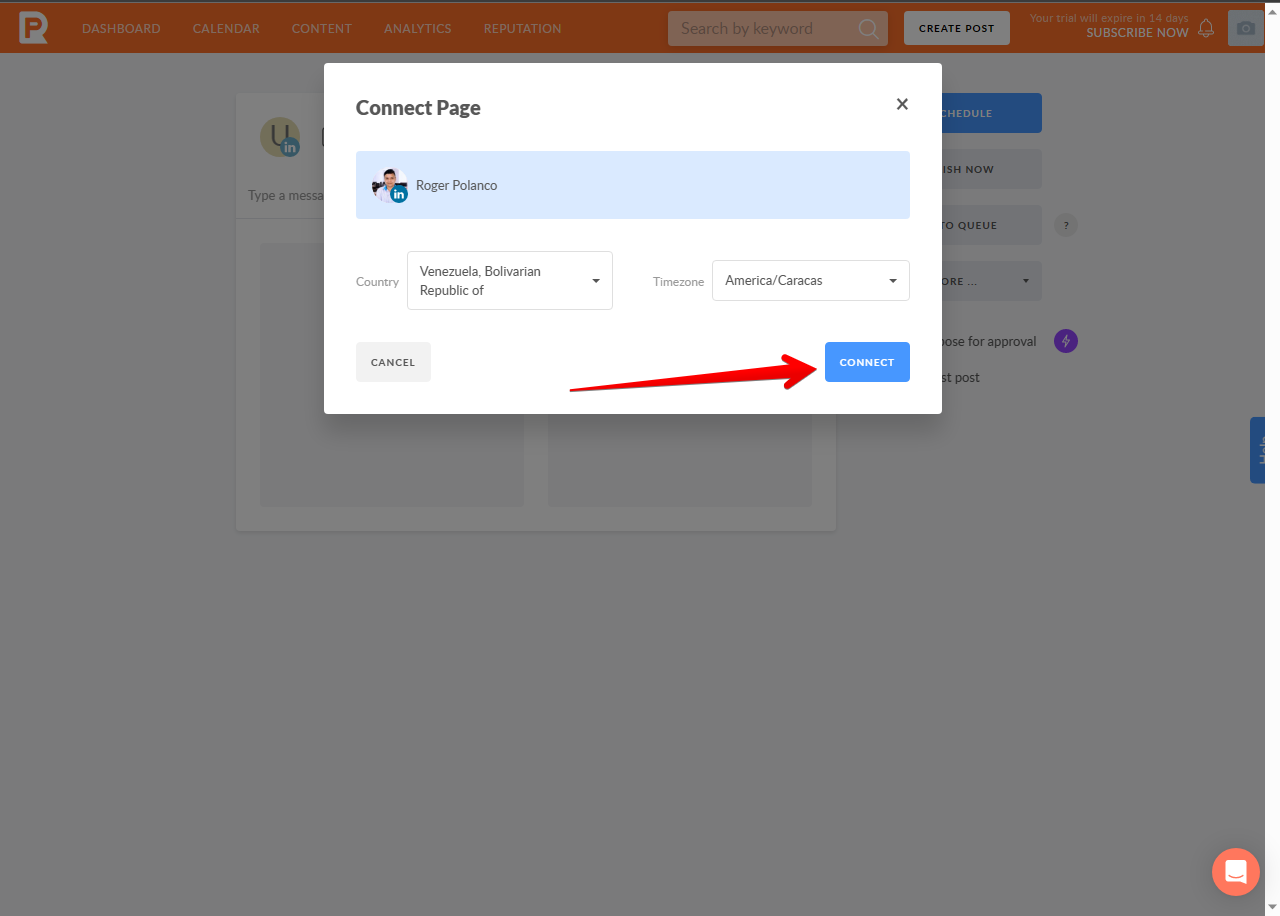
Back to the posting screen, we will see that the LinkedIn network is indeed available to start posting.
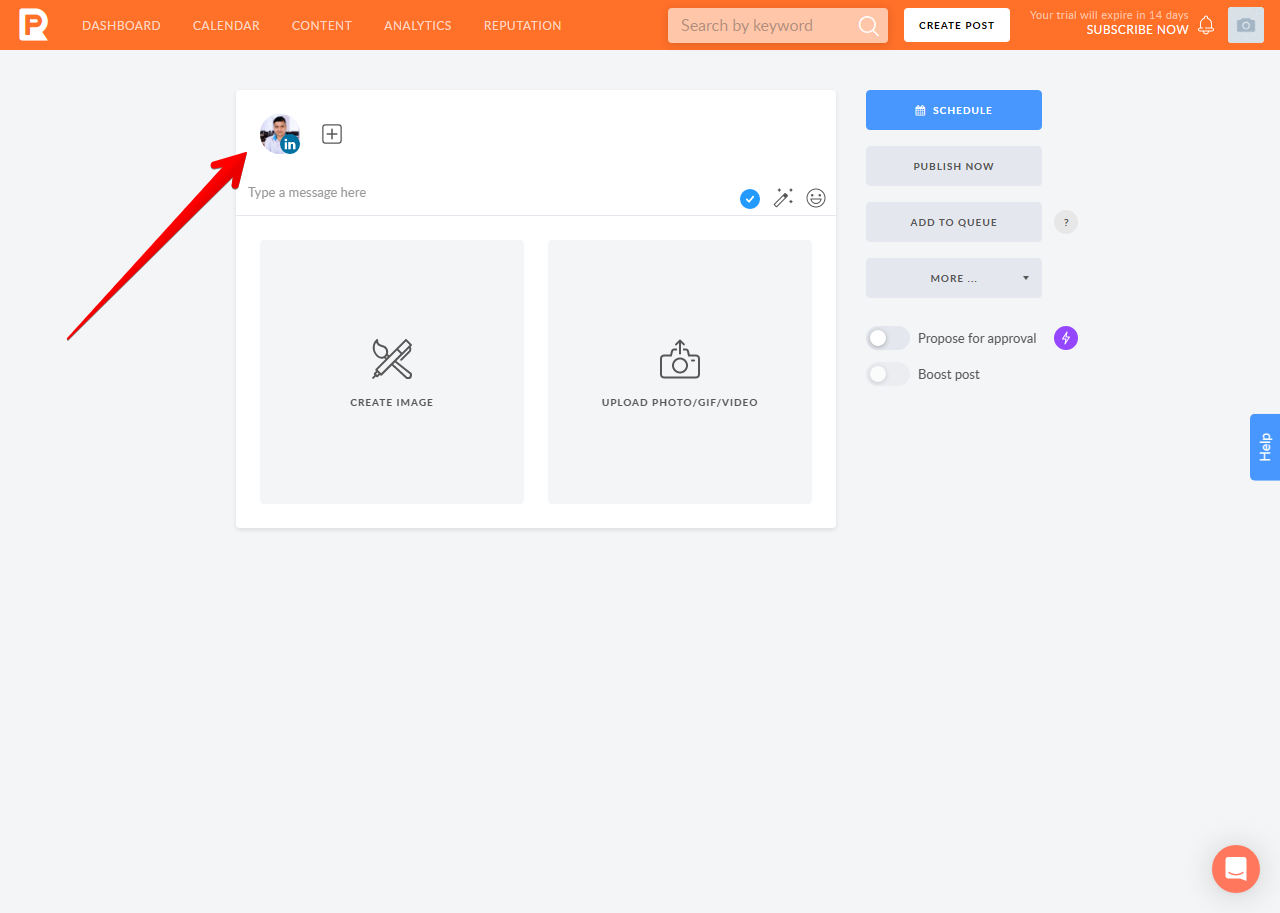
Conclusion
In conclusion, adding social media accounts to PromoRepublic can significantly improve your social media management and marketing efforts. By providing a centralized location to manage all your accounts, customizable templates, scheduling capabilities, and reporting and analytics features, PromoRepublic streamlines the social media process and saves you time and effort. By following the steps outlined in this post, you can set up your social media accounts on PromoRepublic for maximum impact and start seeing the benefits of a well-managed and optimized social media presence.



















