Spike's built-in translator is a powerful tool that enables users to quickly and easily translate text into different languages. With its intuitive user interface, it can be used by anyone, regardless of their language proficiency. In this post, we will discuss how to use Spike's built-in translator for your convenience.
Translating text directly from Spike
If you are working in an international organization, or if you have clients who do not speak your native language, then these lines are for you. There are of course a multitude of translators. However, this involves the use of third party software. In addition, you have to copy and then paste the text you wish to translate. In this case, the content of an email, which may be of a confidential or private nature. Therefore, you are likely to compromise the privacy of the text. In addition to having to resort to solutions offered by third parties. Okay, let's see how to do it. First, you must select the message you want to translate. Once there, just click on the 3 dots to open the message menu.
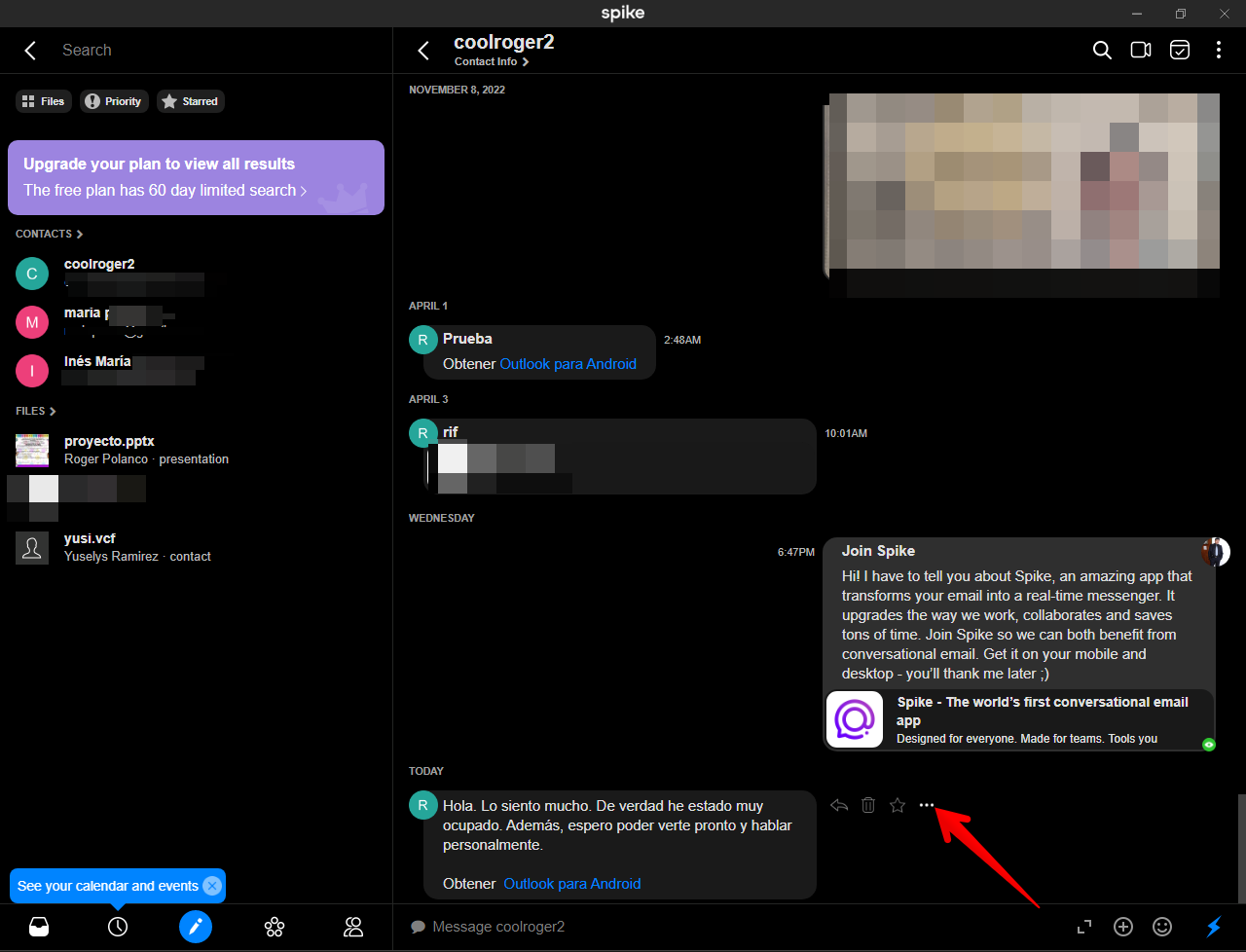
As a result, the message menu is displayed. Then, you just have to click on Translate
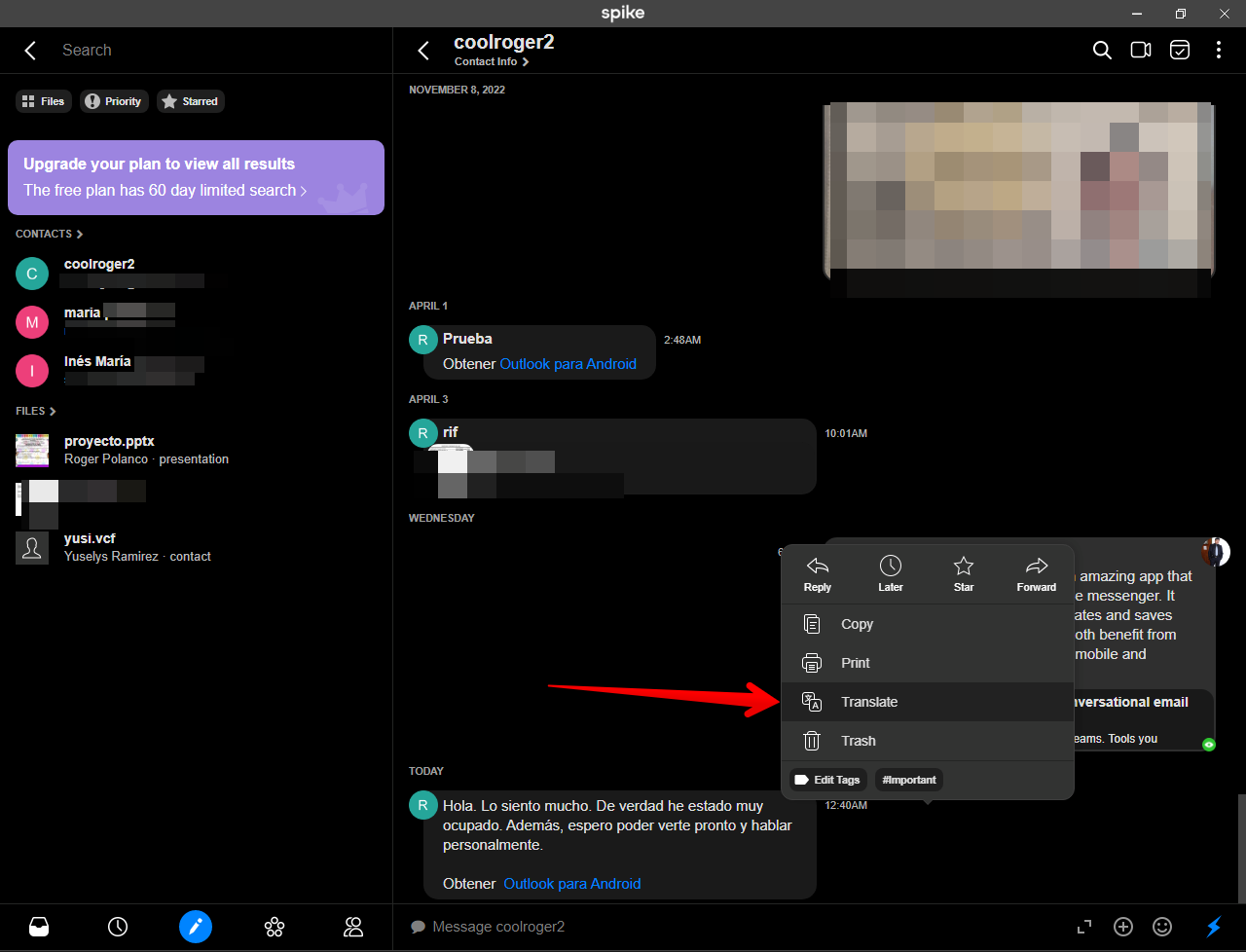
Consequently, we will see a floating window. There we will see the text in the original language and then the translation made automatically by Spike.
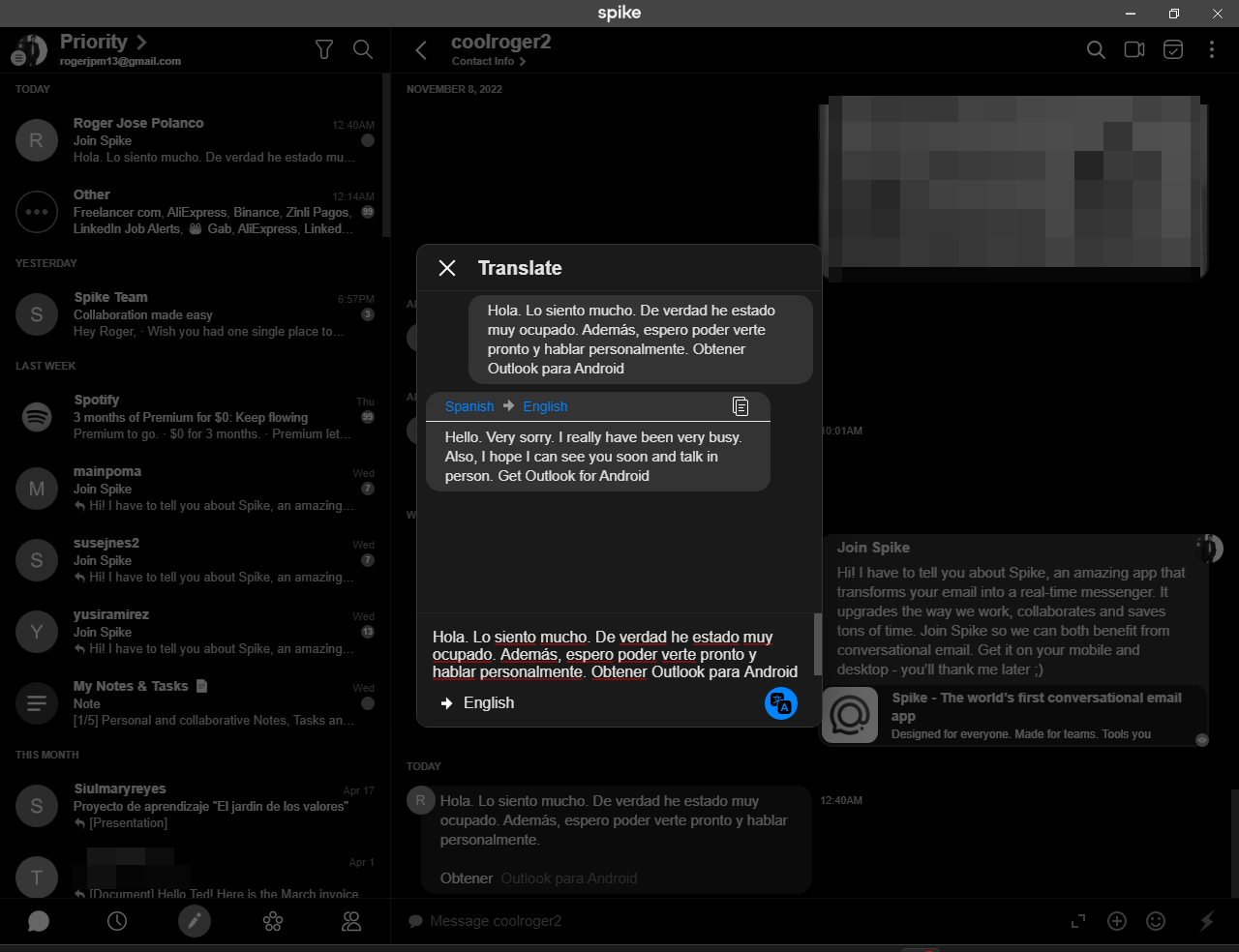
It is important to clarify that the translation will be done in the default language, which in our case is English. However, it is possible to modify this variable. That is to say, to change the language to which we want to translate. With this intention, you only have to click on the language in the lower left corner of the box. A list of available languages will be displayed. Select the one you need.
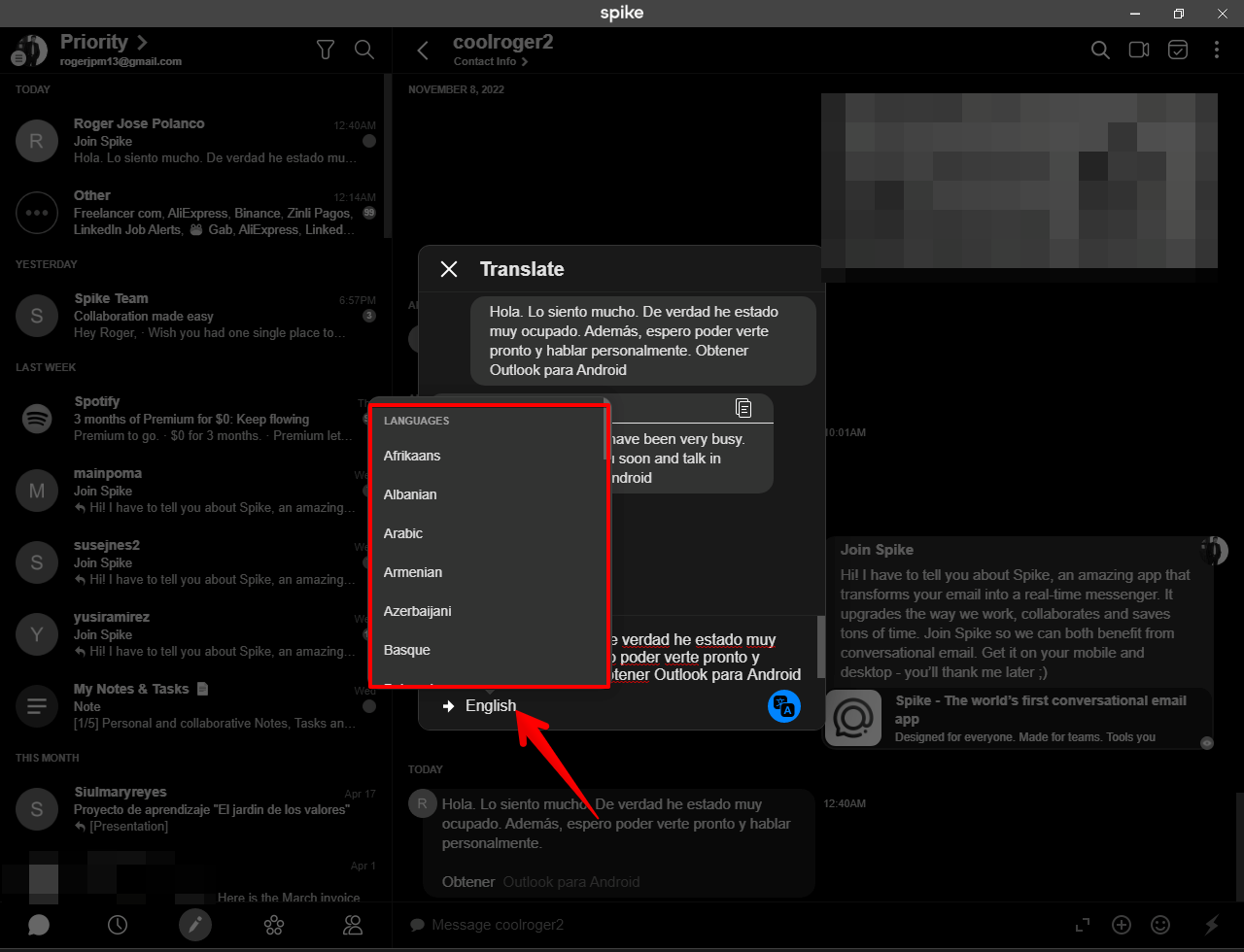
Conclusion
In conclusion, communication is key in today's globalized world, and language barriers should never hold you back from connecting with others. With Spike's built-in translator, you can now communicate with ease in any language without the need for external translation tools. Whether you're emailing clients, colleagues, or friends from different countries, Spike's translator makes it easy to overcome language barriers and get your message across accurately. By following the simple steps outlined in this guide, you can start using Spike's translator feature and unlock a world of opportunities for multilingual communication. With its intuitive interface and advanced translation capabilities, Spike is the ultimate email app for anyone looking to connect with others around the world.



















