Mentimeter is an interactive platform that enables you to engage with your audience in real-time by conducting polls, quizzes, surveys, and more. It's an effective tool that can be utilized in presentations or other settings where you want to obtain feedback or input from your audience. With Mentimter, you have access to various templates that can be easily integrated into your presentation, making them readily available for use. One of the most advantageous features of Mentimeter is the ability to hide results, which ensures that there is no bias in the results obtained from the poll or survey. Moreover, the voting process is anonymous, further promoting honest responses from participants. In addition to polls and surveys, Mentimeter can be used to conduct Q&A sessions, making it an all-in-one platform for audience engagement.
Learn How to Manage Presentations on the go with Mentimote
Previously we introduced you to the use of Mentimeter. Therefore, you already know that this online tool allows you to manage presentations and edit them in real time. Well, now let's take things to the next level. It is well known that we spend a lot of time using mobile phones. Indeed, it is an almost indispensable tool. But what if I told you that we can also use it to manage presentations in Mentimeter? Here we go! Obviously, the first thing is to own a smartphone. Moreover, the operating system is indifferent. In fact, the procedure is managed from the web browser. Consequently, it makes no difference whether you use a mobile phone with iOS or Android system. Then, from the mobile phone, you have to log in to the Mentimeter website.
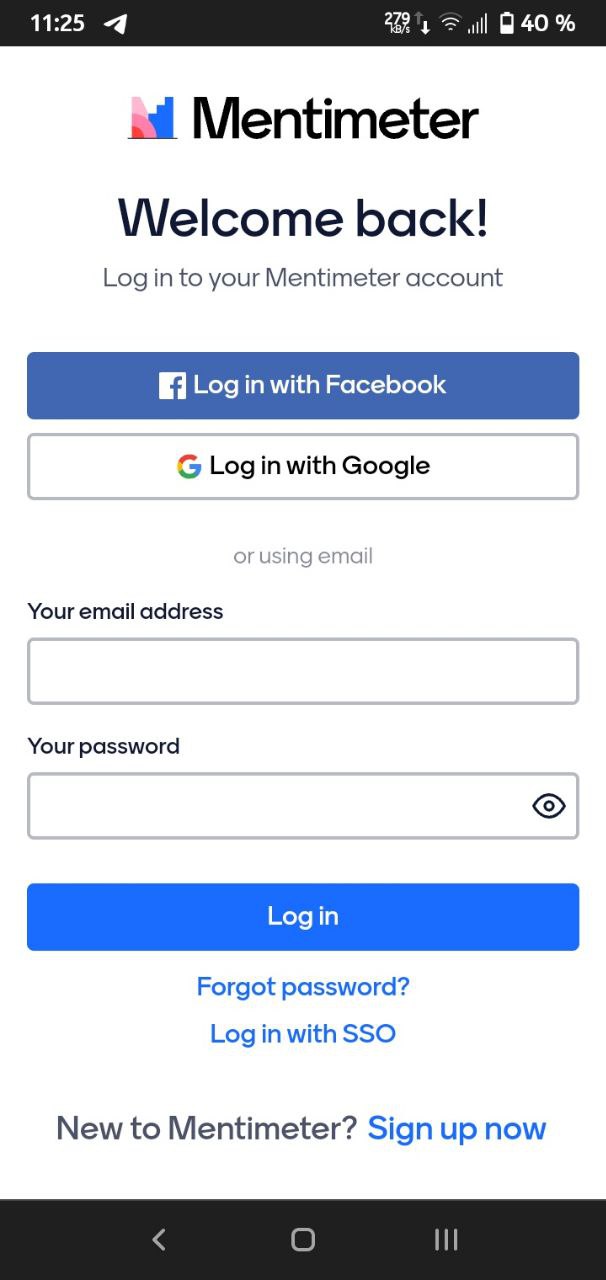
Once logged into the system, you will see the list of your presentations. Consequently, you only have to select the one you wish to play.
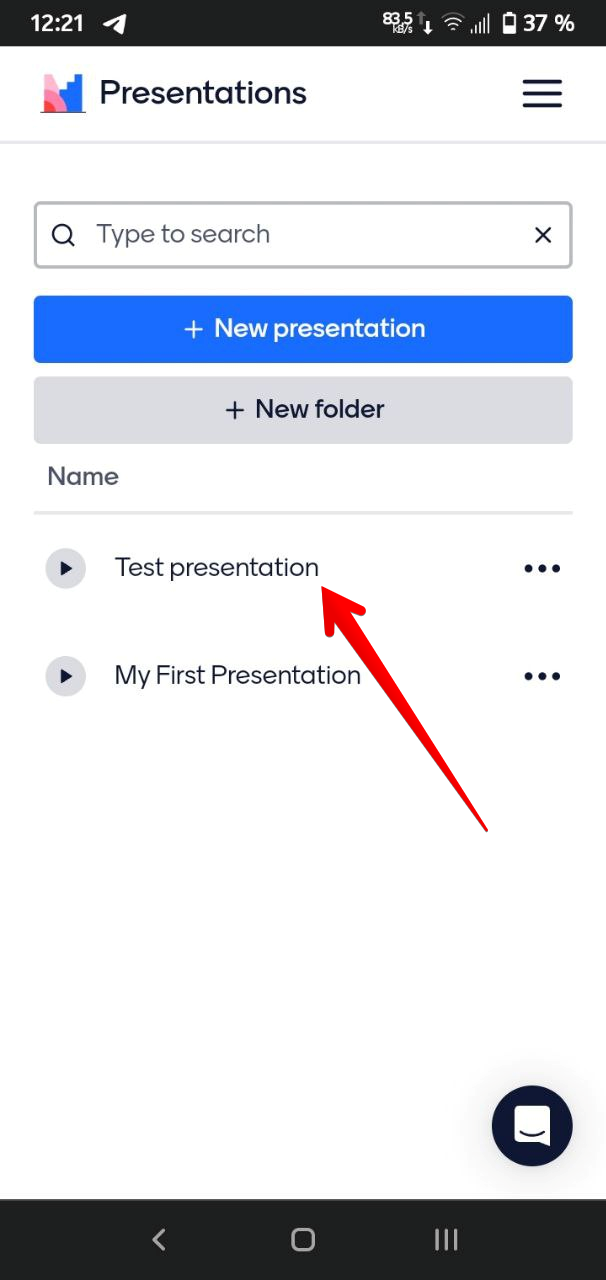
Once inside the presentation, you have to click on the 3 dots in the upper right corner of the menu.
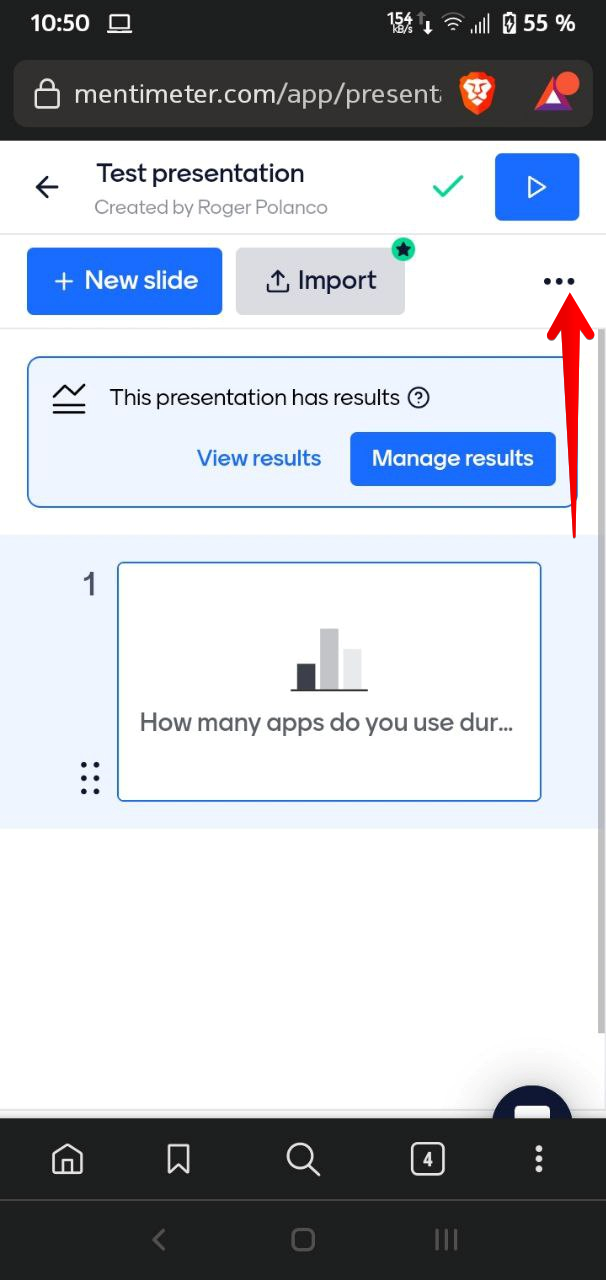
Consequently, you will be redirected to a new menu. From there you will see several options. However, the one we are interested in is the one related to Mentimote. Therefore, select it.
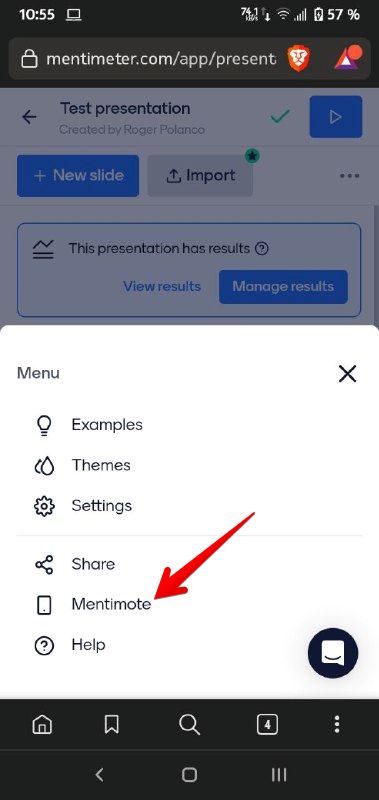
As a result, the selected presentation will be displayed on your mobile screen. At first, we have 3 actions available. The first one we see is the one corresponding to Present. From there it is possible to use the editor.
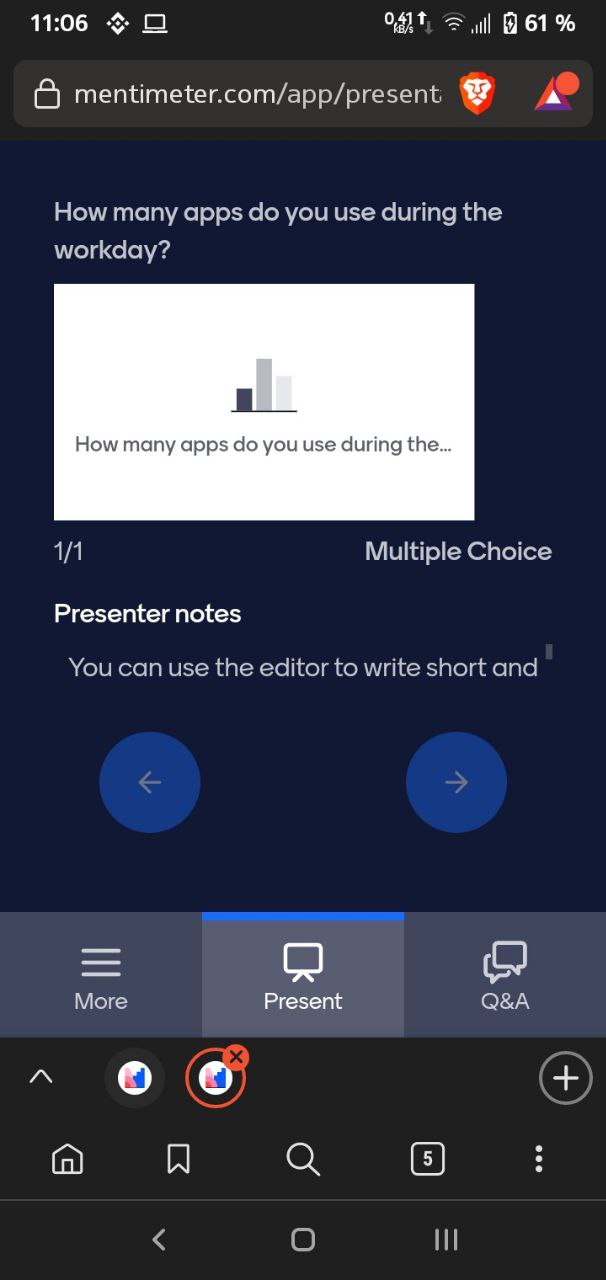
As mentioned above, this mobile option gives us the possibility to fully manage the presentation. With this in mind, just click on the More tab, from there you can modify options related to the Slide. For example, show the results, close the voting or show the results in percentage. In the same way, we can play with the layout of the presentation, alternating between bars, pies, and others. You can also include segmentation. Finally, it is possible to start a countdown or reset the results of the question. Undoubtedly, the available options are very complete.
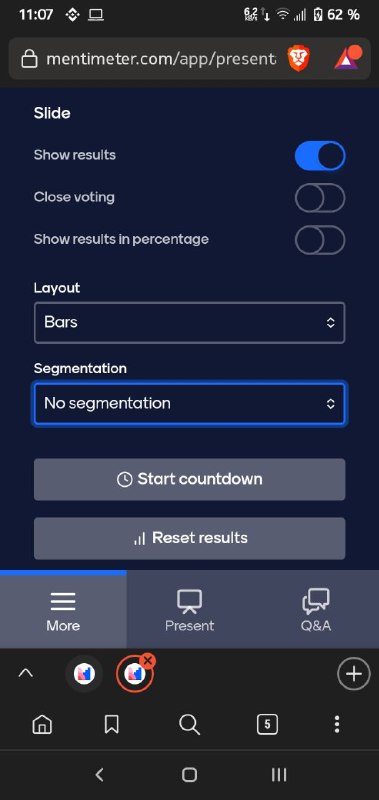
The other tab available is for the Q&A section. If enabled, you can edit the section. Otherwise, it is possible to enable it from there. You can also choose to display the Top questions or the Most recent questions. This option is available from the All subsection.
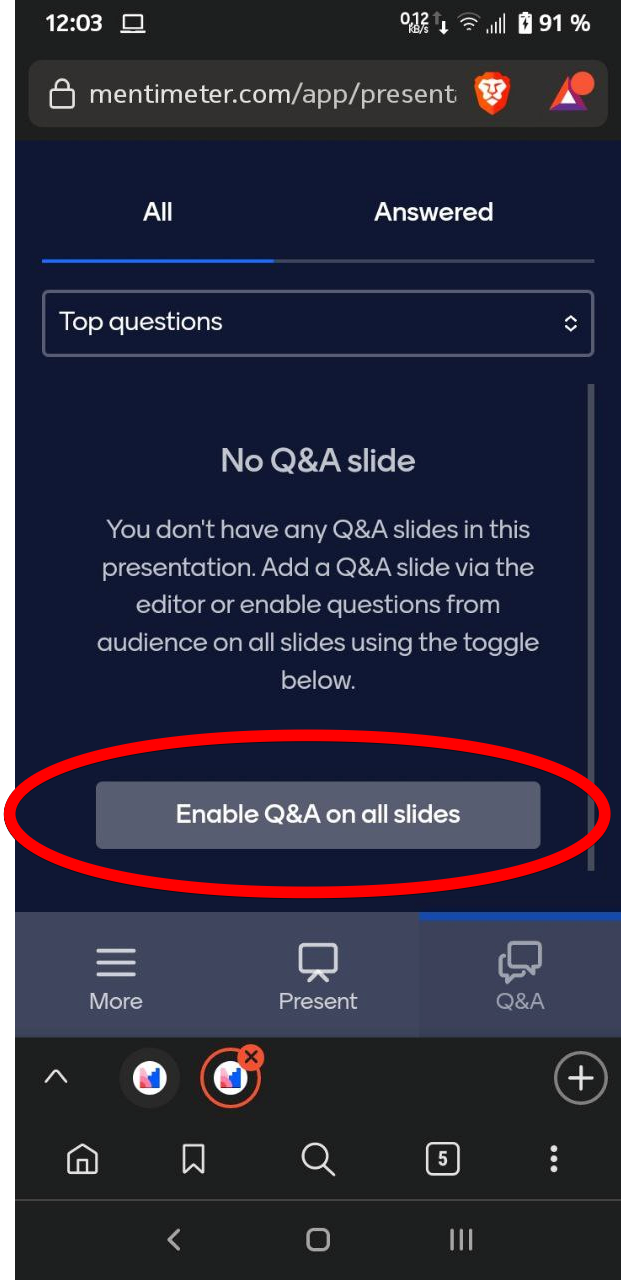
Within the Answered tab, there is also the possibility to discriminate by Top questions or Most recent. If this option is not enabled, obviously no answers will appear.
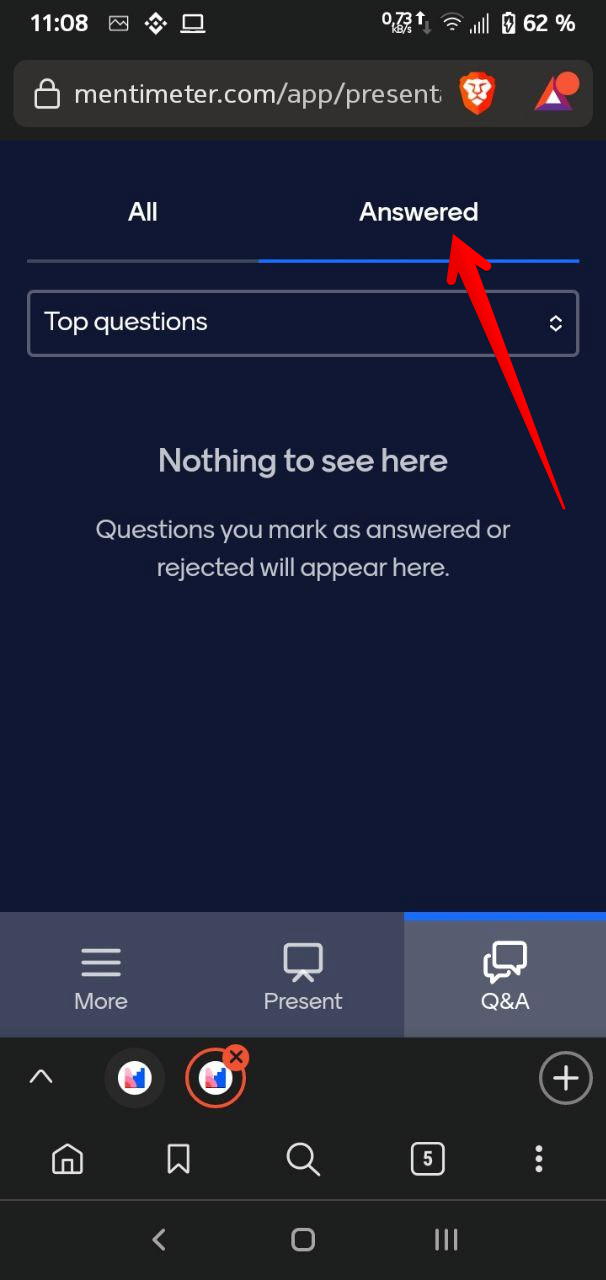
In short, you have many possibilities. In addition to being able to do it directly from the mobile.
Conclusion
Mentimote is a great tool to help you manage your Mentimeter presentations on the go. With its intuitive interface and powerful features, it's easy to create and edit presentations quickly and efficiently from any mobile device. It also allows users to easily share their slides with colleagues or friends in real-time, making collaboration a breeze. Additionally, using Mentimeter with Mentimote can help save time by allowing users to reuse existing presentation templates or even import existing content into new projects quickly, without having to start from scratch each time. All in all, if you're looking for an efficient way of managing your Mentimeter presentations on the go, then look no further than Mentimote.



















