Flipsnack is an online publishing tool that allows you to create, publish, and share interactive flipbooks. You can upload PDFs, create flipbooks from scratch, or use one of the many templates available. Flipsnack offers a variety of features that make it easy to create engaging and professional flipbooks. Flipsnack is a great tool for businesses, educators, and individuals who want to create engaging and interactive content. Whether you're creating a product catalog, a marketing brochure, or a personal portfolio, Flipsnack can help you create a professional and polished product.
Secure Your Flipbook with Password Protection
Protecting flipbooks with a password is a security feature that allows you to restrict access to your digital publications. By setting a password, only individuals who have the correct password will be able to view and interact with the flipbook. This function is especially useful when you want to control who can access sensitive or confidential information contained within the flipbook. It's important to note that password protection is just one aspect of flipbook security. Depending on the platform or tool you are using, there may be additional security measures available, such as restrictions based on IP addresses, domain restrictions, or embedding protection. Let's see how to activate this useful function. The first thing you have to do is to go to the flipbook list. You can also go directly to the project you are working on. Next, you have to click on Share now.
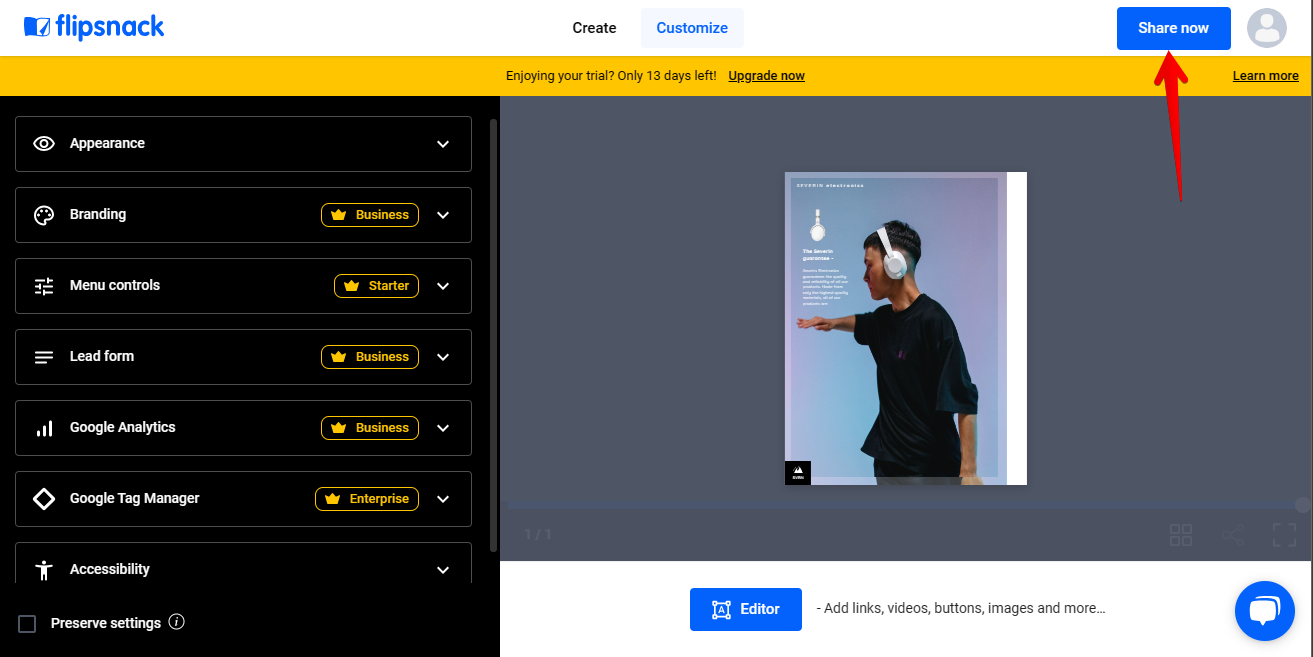
A floating window opens immediately. Please click on Password locked.

In the next window, just enter the assigned password. Finally, click on Publish.
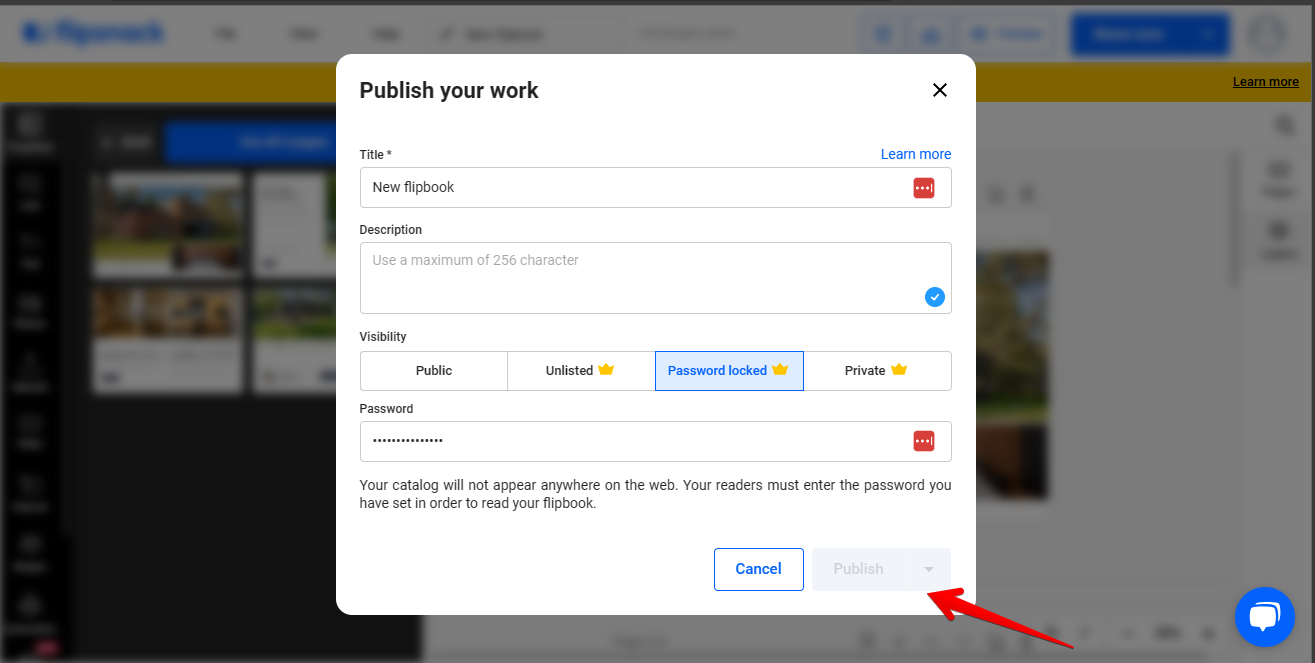
As of this moment, the flipbook will not be available to everyone. In fact, whoever wants to access it will have to enter the assigned password.
Some reasons of using this function.
Password protecting a flipbook is a way to restrict access to the content of the flipbook to only those who know the password. This can be useful for a variety of reasons, such as:
- Protecting sensitive content:If your flipbook contains sensitive information, such as financial data or trade secrets, you may want to password protect it to prevent unauthorized access.
- Controlling who sees your flipbook:If you only want certain people to see your flipbook, you can password protect it to ensure that only those people can access it.
- Preventing unauthorized distribution:If you don't want your flipbook to be shared with others, you can password protect it to prevent it from being downloaded or shared without your permission.
Benefits of using it.
Here are some of the benefits of password protecting flipbooks:
- Increased security: Password protection can help to protect your flipbook from unauthorized access.
- Controlled distribution: Password protection can help you to control who sees your flipbook and how it is shared.
- Peace of mind: Knowing that your flipbook is password protected can give you peace of mind knowing that your content is secure.
As you can see, something very useful to try. See you soon!



















