Flipsnack is an online publishing tool that allows users to transform their PDFs and other documents into interactive flipbooks. With Flipsnack, you can create stylish and engaging digital publications that can be shared online or embedded on websites. Flipsnack can be used for various purposes, including creating digital catalogs, brochures, magazines, newsletters, presentations, and more. It offers solutions for individuals, businesses, and educators alike.
How to Share Your Flipbook with QR Codes
No doubt, this is a very useful function. Moreover, it is quite practical. Let's take a look at some interesting functions in this regard:
- Easy sharing: QR codes can be easily shared on social media, in email, or printed out and distributed. This makes it easy for people to access your flipbook without having to type in a long URL.
- Increased visibility: QR codes can be placed in a variety of locations, such as on product packaging, in print ads, or on your website. This can help to increase the visibility of your flipbook and drive traffic to your website.
- Trackable results:QR codes can be tracked to see how many people have scanned them and where they were scanned. This information can be used to measure the effectiveness of your marketing campaigns.
- Branding opportunities: QR codes can be customized to match your branding, which can help to create a more professional and polished look.
Without further ado, let's see how to add QR codes to your flipbooks. The first thing you have to do is to select the item from your listing. Then, you have to click on Details.
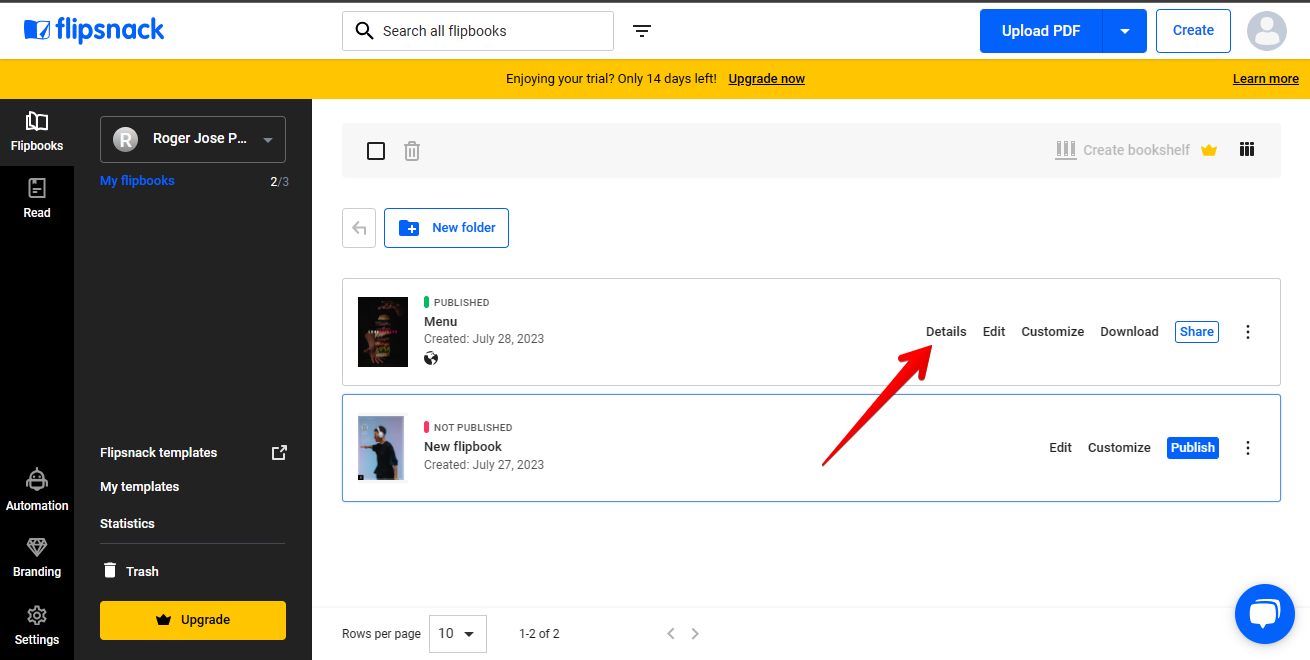
In the following menu, please go to the left column. Once there, please click on Download QR code.
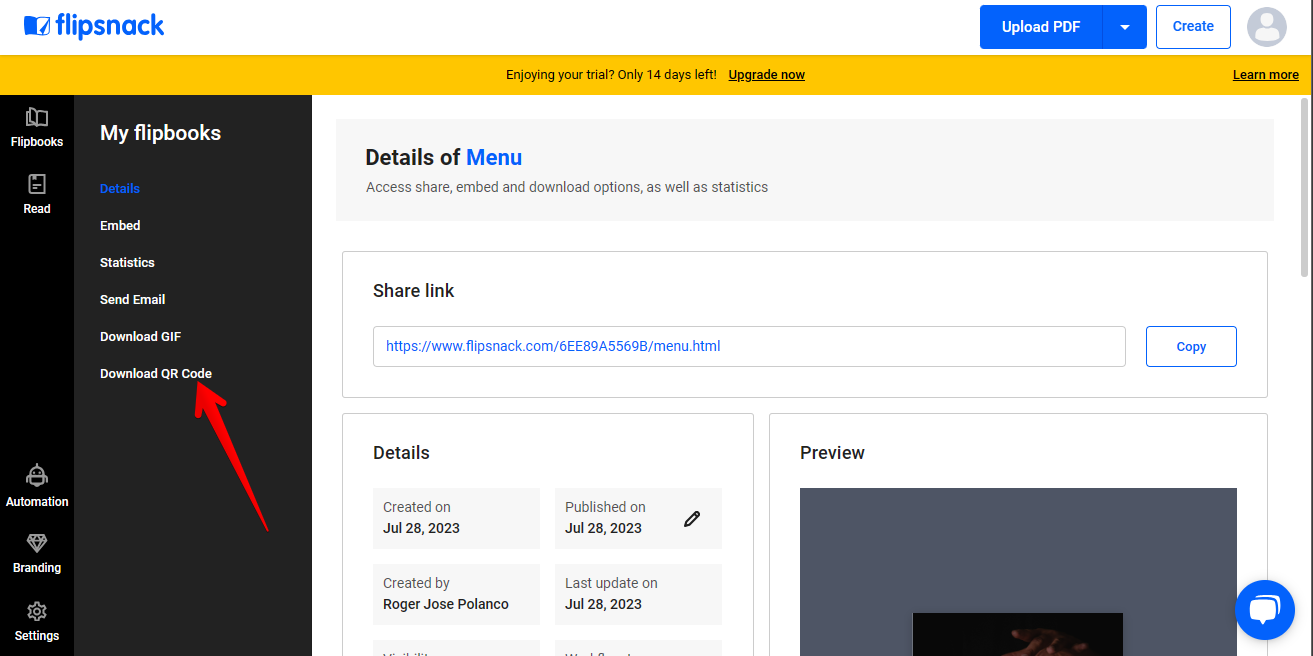
Consequently, you will see the QR code correctly generated.
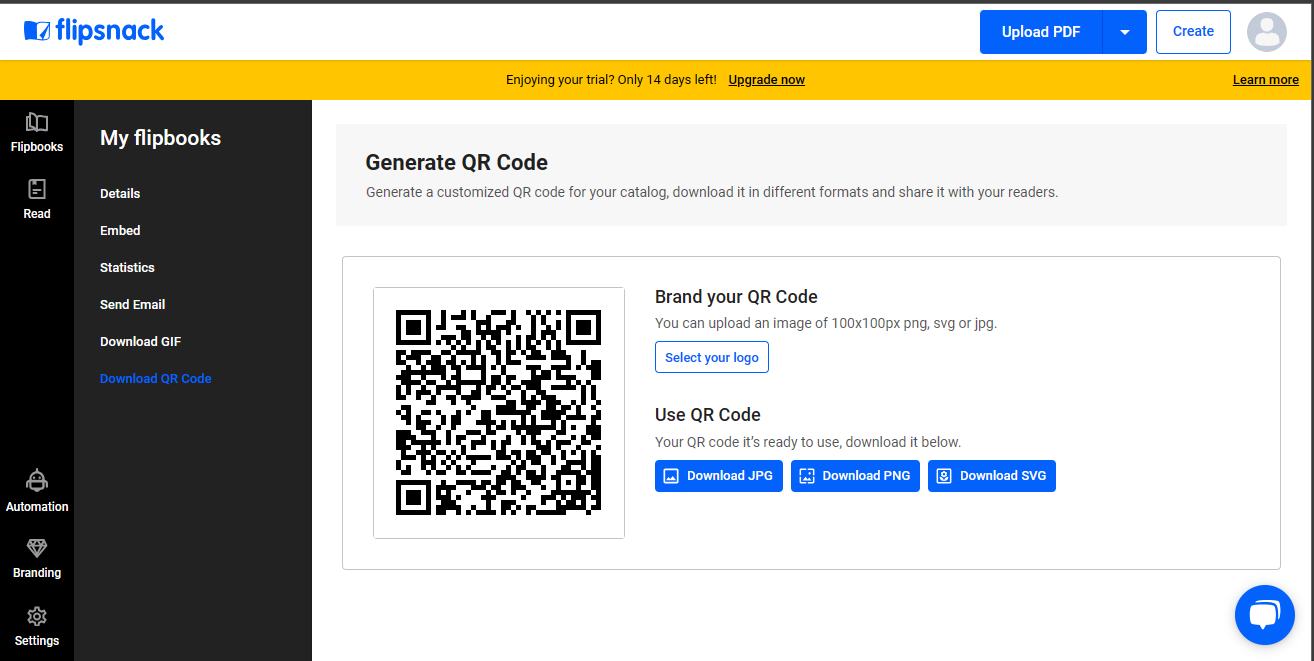
However, we can access the logo to our QR code to give it a personalized touch. This is very useful for example for a restaurant or any particular company. To do so, click on Select your logo.
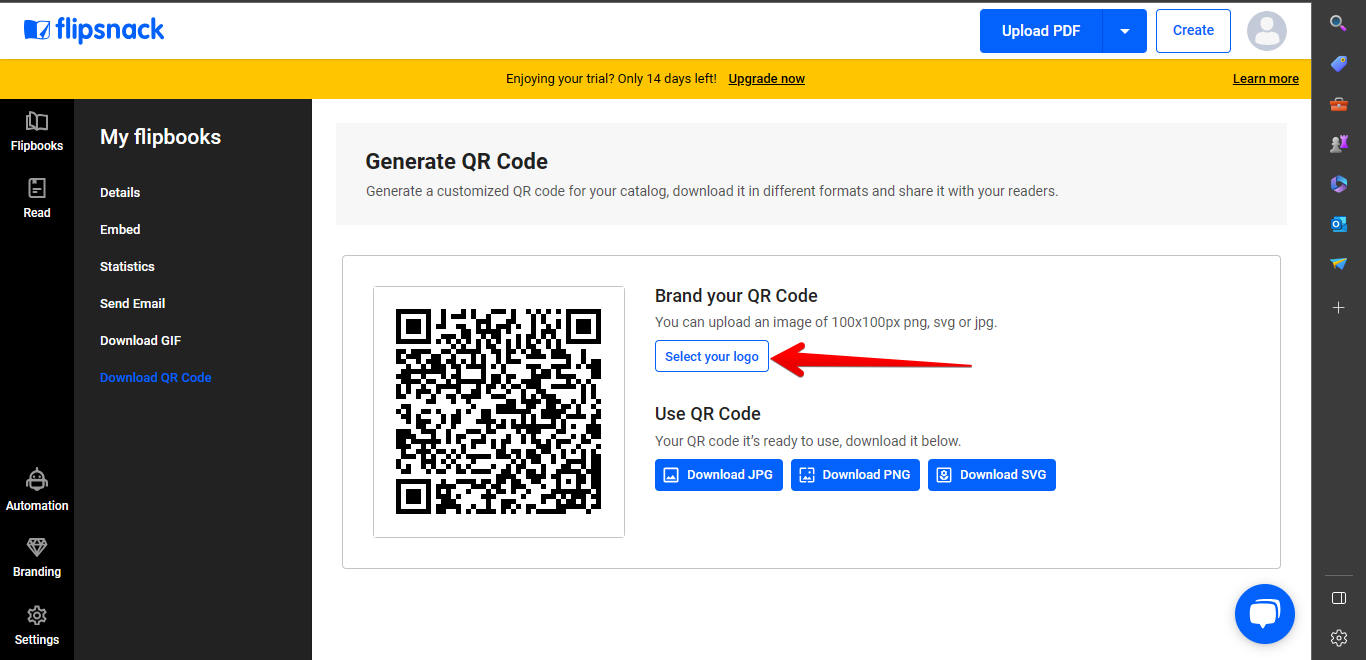
Finally, you are ready to use your personalized QR code. Consequently, you can download it in png, jpg or svg format.
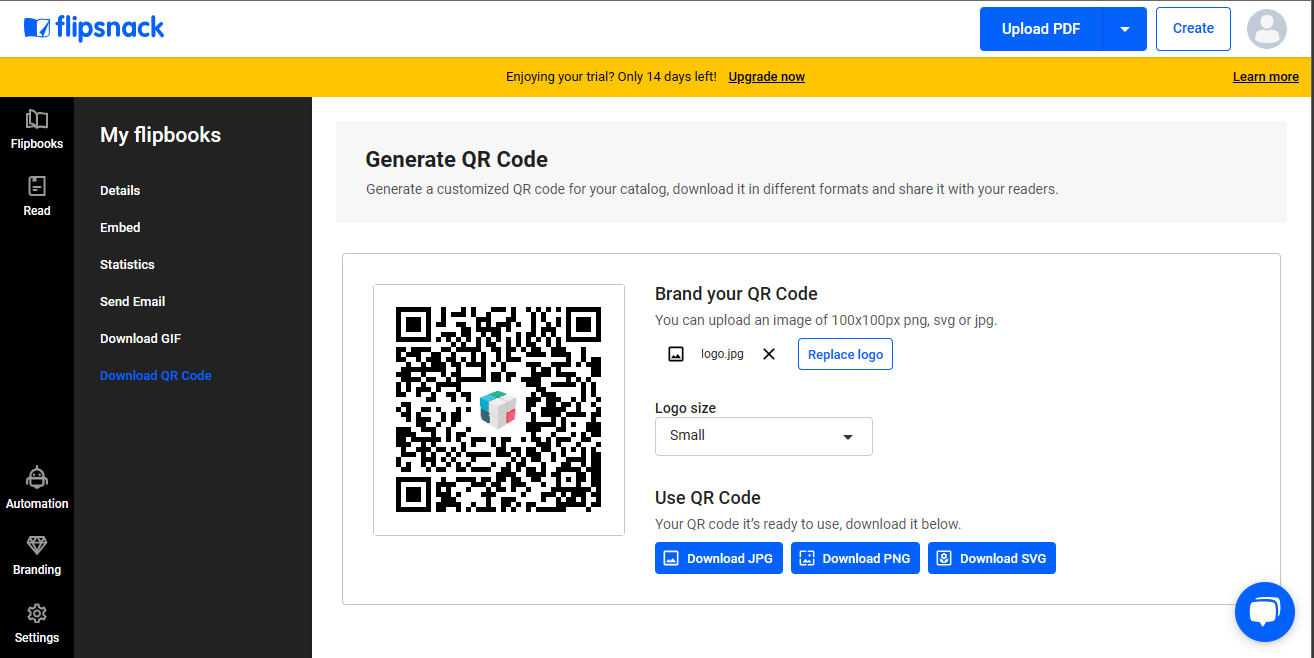
Overall, generating a QR code with a flipbook can be a great way to share your content, increase visibility, track results, and enhance your branding. Here are some specific examples of how QR codes can be used with flipbooks:
- Product packaging: You can add a QR code to your product packaging that links to a flipbook that provides more information about the product. This can help to educate customers about your product and encourage them to purchase it.
- Print ads: You can add a QR code to your print ads that links to a flipbook that provides more information about your product or service. This can help to increase the engagement of your print ads and drive traffic to your website.
- Website: You can add a QR code to your website that links to a flipbook that provides more information about your company or products. This can help to improve the user experience of your website and encourage visitors to learn more about you.
As you can see, the process to generate a QR code in your flipbook is very intuitive and simple. See you soon!



















