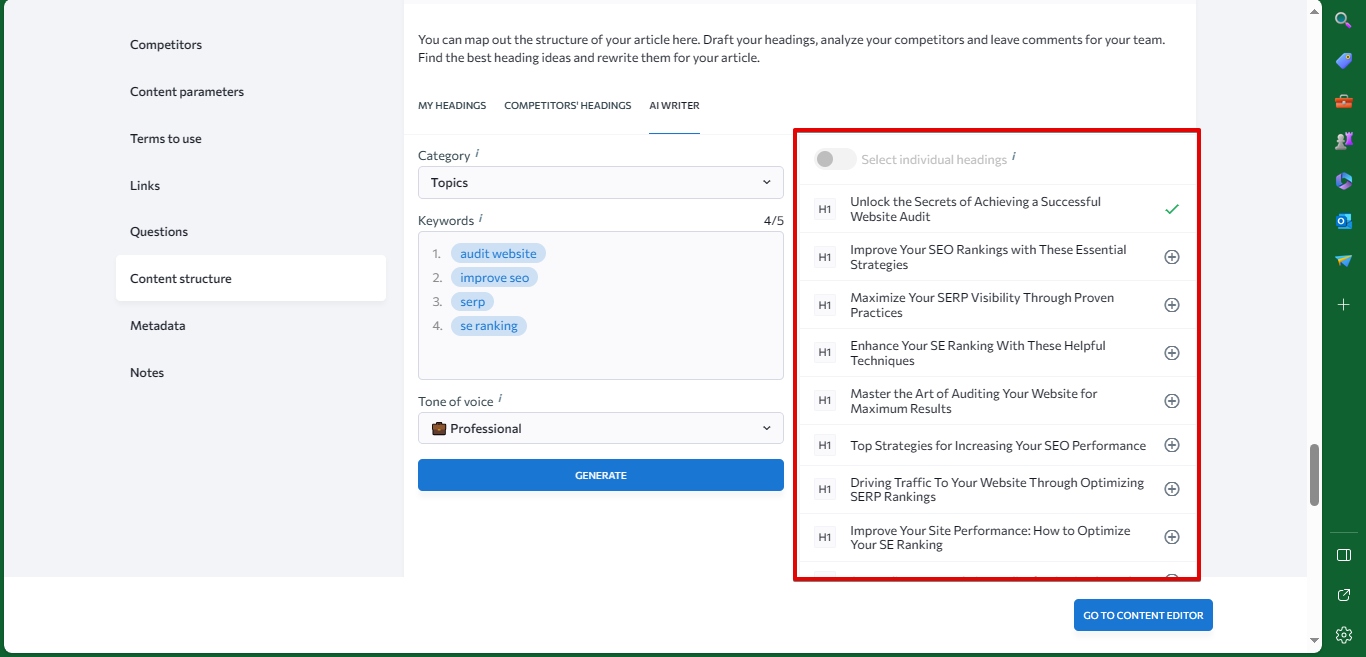SE Ranking is an all-in-one SEO platform that offers a comprehensive suite of tools for website analysis, keyword research, rank tracking, competitor analysis, backlink management, and more. It caters to businesses of all sizes, from small startups to large enterprises, and is widely recognized for its user-friendliness, affordability, and powerful features.
Navigating the Content Editor in SE Ranking: A User’s Manual.
We have previously seen how SE Ranking allows us to analyze and optimize the SEO of a website. Indeed, starting from a web audit or a backlink check, we can carry out SEO optimization tactics. However, SE Ranking's utilities go beyond SEO. In fact, we can also manage aspects of content production. In this opportunity, we will see how to take advantage of SE Ranking to create content through the Content Editor. As in previous occasions, what we must do is go to the tool's dashboard. From there, go to the top menu, specifically place the cursor on Content Marketing. In the new menu, just click on Content Editor.

Consequently, you will be redirected to a new page. From there, just click on NEW ARTICLE.
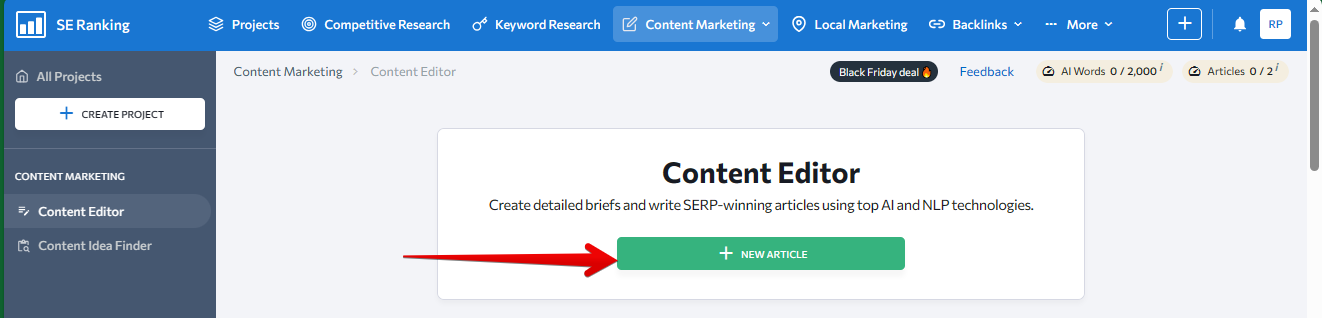
Very good. We must emphasize that this tool makes use of artificial intelligence to develop the texts. Consequently, it is essential to use a correct prompt. Therefore, it is necessary to add a series of data to ensure the success of the writing. Foremost, the system asks you to enter at least one keyword.

Next, we are going to work on SEO aspects. Specifically, what is the desired search engine, the country, the region, and the language of the search engine interface.
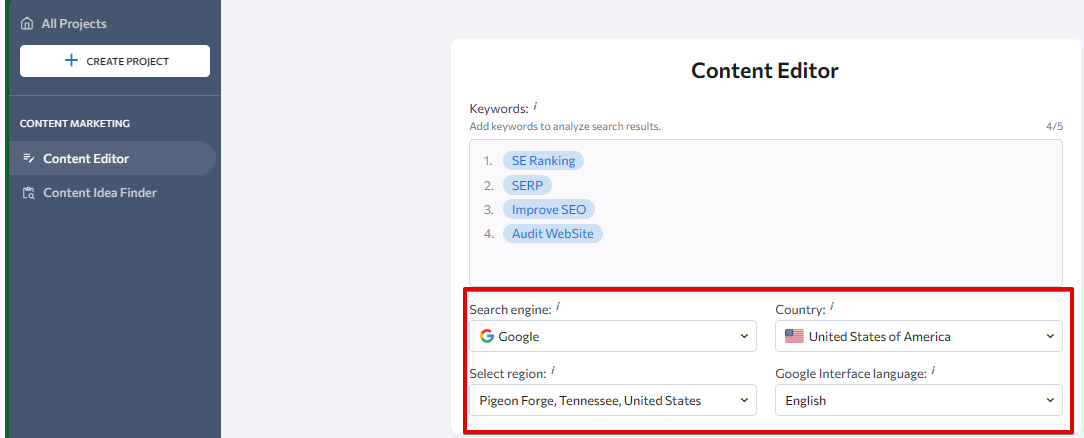
Then, we can assign a name for the article to be written. In addition, we can set the group where the article will be placed. There are also a couple of interesting additions. First, we can add a URL to insert the page's content and link that address to the article. As you know, this is a very healthy practice to optimize SEO. The other thing is that we can add up to 5 competitor URLs, which is great for gauging the reach of the competition. When you're ready, just click on CREATE ARTICLE.
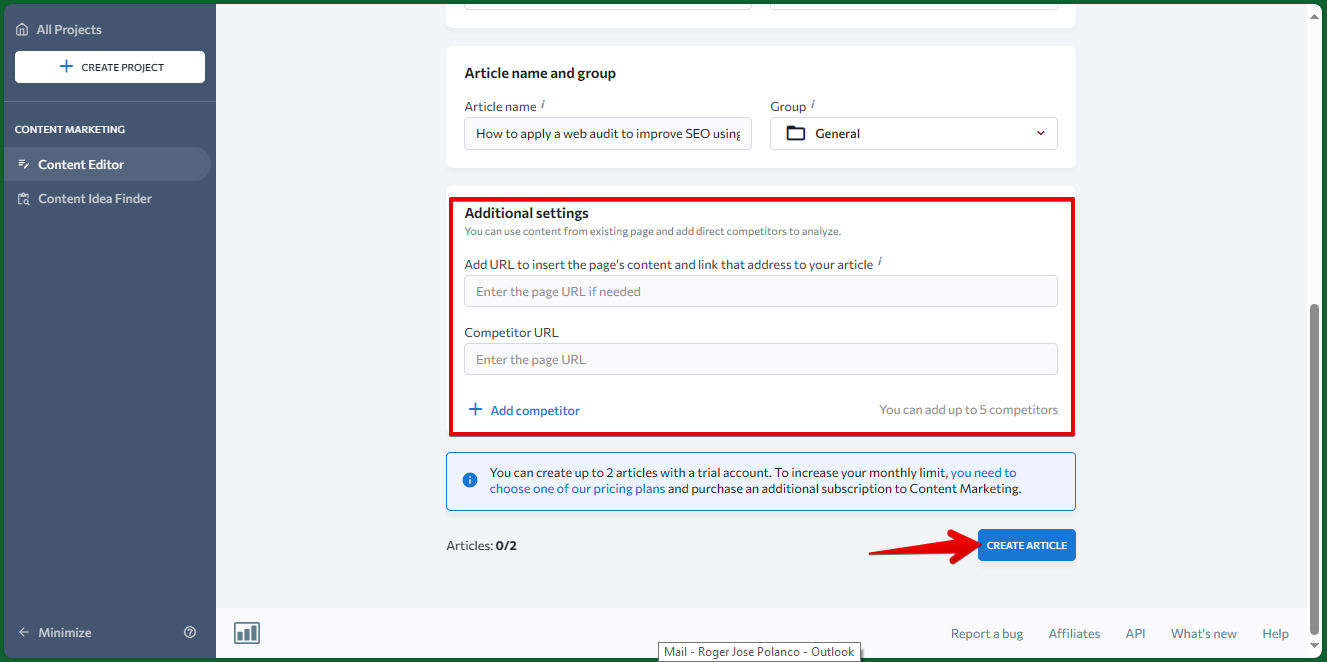
This is how the analysis will begin
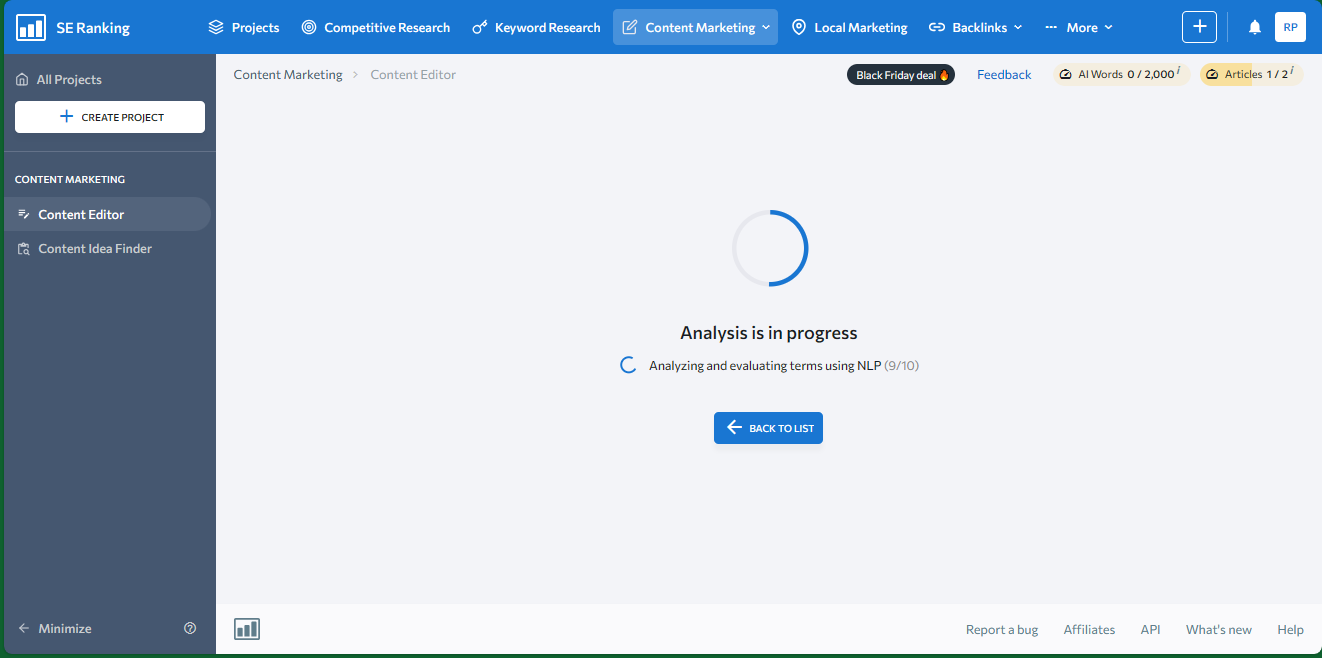
After a few moments, you will be able to see a summary of the analysis. You have several elements to expand on and review.
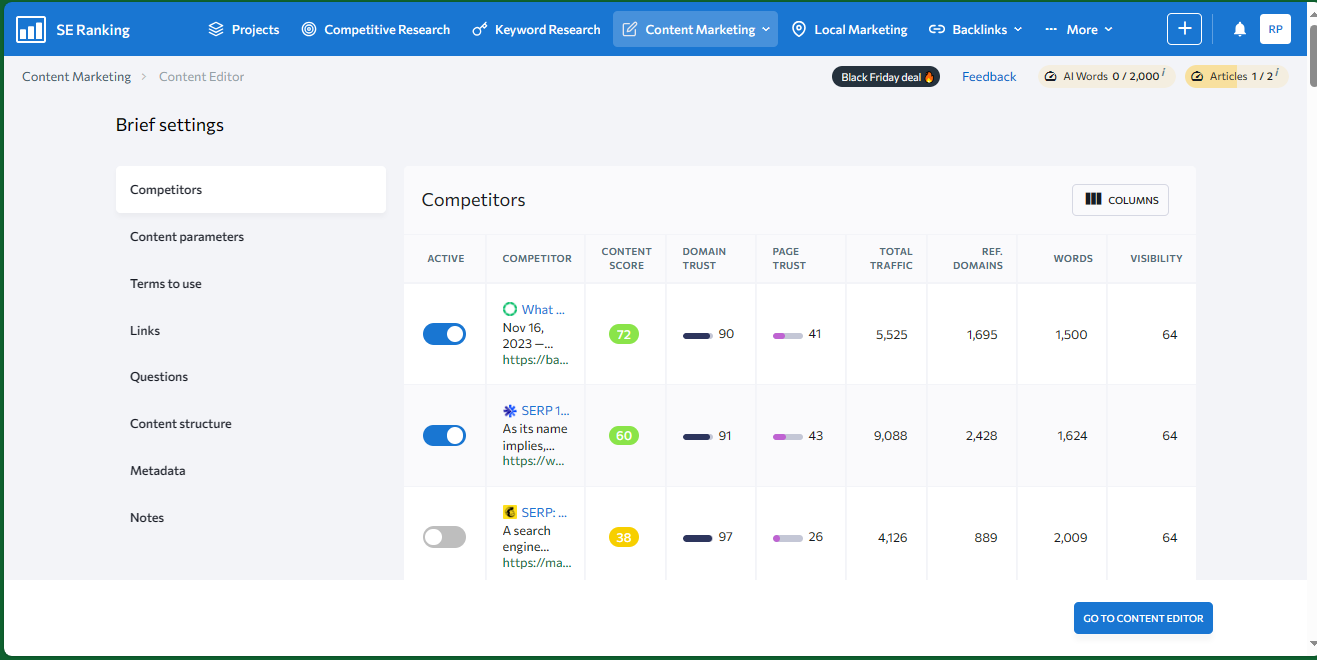
If you scroll down, you will see the Content Structure section. Once there, just select the tone of voice and click Generate.

From now on, you only have to add the subtitles to the text.