ProofHub is an easy-to-use project management and team collaboration software that offers a comprehensive set of features to manage teams, work, and projects from a central location. ProofHub is praised for its ease of use, intuitive interface, and ability to streamline collaboration. It is suitable for small teams and businesses, offering a flat pricing model and scalable features. The platform has received positive reviews from users, who appreciate its all-in-one workspace, flat pricing, and clean interface.
How to manage files in ProofHub.
Records management is a fundamental element in project management. Additionally, with ProofHub we will get a specific space to add and manage files. In addition, any file previously attached to the project can be easily accessed. Likewise, this is a place where you can store files and documents. It is also possible to share them with teams and clients associated with the project. Now, to better understand how this process works, it is necessary to understand the basic structure of the file section in the project. The first thing you need to know is that there is a convenient Folders and subfolders section. On the other hand, the section also contains the files that have already been uploaded. It is easy to add folders and subfolders as well. Let's see how the whole process works. The first thing we have to do is to go to the ProofHub dashboard. Once there, please click on Projects, when the list is displayed, please select the project where you will add the files.

Then, just click on Files

This action allows us to enter the Files module within ProofHub. Once there, we are going to learn how to add a folder to manage files in a simpler way. The first thing we have to do is to click on the Add button, specifically on the inverted arrow icon. This action will open a new menu. What we will do is to click on Folder.

Next, we will assign a name to the folder. When we are ready, you only have to click on Add.

You will immediately be redirected to the newly created folder. Additionally, it is possible to add sub folders to this or any folder. To do so, simply hover over the folder name. Consequently, a menu with 3 dots appears, please click there and then on Add sub folder.

In the same way, from this module, we can add files to upload to the newly created folder or sub folder. With this in mind, just click on the Add button. Once the menu is displayed, just click on Upload file.

This action results in the appearance of a floating window. From there, we can drag the file we want to upload. We can also manage various cloud storage services such as Dropbox, Google Drive, among others. We can even upload them from ProofHub itself. However, this time we are going to upload a file from the computer.

Then a window will open where you must select the file you want to upload. A special feature is that you can select several files to upload at once.

After selecting the files, you have some additional configuration options. For example, you can select which of the users to notify about the relevance of the uploaded files. Another feature is that it is possible to set to which sub folder to add the file.


When you are ready, just click on OK to add the file.

After adding, you will see the file correctly added to the selected folder. If you click on it, you will see a new test window open.
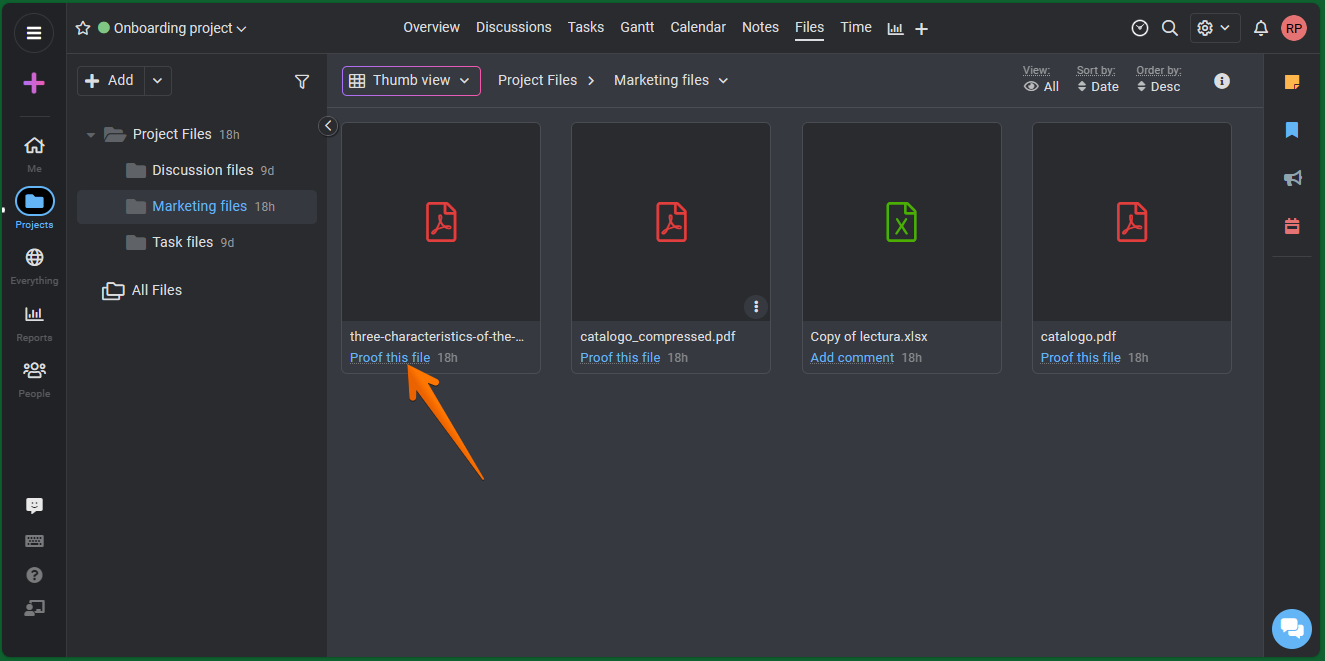
This proofing window is available for both images and PDFs. In this way, both clients and collaborators can add annotations to the file.
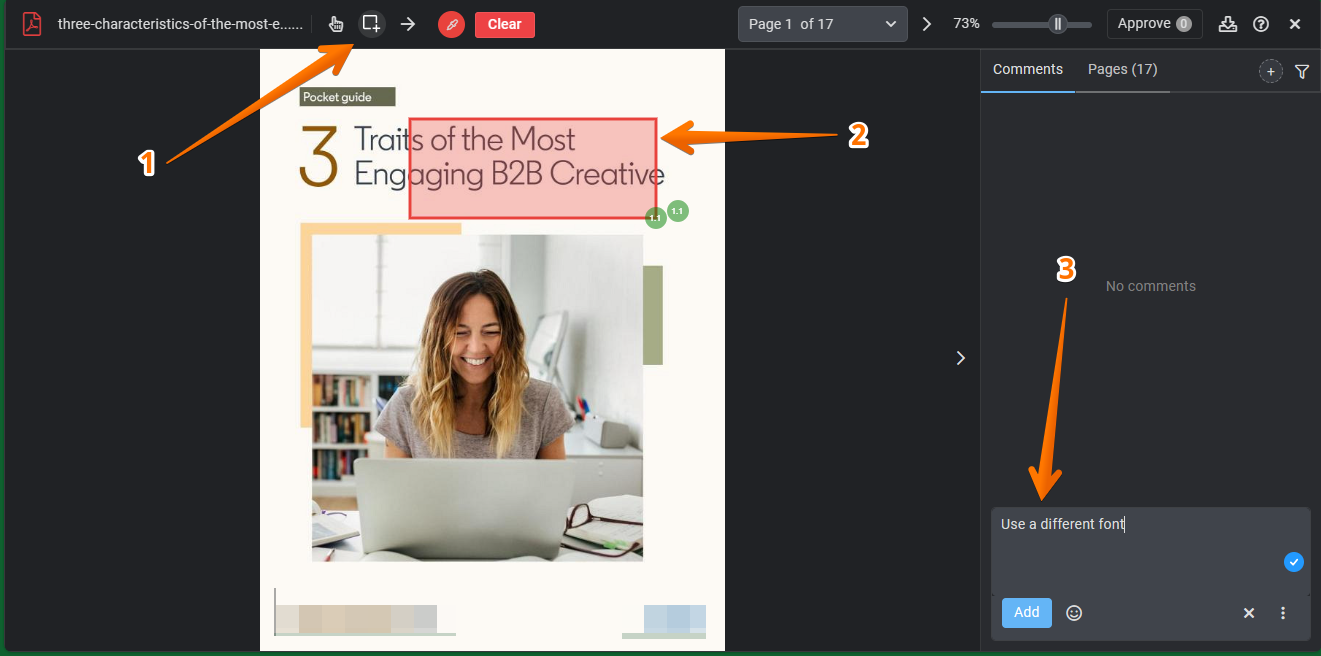
Another feature available is that you can tag specific users so that they are aware of the annotations. When you are ready, just click Add.
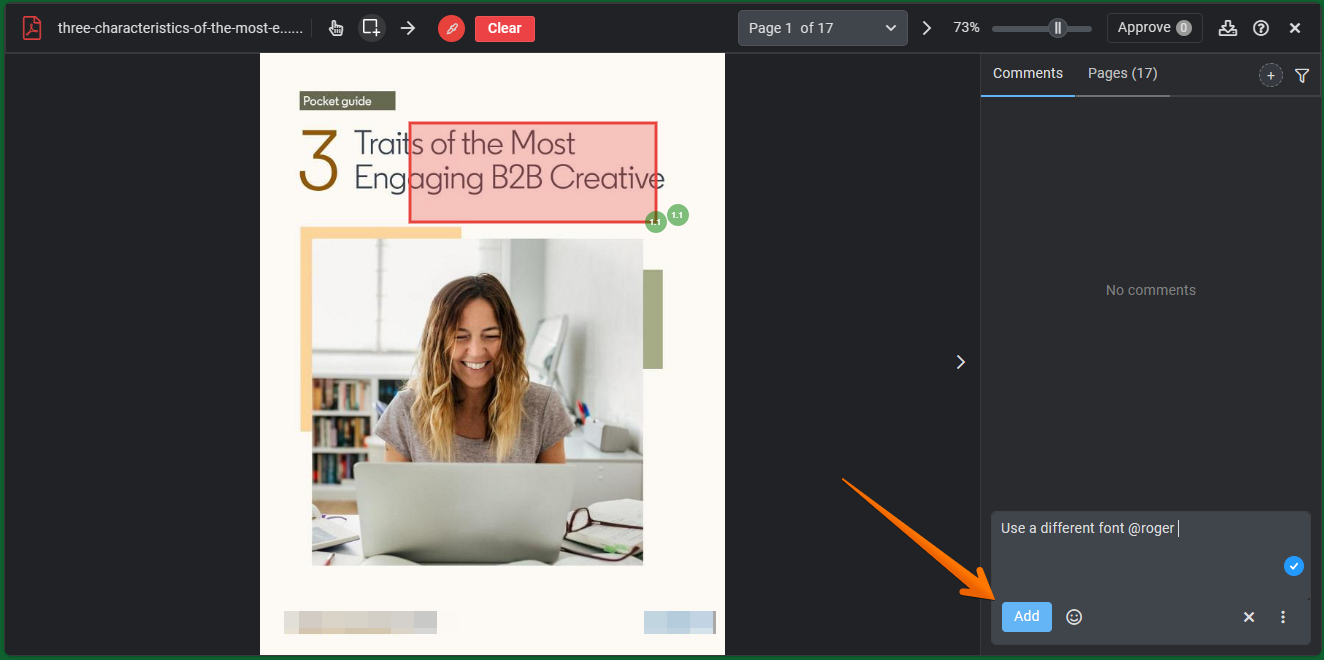
In this way, we have seen how to manage files in ProofHub.



















