Searching for the most accurate Voice-To-Text Software available in the market? We've got you covered!
Voice-To-Text is gaining traction for the way it saves your time and efforts. Who wants to waste their time typing out when they can avail of the services of converting voice to text? We bet that you can speak faster than you can type. It also allows you to write when you're on the move. But are you looking for the perfect software to aid you and transcribe audios accurately? We've handpicked the best for you to choose from.
Voice-to-Text is multiple times faster and more efficient than typing out your information. Read on to find out about the 10 best Voice-to-Text Software!
1. Speechly
 This cloud-based translation service is truly one-of-a-kind. The software helps in real-time content extraction and can transcribe 26 languages! With its Artificial Intelligence Powered Voice Transcription service, you can quickly analyze content in various languages.
This cloud-based translation service is truly one-of-a-kind. The software helps in real-time content extraction and can transcribe 26 languages! With its Artificial Intelligence Powered Voice Transcription service, you can quickly analyze content in various languages.
Speechly hosts high-quality features such as voice command, voice control, and voice search. It guarantees a high level of accuracy in comprehending spoken languages. Speechly can help create voice-enabled multimodal apps. It combines Automatic Speech Recognition and Natural Language Understanding under its umbrella.
With Speechly, customers can make corrections in incoherent utterances. Speechly has a dedicated team of professionals to whom you can always reach out. Plus, they take privacy concerns seriously and assure confidentiality and data protection with restored functionality.
Speechly is a strong contender in the market with its reliable automatic speech recognition and natural language processing. Experts suggest it as an ideal tool to extract information from spoken language. This futuristic voice interface API is sure to leave you in awe!
Speechly is an app available on Insiderapps.com
2. Evernote
 Evernote is a trusted solution to help organize your digital clutter. With this intelligent and powerful app, you can create notes, use web clippings, manage your files, take down voice memos and bring order into your digital life. The Voice-to-Text software enhances its utility and is one of its most valuable features. You can be guaranteed the result's precision. It is a highly reliable app with the state-of-the-art features it offers to the user.
Evernote is a trusted solution to help organize your digital clutter. With this intelligent and powerful app, you can create notes, use web clippings, manage your files, take down voice memos and bring order into your digital life. The Voice-to-Text software enhances its utility and is one of its most valuable features. You can be guaranteed the result's precision. It is a highly reliable app with the state-of-the-art features it offers to the user.
It provides excellent features and lets you access your notes on the go. It syncs your data across devices and has a browser version too. Evernote is committed to growth and has been offering better and better features with every update. The search option is quicker and more potent in the new versions. Keep your focus on what matters with Evernote. Taking notes and being productive has never been this easy! It's arguably the easiest to use.
In terms of functionality, Evernote remains a stalwart among its competition. For years, it has remained the Editors' Choice. Don't forget to check Evernote out! It's a choice worth your time.
Evernote is an app available on Insiderapps.com
3. Asana
 Asana is a wonderful, collaborative work management app that assists teams in orchestrating their tasks. The app recognizes effective communication as key to achieving their goals. Over the years, Asana has rolled out multiple innovative features to enhance user experience. Asana now has a Voice tool to transcribe audios and take notes easily.
Asana is a wonderful, collaborative work management app that assists teams in orchestrating their tasks. The app recognizes effective communication as key to achieving their goals. Over the years, Asana has rolled out multiple innovative features to enhance user experience. Asana now has a Voice tool to transcribe audios and take notes easily.
The audio file is transcribed and can be found along with the task as a sound file. The app makes sure that the text is accurate and precise. Its automation features are more powerful than everything else available in the market. With its consistent performance and excellent features, Asana provides an enriching experience to its users. Its flexibility and adaptability in project management are unmatched. And better yet, it's effortless to use and understand. It's compatible with several external apps too.
Asana is also credited with being the best online organization software tool to be productive. It continues to be a top pick for businesses with advanced customization preferences. Asana is an excellent and affordable tool with great features. Increase your productivity with Asana!
Asana is an app available on Insiderapps.com
4. Microsoft OneNote
 Microsoft OneNote might not immediately come to your mind when considering voice-to-text software. It is a cloud-based digital notebook that allows you the freedom to write down your ideas and thoughts creatively. Best suited for note-taking, research, storage, and more, it is supplemented by a Voice-To-Text software that transcribes audio into its exact text content.
Microsoft OneNote might not immediately come to your mind when considering voice-to-text software. It is a cloud-based digital notebook that allows you the freedom to write down your ideas and thoughts creatively. Best suited for note-taking, research, storage, and more, it is supplemented by a Voice-To-Text software that transcribes audio into its exact text content.
It saves you a lot of time and can be blindly trusted to offer the best services. Go Hands-free and dictate your text with Microsoft OneNote! And better yet, all its advanced features are available for free! It is an effective tool, and it can do wonders when utilized in the right way. To structure your content, it offers notebooks with multiple sections and individual pages within each area. With OneNote, you can logically organize content.
It's no wonder that Microsoft OneNote is one of the leading note-taking apps available. The features are advanced and efficient, the user interface is fantastic, and with OneNote, you'll also have the Microsoft Ecosystem. Don't forget to check out this feature-rich note-making software!
Microsoft OneNote is an app available on Insiderapps.com
5. Lark
 Lark is a collaborative software that allows instant communication. Lark prides itself on its unique voice-to-text technology that eliminates potential errors while transcribing audio or videos. With Lark, you can record your voice note, which can be automatically transcribed as text. It promises audio and video transcription without compromising on quality.
Lark is a collaborative software that allows instant communication. Lark prides itself on its unique voice-to-text technology that eliminates potential errors while transcribing audio or videos. With Lark, you can record your voice note, which can be automatically transcribed as text. It promises audio and video transcription without compromising on quality.
Use it to transcribe meetings, classes, courses, and more. The interface is simple and appealing. It is an efficient and valuable tool for those striving to maximize their productivity and minimize the amount of time they put into the work. You can use live audio or an already existing audio file to transcribe.
Additionally, the website and mobile versions are synced, making it easier to switch from one to another as required. It's beneficial and easy to use. Scheduling and collaborating with your team is more accessible with Lark.
All tools you need for your process are available at Lark. This savvy, future-oriented app is sure to aid you well! Transcription is easy with Lark. Remember to try Lark out!
Lark is an app available on Insiderapps.com
6. Speechmatics
 Speechmatics offers a complete automatic solution for converting speech to text. You can use live audio or already existing audio files to transcribe with Speechmatics. Professionals around the world seek its help to transcribe spoken language into text. You can be assured of its accuracy. It offers speedy solutions and is consistent in performance.
Speechmatics offers a complete automatic solution for converting speech to text. You can use live audio or already existing audio files to transcribe with Speechmatics. Professionals around the world seek its help to transcribe spoken language into text. You can be assured of its accuracy. It offers speedy solutions and is consistent in performance.
Speechmatics also minimizes fault margin and ensures that the word error rate is the lowest possible. The option to transcribe is available with real-time audio and pre-recorded audio. Speechmatics is proud to produce actionable and reliable data instantly. We're not surprised that corporations turn to Speechmatics for AI transcription. It is the best at what it does! We believe it's the perfect tool to help you.
7. Otter
 Otter is arguably the best option available for scholars and researchers. Otter's impeccable UI assists academics in transcribing audios well and smoothly. Its software is designed to be highly responsive and highly accurate.
Otter is arguably the best option available for scholars and researchers. Otter's impeccable UI assists academics in transcribing audios well and smoothly. Its software is designed to be highly responsive and highly accurate.
It prides itself on its AVI (Ambient Voice Intelligence), the ability to learn as it encounters the words. Otter offers many undeniable features- a sleek user interface, perfect transcription, and low expenses. The user interface is as smooth as it gets. It can recognize different voices and transcribe accordingly.
With its constantly learning AI, Otter is a leading software. The results will be ready within minutes after transcription. The accuracy levels are astonishing, and there's no reason to doubt Otter!
8. Dragon Professional Individual
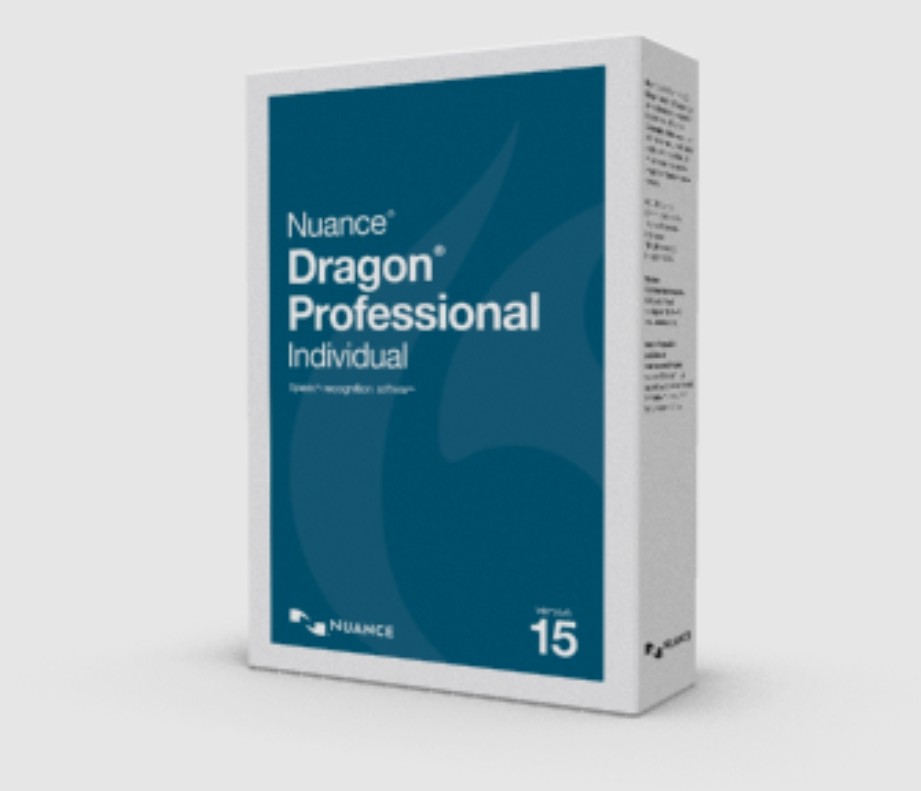 Dragon is an excellent app to consider for its top-notch Voice-to-Text software. Its dictation and transcription abilities are unparalleled in the field. The features it offers are exceptional and unrivaled. The software guarantees accuracy and speed, a killer offer in our opinion.
Dragon is an excellent app to consider for its top-notch Voice-to-Text software. Its dictation and transcription abilities are unparalleled in the field. The features it offers are exceptional and unrivaled. The software guarantees accuracy and speed, a killer offer in our opinion.
Its AI-powered speech recognition technique will learn the nuances of voices with greater accuracy over time. It is a powerful and flexible tool that successfully transcribes audio into text form. Dragon's customizability with personal preferences makes it stand out.
From its ability to manage highly specialized vocabulary to excellent features, Dragon is leading the game. To transcribe texts and share them with high encryption, we suggest this to you.
9. Speechnotes
 Speechnotes is a simple online notepad that works in over ten languages. It allows dictation and can also read your writing back to you. With Speechnotes, transitioning from dictation to manual typing is seamless and smooth. You can alternate between dictation and typing whenever you deem fit. It also allows you to edit the transcribed text at that very moment.
Speechnotes is a simple online notepad that works in over ten languages. It allows dictation and can also read your writing back to you. With Speechnotes, transitioning from dictation to manual typing is seamless and smooth. You can alternate between dictation and typing whenever you deem fit. It also allows you to edit the transcribed text at that very moment.
It is designed to fuel and assist your ideas and note-taking process. Speechnotes strives to provide the best quality speech recognition technology available. You don't have to download or install it. It works efficiently in your Chrome Browser. This powerful tool is trusted by millions globally.
10. Braina
 Braina is often referred to as the world's best speech recognition program for its ease of access and accuracy in transcription. It does your job for you and takes your burdens off.
Braina is often referred to as the world's best speech recognition program for its ease of access and accuracy in transcription. It does your job for you and takes your burdens off.
Braina is committed to enhancing personal and professional productivity.
It is armed with the ability to recognize even the most unusual vocabulary and process it to create a desirable output. It is automation software that offers transcribing services in over 100 languages and is easy to use. The services it provides can be trusted to be completely accurate and exact. From making notes to effectively converting audio to text, Braina can do it all! Its practical uses are numerous.
Compared to other softwares, Braina is a trustworthy personal assistant and not just a voice transcription tool. We highly recommend Braina if you're looking for an assistant that will ease your workload.
Conclusion
Voice-to-Text Software has countless practical uses and can significantly decrease the burden of your work. It saves a lot of time by boosting efficiency. Also, voice typing means less paperwork to deal with! If you're tired of low writing productivity and toiling at the duplicate keys from morning till night, Voice-to-Text software is the perfect solution for you!
Never again miss out on another creative idea just because you couldn't find a piece of paper to scribble it down. With this, you can now write at a faster speed than typing. You will be able to get more tasks done in a shorter duration of time. Save your hands from tedious labor with voice-to-text technology.
We hope the softwares we've shortlisted for you will be the best! Good luck to you.



















