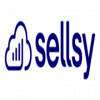Capsule CRM is a popular customer relationship management (CRM) software designed to help businesses manage their interactions and relationships with customers, clients, and contacts. It is developed by Zestia Ltd, a software company based in the United Kingdom. It is a smart and simple online CRM that can help you build stronger customer relationships, make more sales and save time. Capsule CRM offers features such as contact management, sales pipeline, sales analytics and workflow automation. It works seamlessly with popular applications such as Microsoft 365, Google Workspace, Xero, Mailchimp and many more1. You can use it on any computer, and it automatically updates.
Sending Emails from Capsule CRM to Contacts.
Previously, we saw in more detail what Capsule CRM is all about. As we saw, this tool is ideal for accelerating the performance of your company's workflow. Likewise, and as in other applications we have studied, its use increases as collaborators join. In fact, we previously learned how to add a person or contact. Well, this time we are going to learn how to send emails to contacts from Capsule CRM. Very well, the first thing you have to do is to enter the module of the contact you want to email. Once there, you just have to click on Send Email.

Next, a floating window is displayed. Consequently, the system prompts you to connect your mailbox to Capsule in order to send mails. In addition, you have the option to add Gmail and Outlook. To make this option effective, please click on Connect my mailbox.
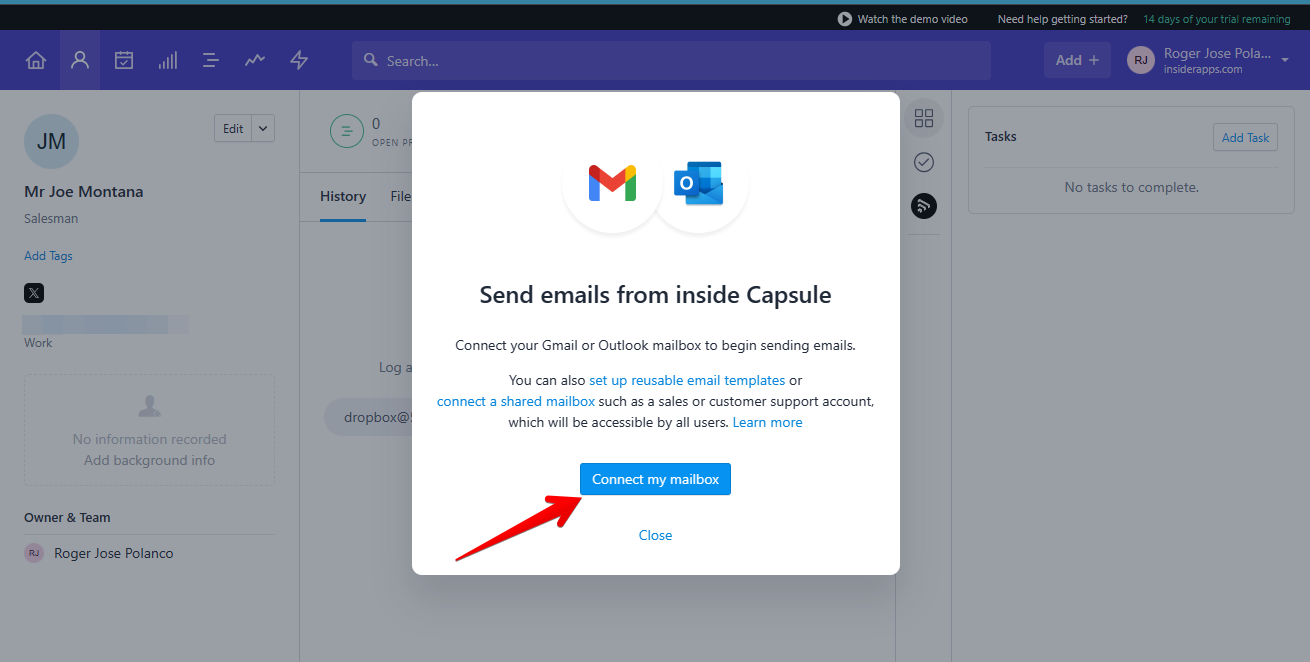
Consequently, in the next window, you have to choose between Gmail or Outlook. For the purposes of this tutorial, we will use Outlook. Please take a look at the following image.
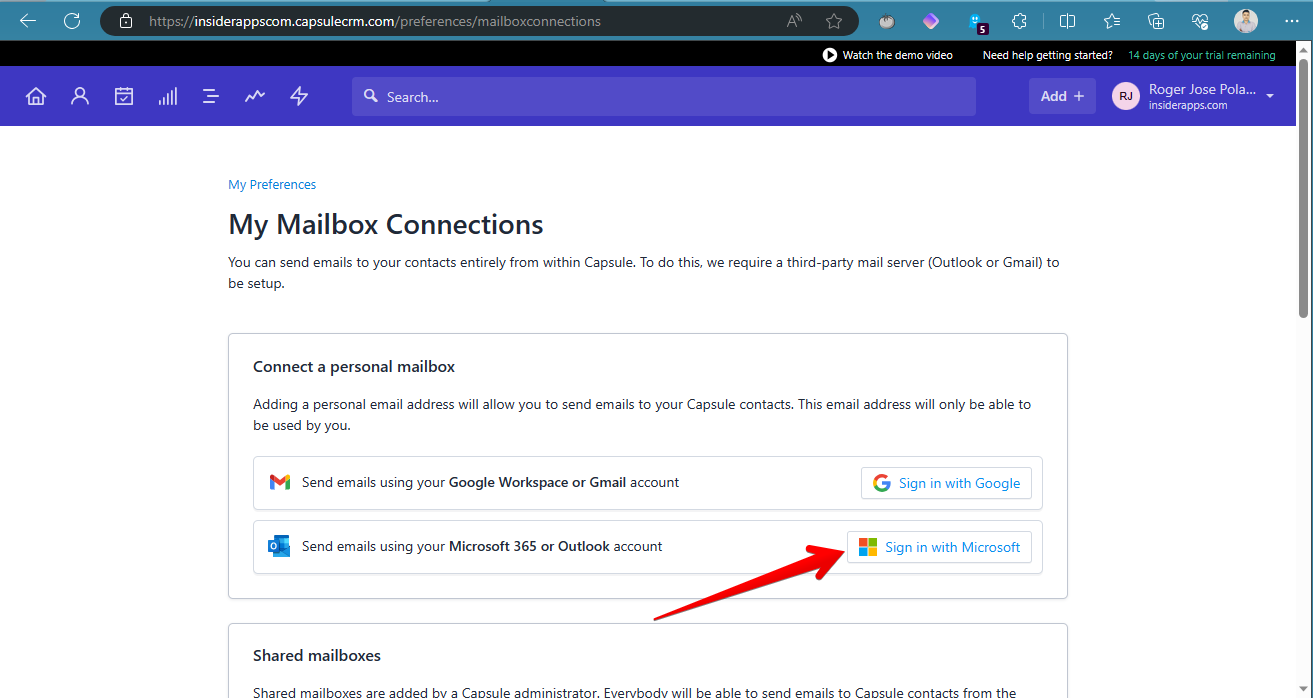
To continue, please authorize access to the tool by clicking Accept.
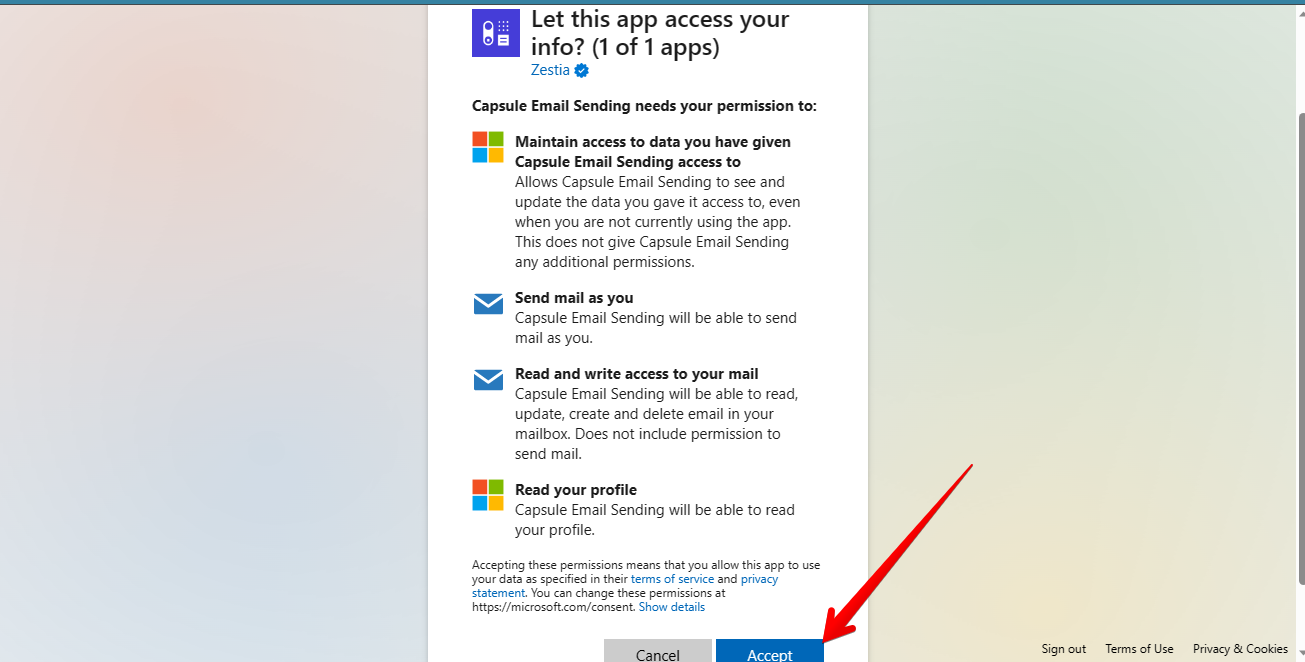
As you can see in the following image, the mail server is already added.
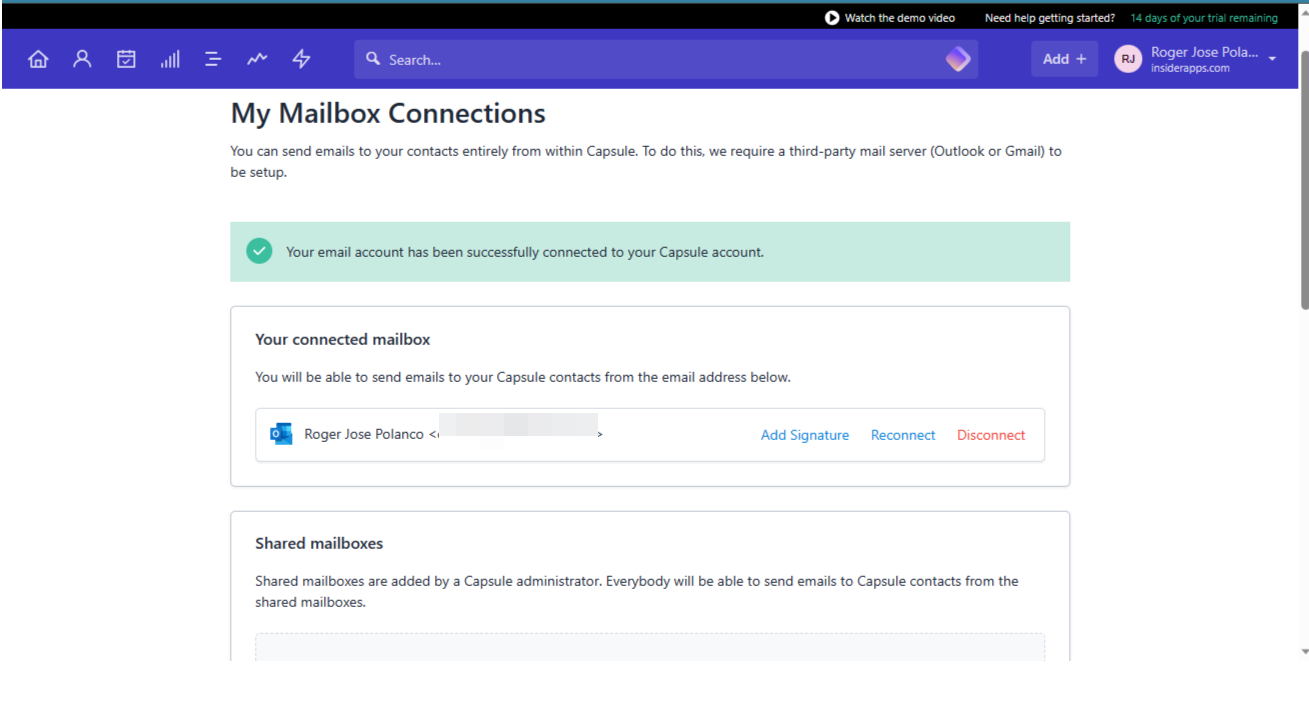
Back to the contact screen, you must click again on Send Mail.

You will then be redirected to a new screen. Once there, you can compose the email. When you are ready, just click on Send.
Capsule CRM Features
- Contact management: Capsule CRM allows you to store and track all of your customer contact information, including names, addresses, phone numbers, email addresses, and social media profiles.
- Lead management: Capsule CRM helps you to track and manage your leads, from the initial contact to the close of the deal.
- Sales pipeline: Capsule CRM provides a visual representation of your sales pipeline, so you can easily see where each deal is at and what needs to be done to move it forward.
- Task management: Capsule CRM allows you to create and track tasks, so you can stay organized and on top of your work.
- Reporting: Capsule CRM provides a variety of reports that can help you to track your sales performance, customer engagement, and other metrics.
- Integrations: Capsule CRM integrates with a variety of other popular business applications, such as Google Workspace, Microsoft 365, and Mailchimp.