Capsule CRM is a smart and simple online CRM that helps businesses build stronger customer relationships, make more sales, and save time. It is a cloud-based CRM software that can be used on any computer and is always up-to-date with automatic updates. Capsule CRM provides a centralized location for all your customer data, making it easy to organize and manage your customer information. With Capsule CRM, you can easily track conversations, know the history of your customers, and deliver more personalized experiences. Capsule CRM also offers insightful reports that help you make more informed business decisions by spotting the activities having the most impact on your sales figures. Additionally, Capsule CRM allows you to automate your sales workflows and other business processes to make work quicker, easier, and more consistent. Capsule CRM is trusted by thousands of businesses worldwide and offers a 14-day free trial with no card required.
Capsule CRM Tutorial: How to Add a User to Your Team.
Previously, we have seen how to create a team in Capsule CRM. So, you already know how to make use of this functionality to elevate the workflow. Obviously, a team without members is not very functional. So, now let's learn how to add a user to these already created teams. Now, let's see how to add a user to a team. The first thing you need to do is to go to the dashboard of the tool. Once there, you have to click on your username. Next, click on Account Settings.
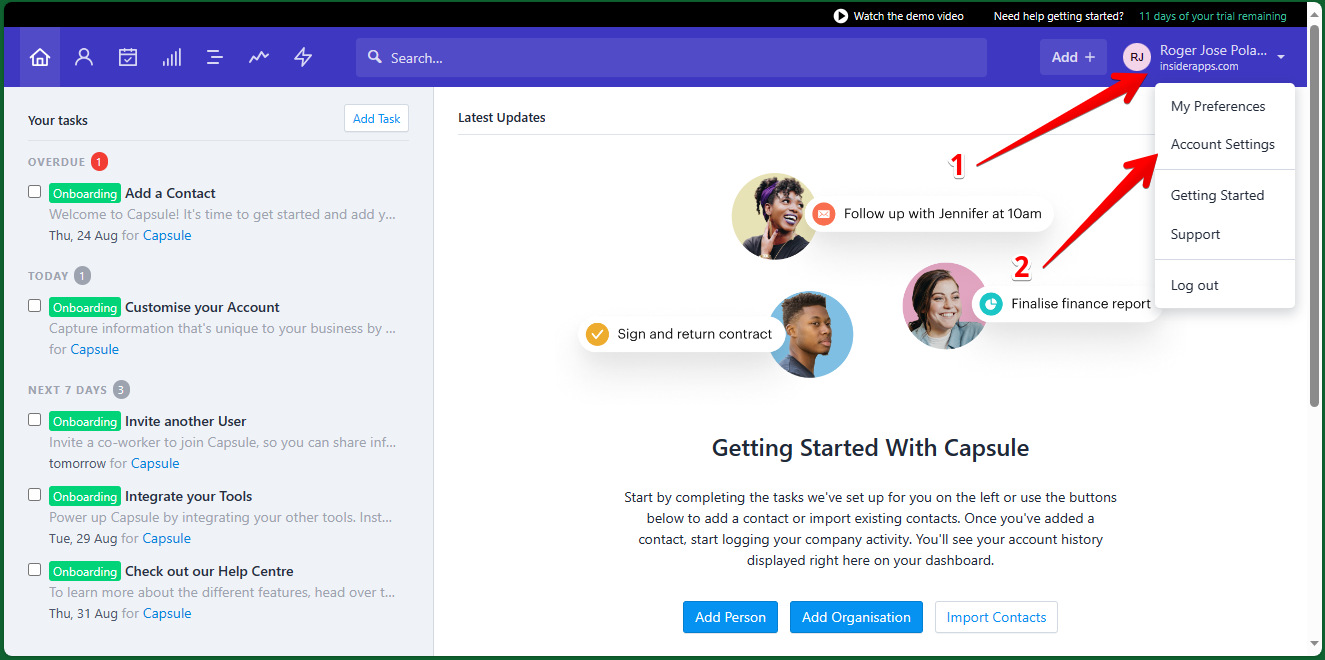
Next, you have to click on Users and Teams.
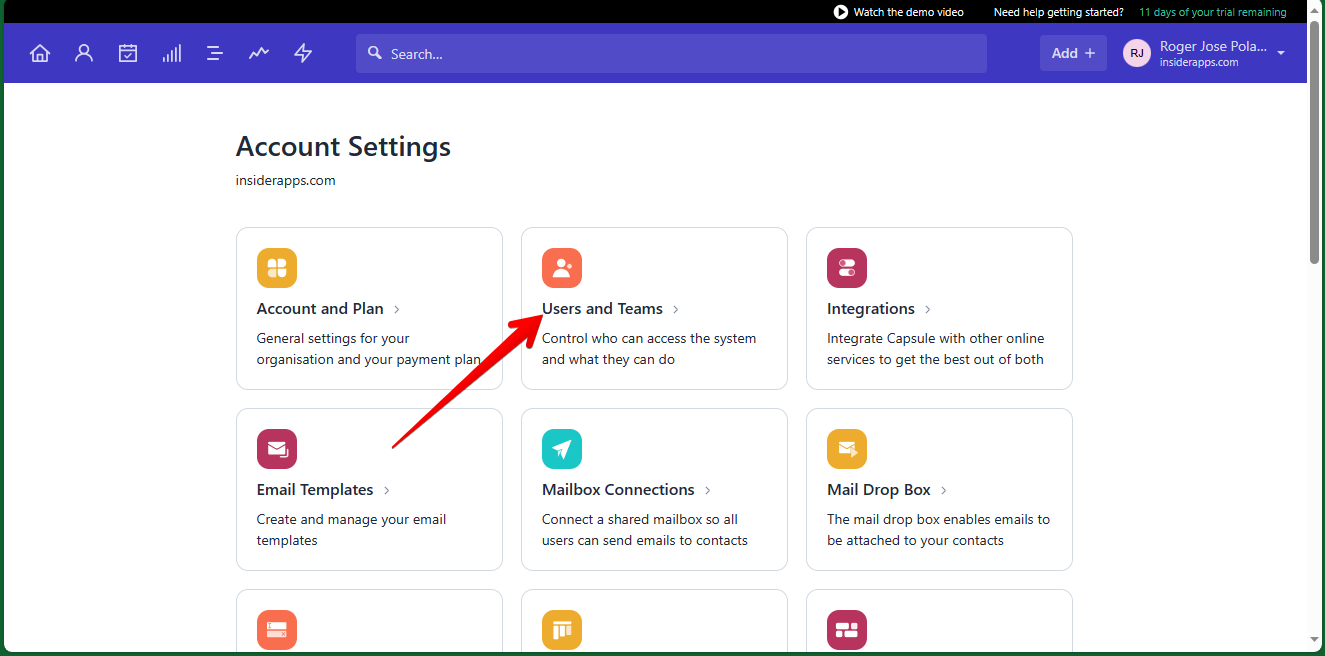
In the next window, click on the Team tab. Next, you have to select which team you want to add a user or member to.
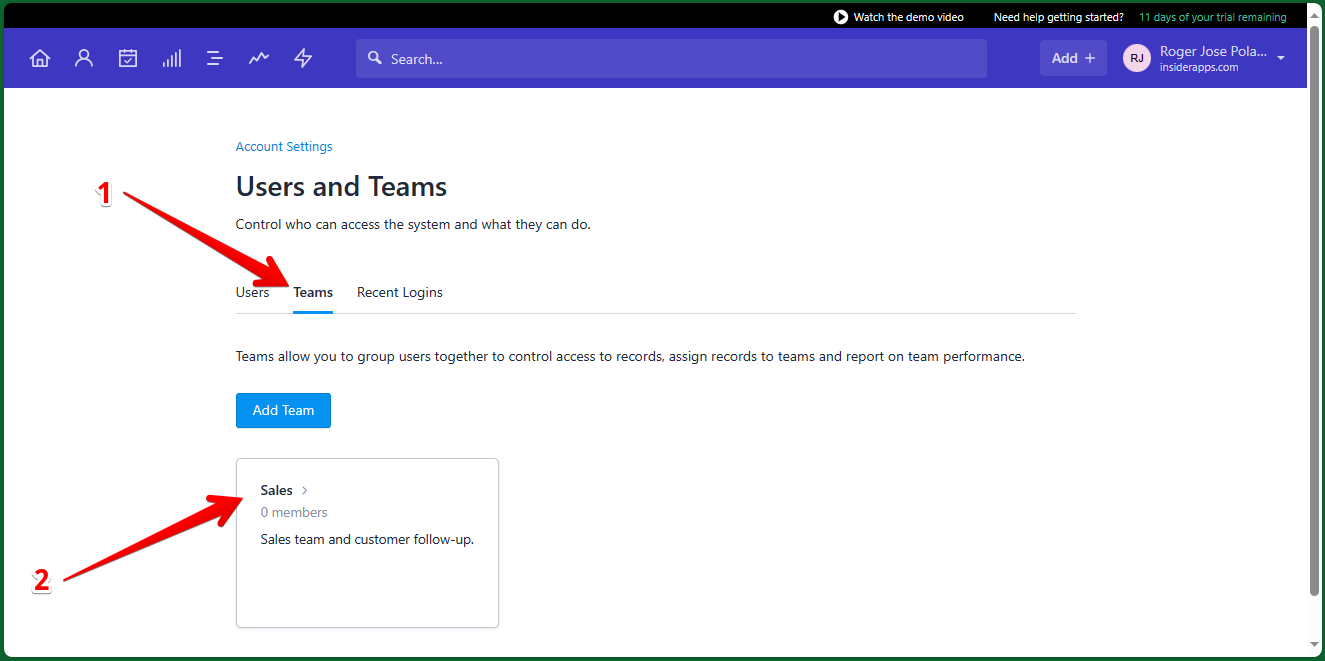
Now, once the team is displayed, just click on Add team members.
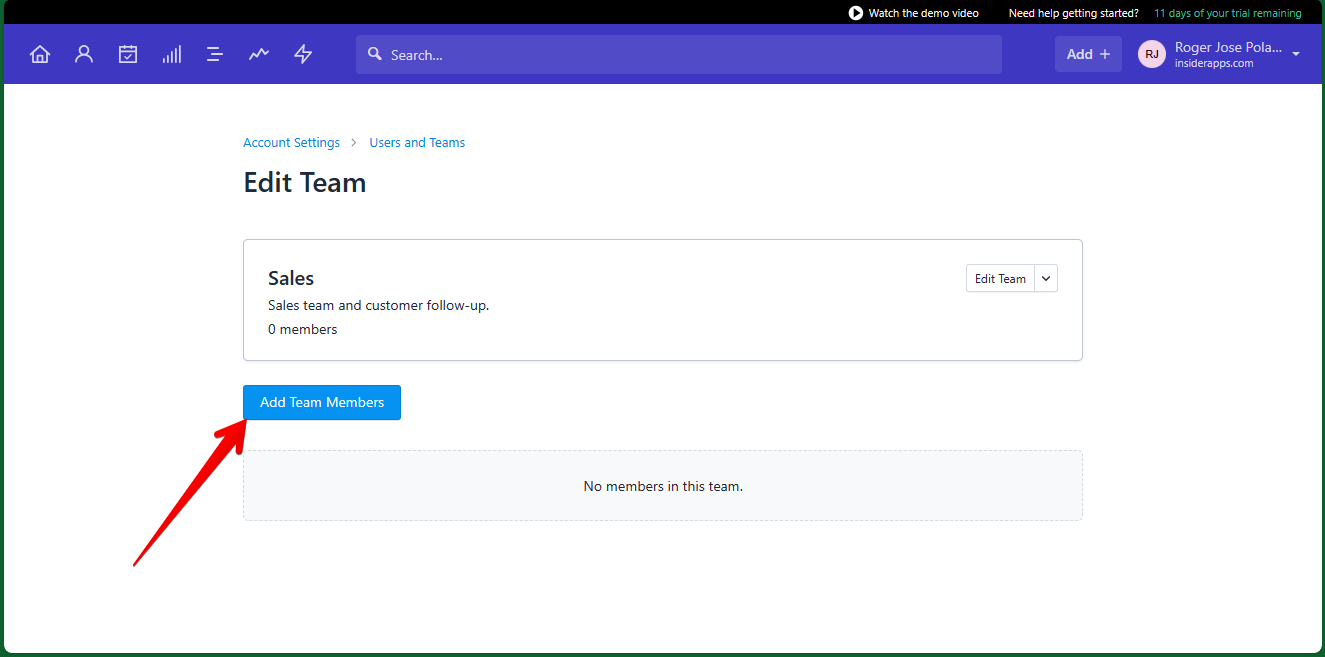
Now, you just have to choose which user you are going to add to the team. When you are ready, please click on Add.
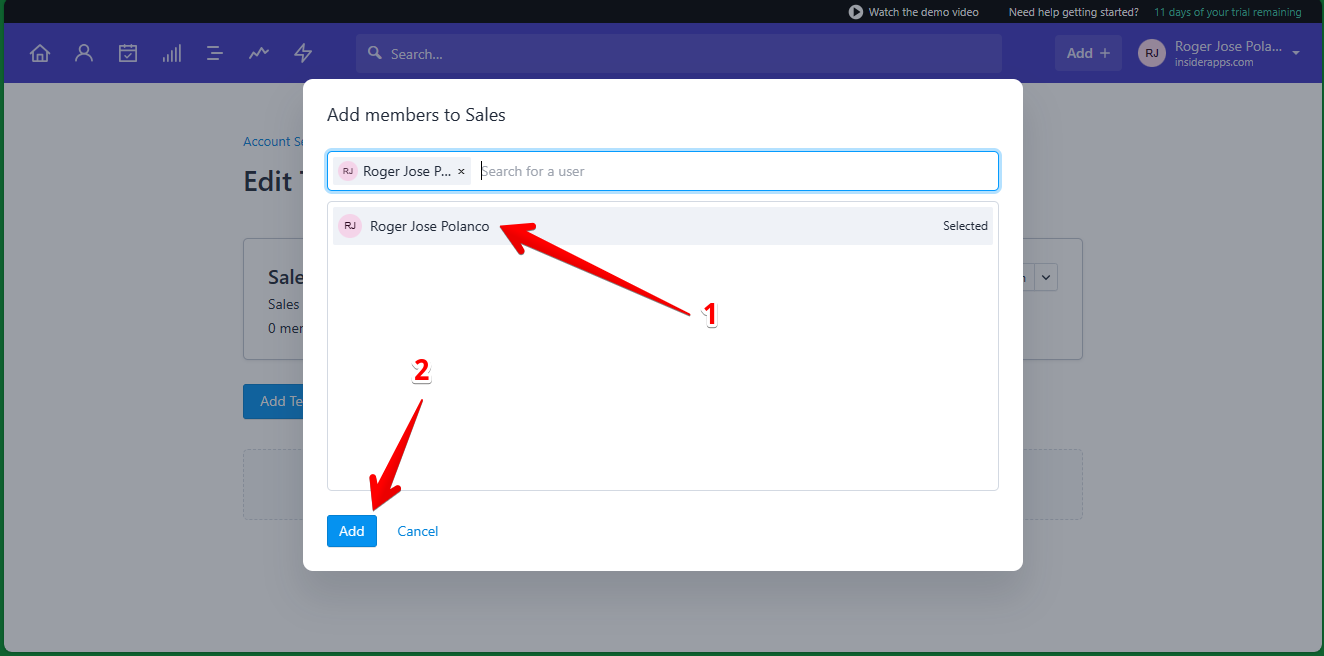
Finally, you will see the team with the new member successfully added.
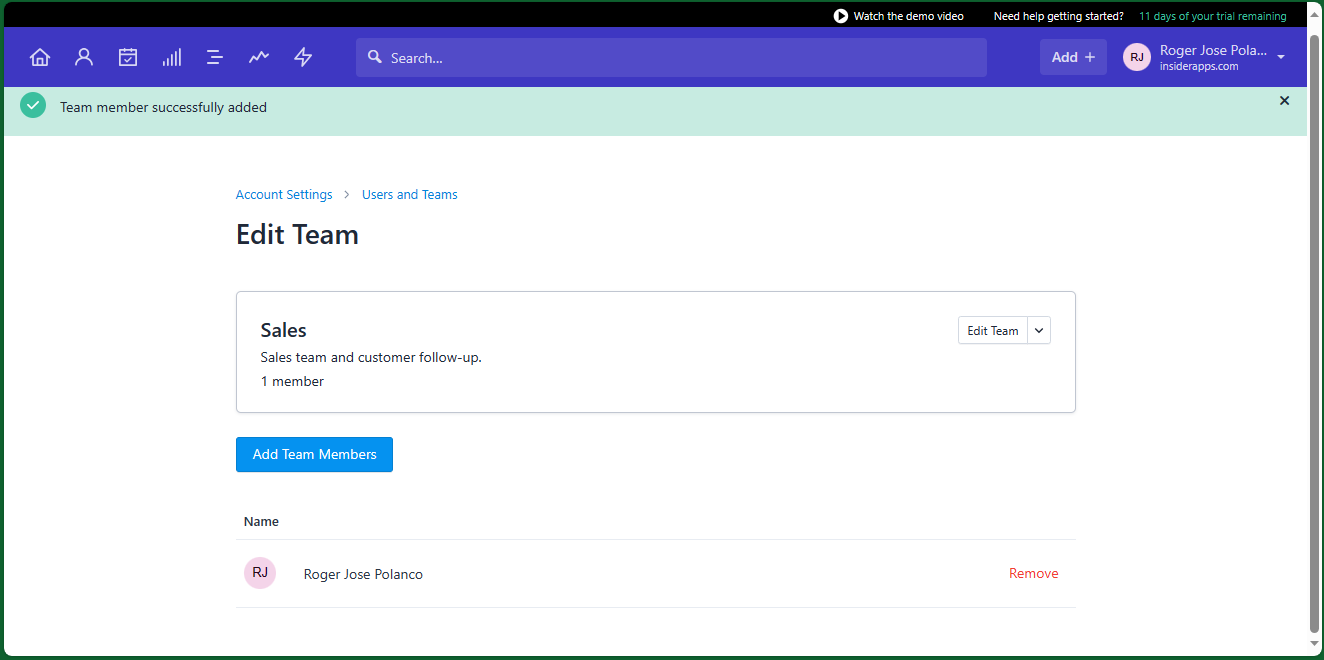
Functions when managing teams with Capsule CRM.
.
Capsule CRM is a cloud-based CRM solution that offers a variety of features for team management. These features include:
- Team creation and management: You can create teams based on your team's structure, such as sales, marketing, or customer support. You can also assign users to teams and define their permissions.
- Task management: You can create and assign tasks to team members, track their progress, and set deadlines.
- Communication: You can use Capsule CRM to communicate with your team members through chat, email, and file sharing.
- Collaboration: You can collaborate on documents, projects, and tasks.
- Reporting: You can generate reports to track your team's performance



















