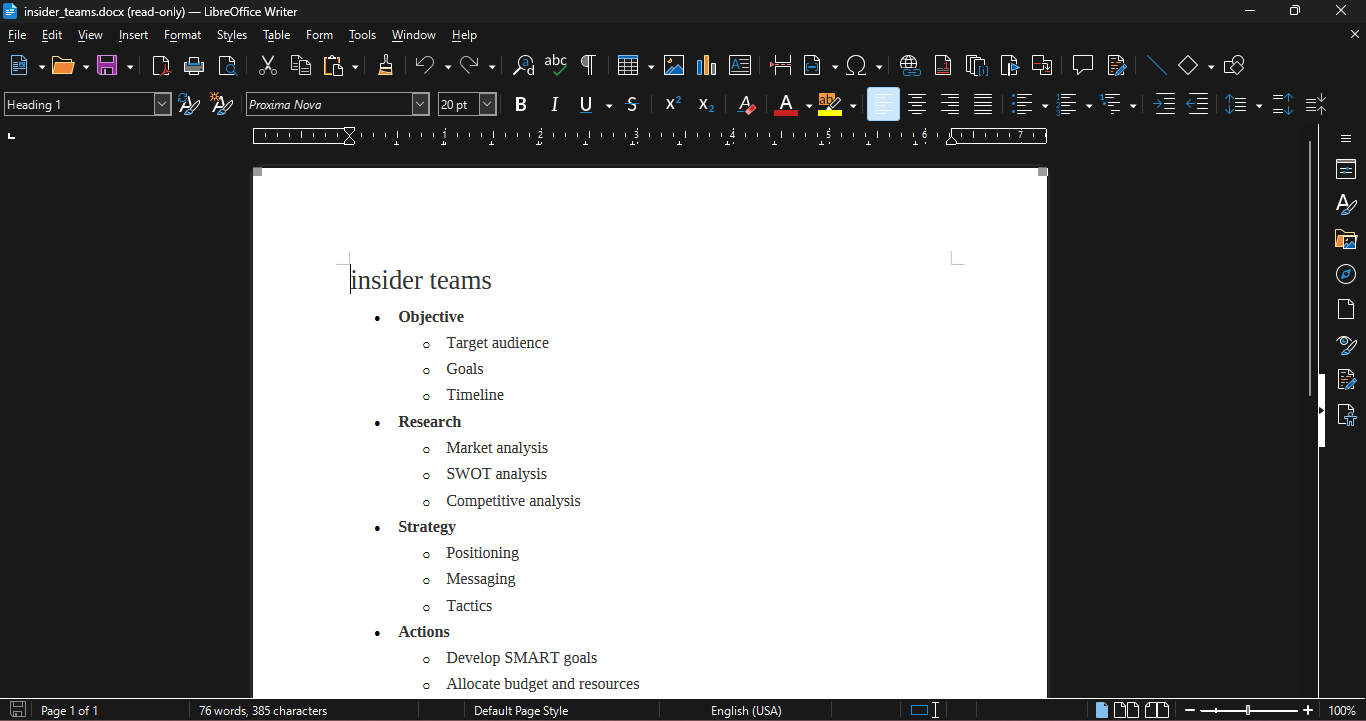Stormboard is a visual collaboration platform that helps teams brainstorm, ideate, and plan together online. It provides an infinite digital canvas where team members can add sticky notes, images, videos, and other content to collaborate on projects. Stormboard also includes a number of features to help teams stay organized and productive, such as voting, clustering, and commenting. Stormboard is a great tool for teams of all sizes and can be used for a variety of purposes, such as:
- Brainstorming new ideas
- Planning projects
- Conducting workshops
- Facilitating meetings
- Gathering feedback
How to Create an Outline of Your Storm
In previous posts, we have seen how we can optimize time management in work environments using Stormboard. We even learned how to generate reports in various formats, such as Word or specifically in Microsoft Excel. Well, in this post we are going to see how to generate an Outline. Read on to learn how to do it. Once again, let's go to the Dashboard of the tool. Next, it is necessary to select which Storm we want to generate an outline for.
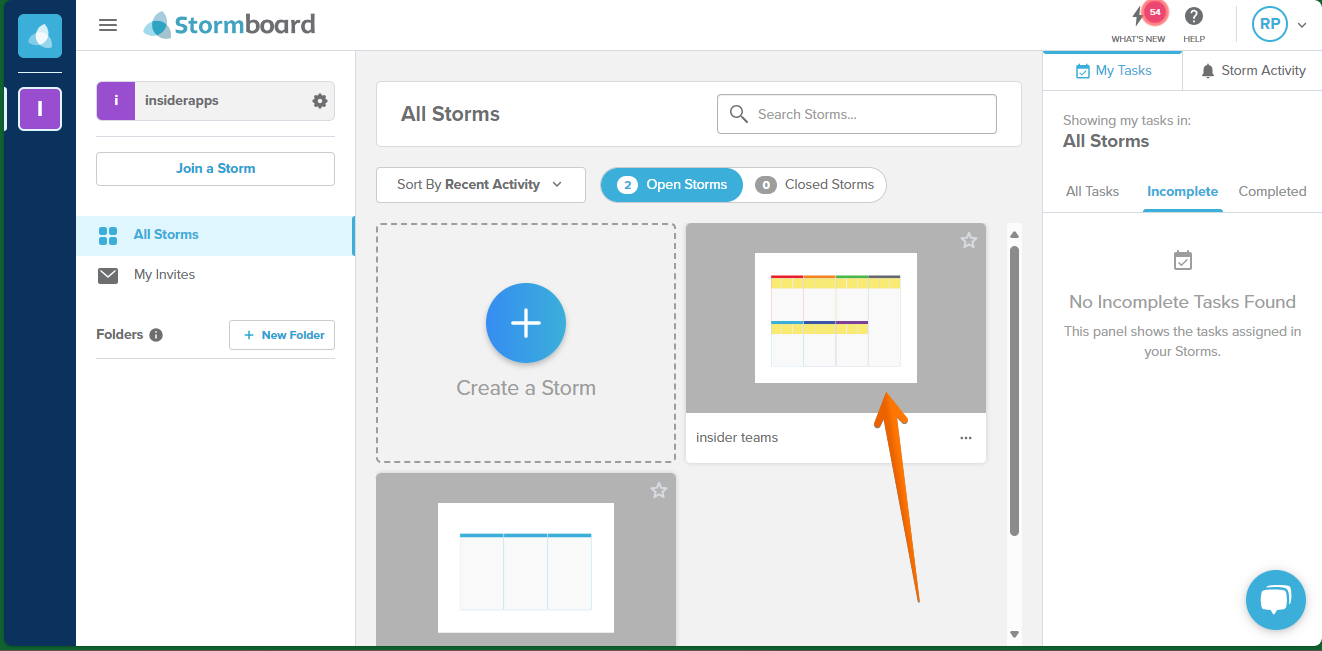
You will immediately be redirected to the Storm overview. In fact, you can view the total of all available options to work with. However, the options we are interested in are located at the bottom center. Consequently, just click on Reports.
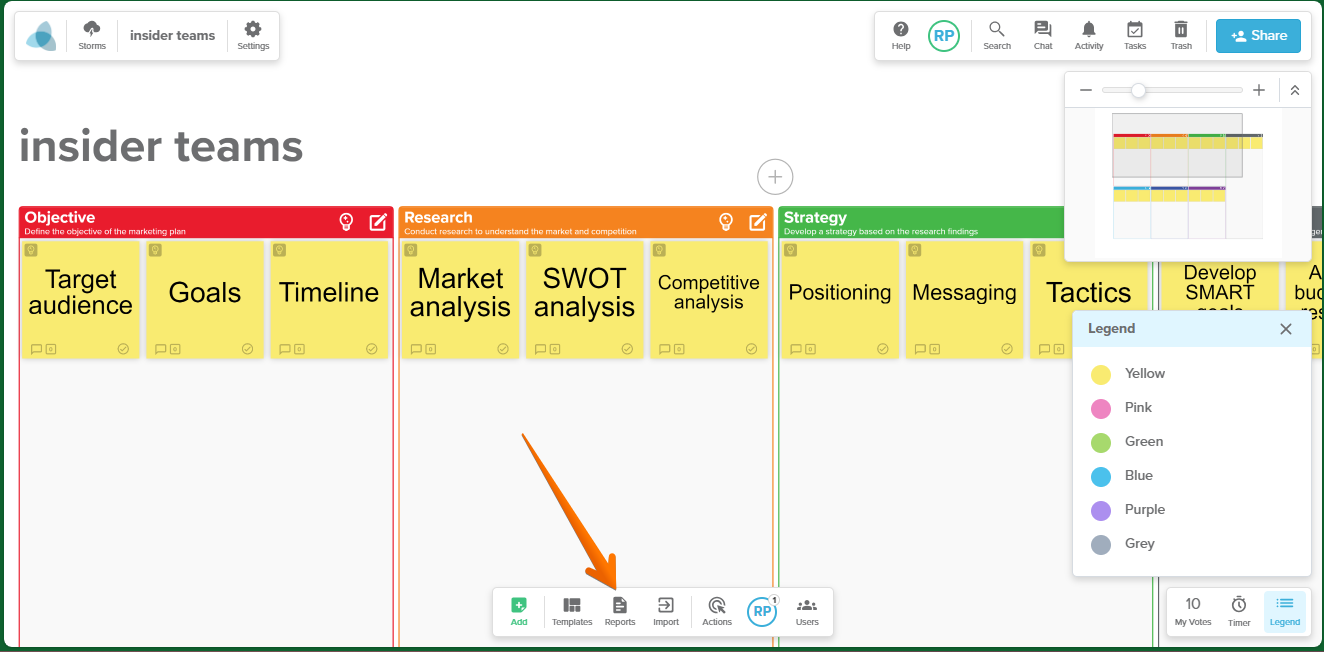
Next, all the options for generating reports are displayed. As you can see, there are several related to formats and file types. However, this time we will click on Outline.
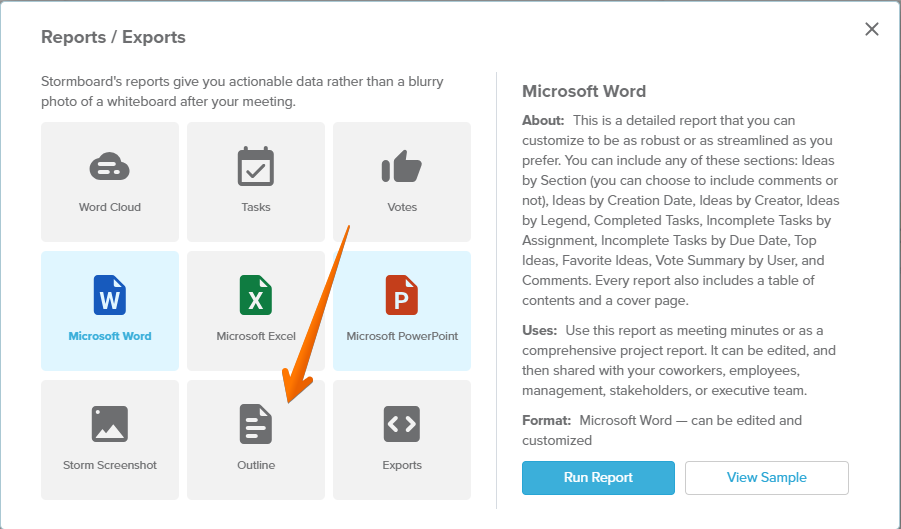
Below, you can see a sample of the Outline. You can also generate the Outline directly. Just click on Run Report.
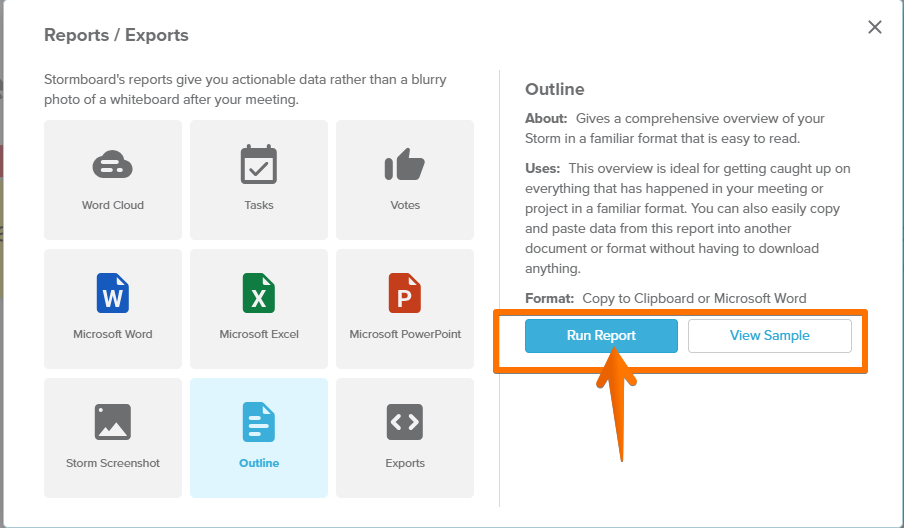
After a few moments, the report has been generated successfully. Additionally, you have a couple of options. You can copy it directly to the Clipboard. However, you can also download it for better access and editing. In this case, the file is downloaded in .doc format.
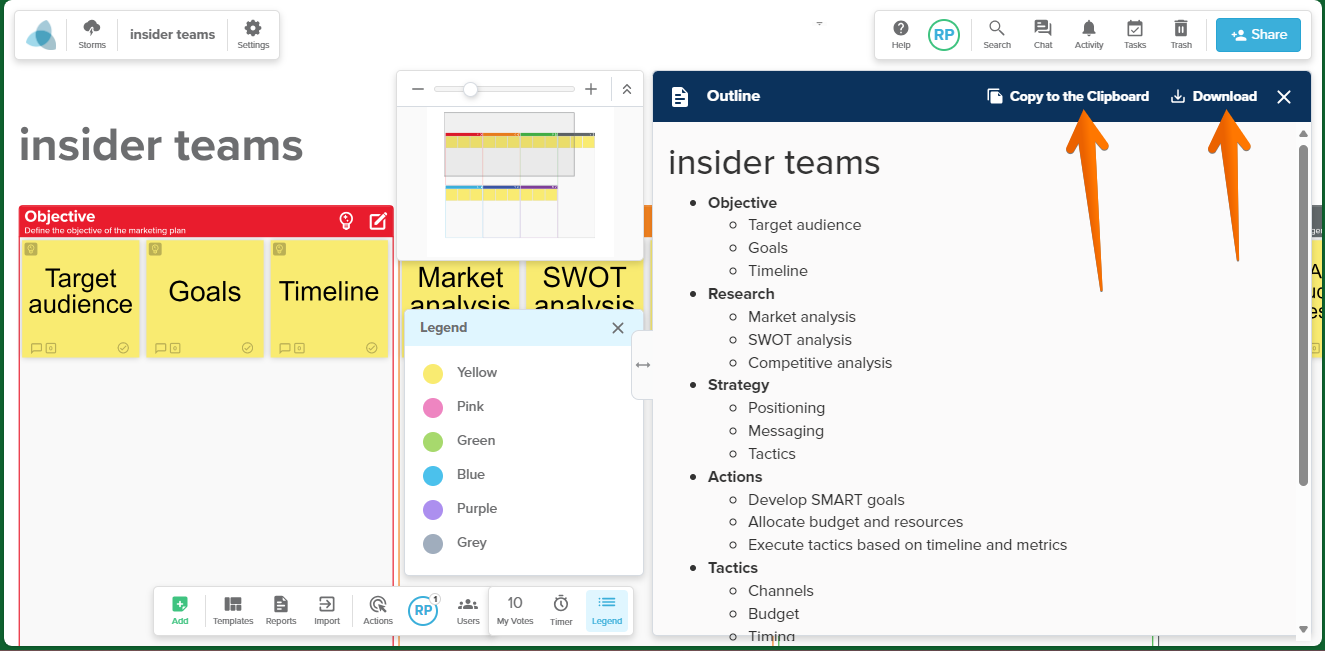
Finally, you have the Outline ready to work with.