When I Work is a workforce management and employee scheduling software designed to help businesses efficiently manage their employee schedules, time tracking, and communication. It's particularly useful for businesses that have shift-based scheduling, such as retail stores, restaurants, healthcare facilities, and other industries that require flexible scheduling arrangements.
How to Schedule Your Work Hours with When I Work
We have previously discussed the benefits of When I Work. Undoubtedly, the ability to manage employee relations is very attractive. Indeed, in an era where everything happens so fast, the efficiency of the assigned tasks is valued. That is where When I Work comes in. In fact, this tool allows you to organize employee workflow from many perspectives. Today we will learn how to create shifts in When I Work. Okay, let's get to it! The first thing you have to do is to enter your credentials in the tool. You will be redirected to the Dashboard. Once there, just click on Create shift. Specifically, click on Continue.
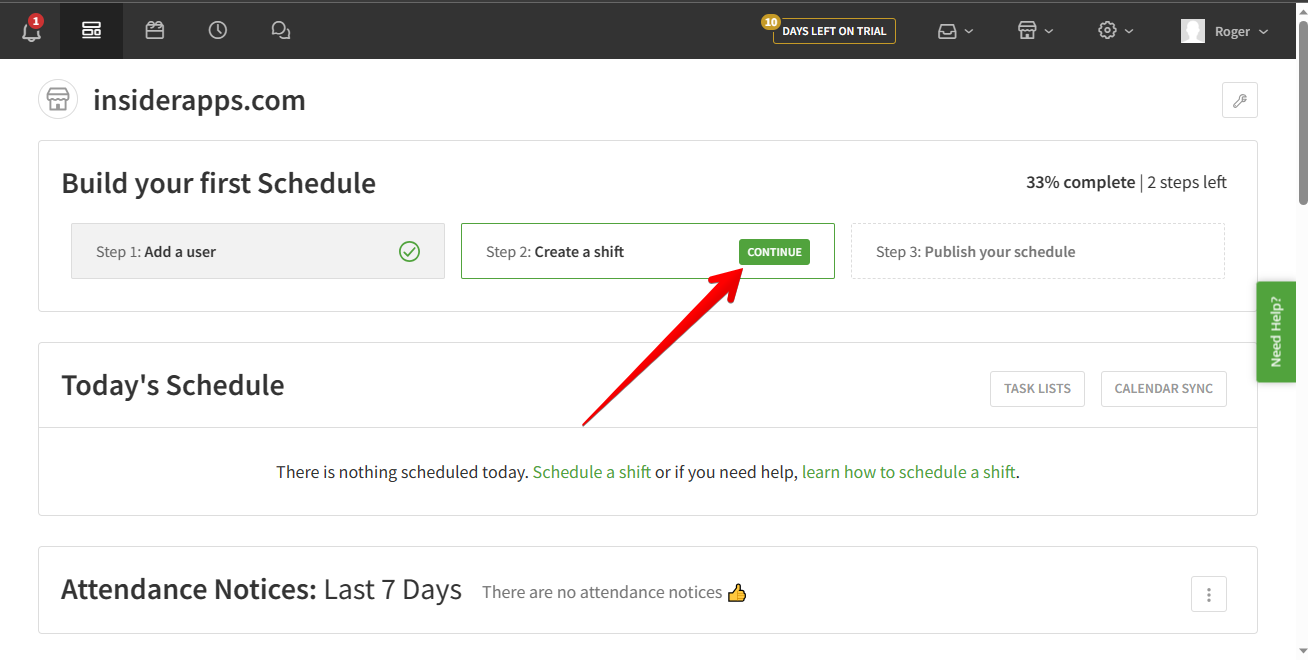
A new tab opens as a result. From there, we will see a calendar with the available days to add tasks. Consequently, you just have to click on a free cell. Look at the following image.
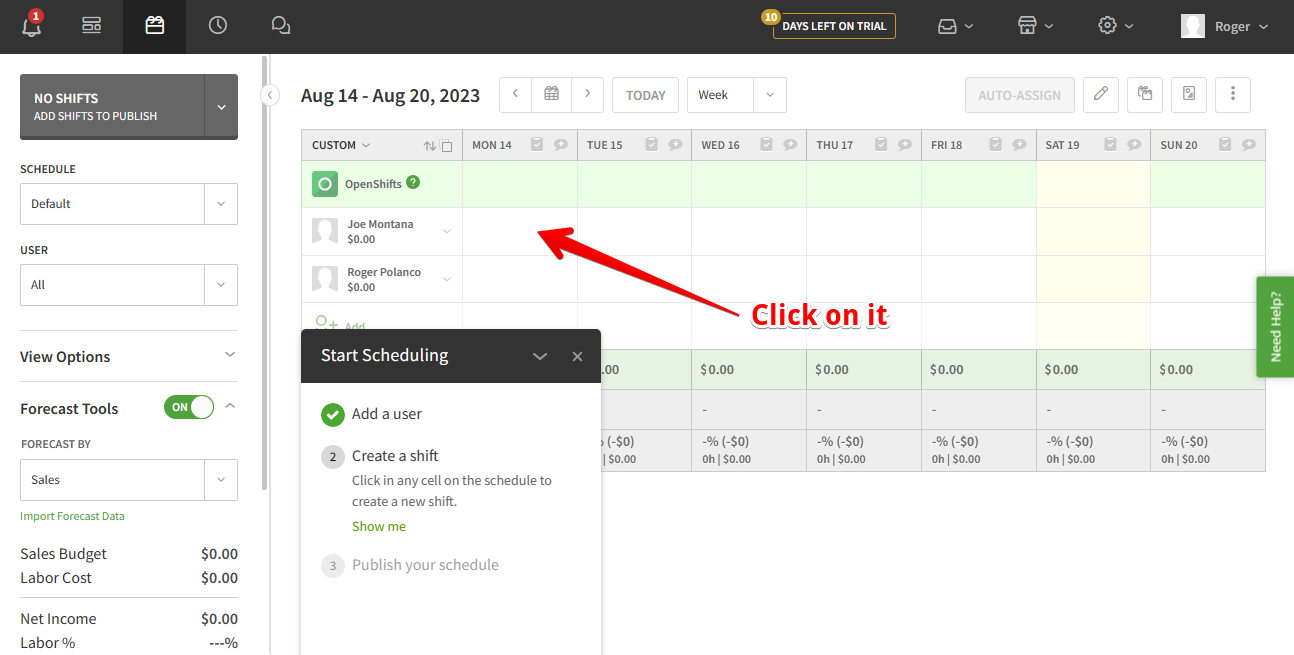
Consequently, the available Shift menu is displayed. Therefore, you can use the suggested shift.
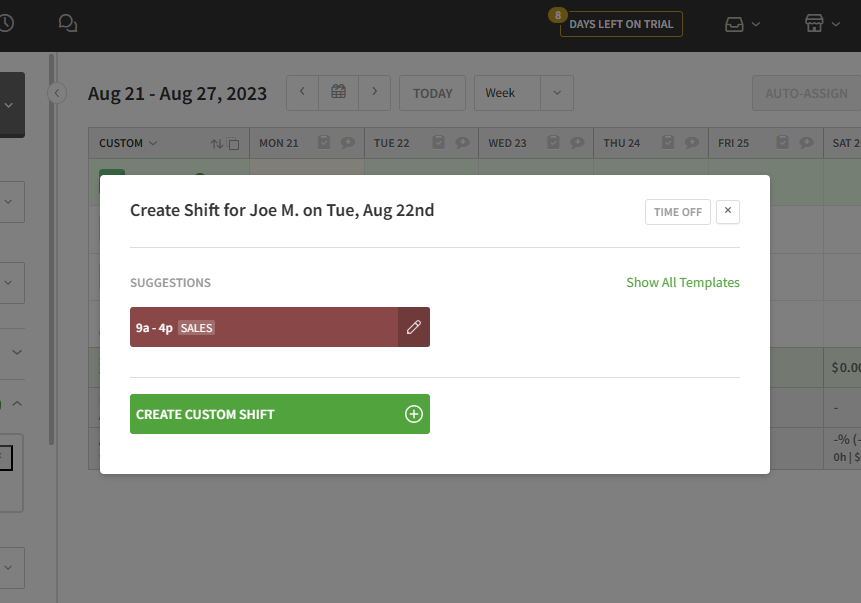
On the other hand, you can choose to view the available templates in the list. To do so, just click on Show all templates.
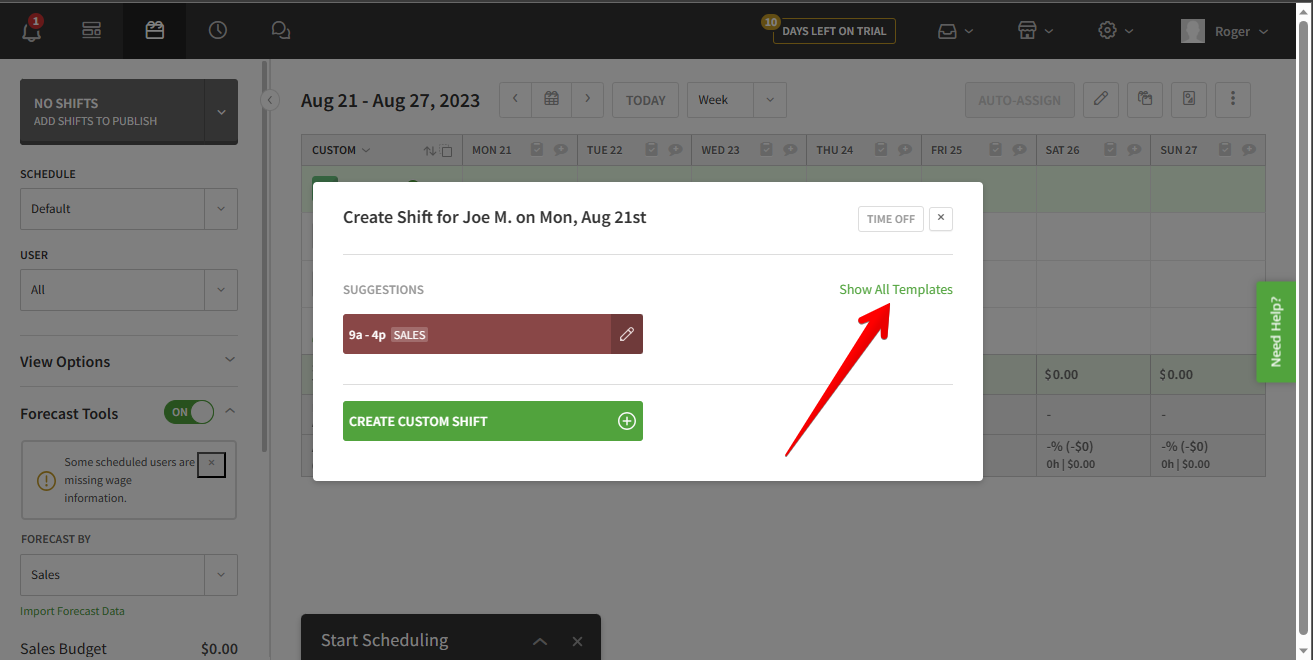
For the purposes of this tutorial, we will use the writer template. For this purpose, just click on the Pencil icon.
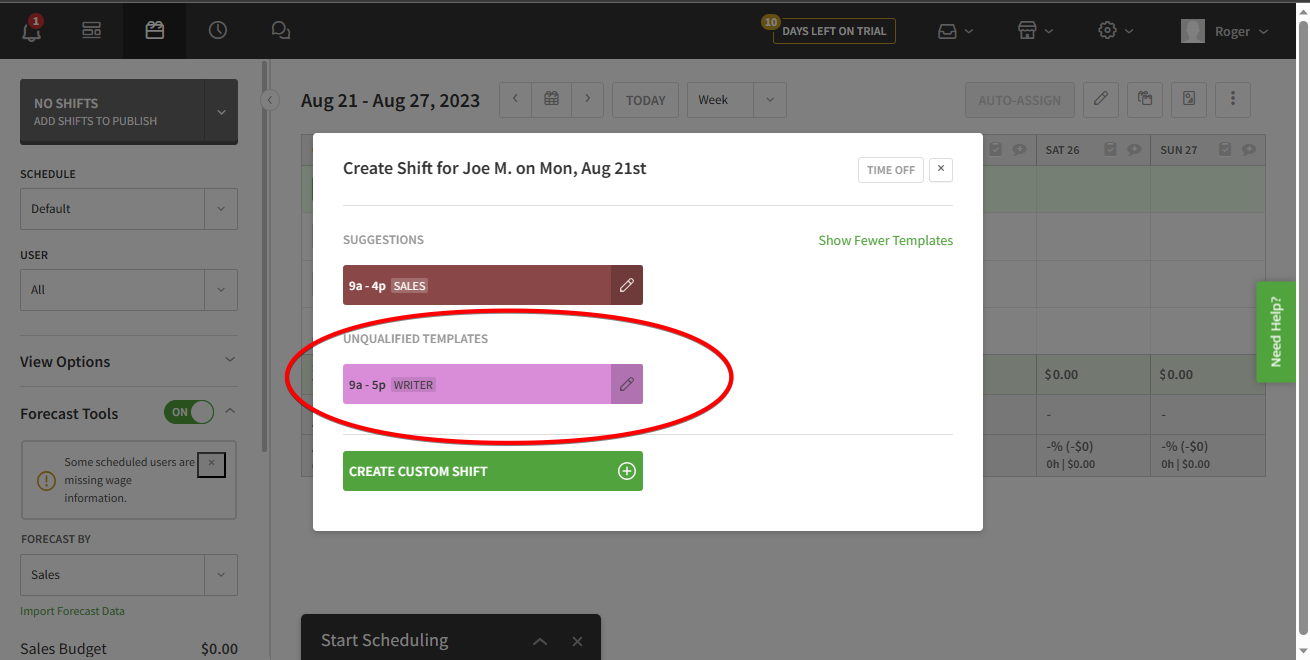
Consequently, a box opens to customize the shift options. Therefore, you can edit the schedule, a non-paid break, in addition to other available functionalities. When you are ready, just click on Save. Please review the following image.
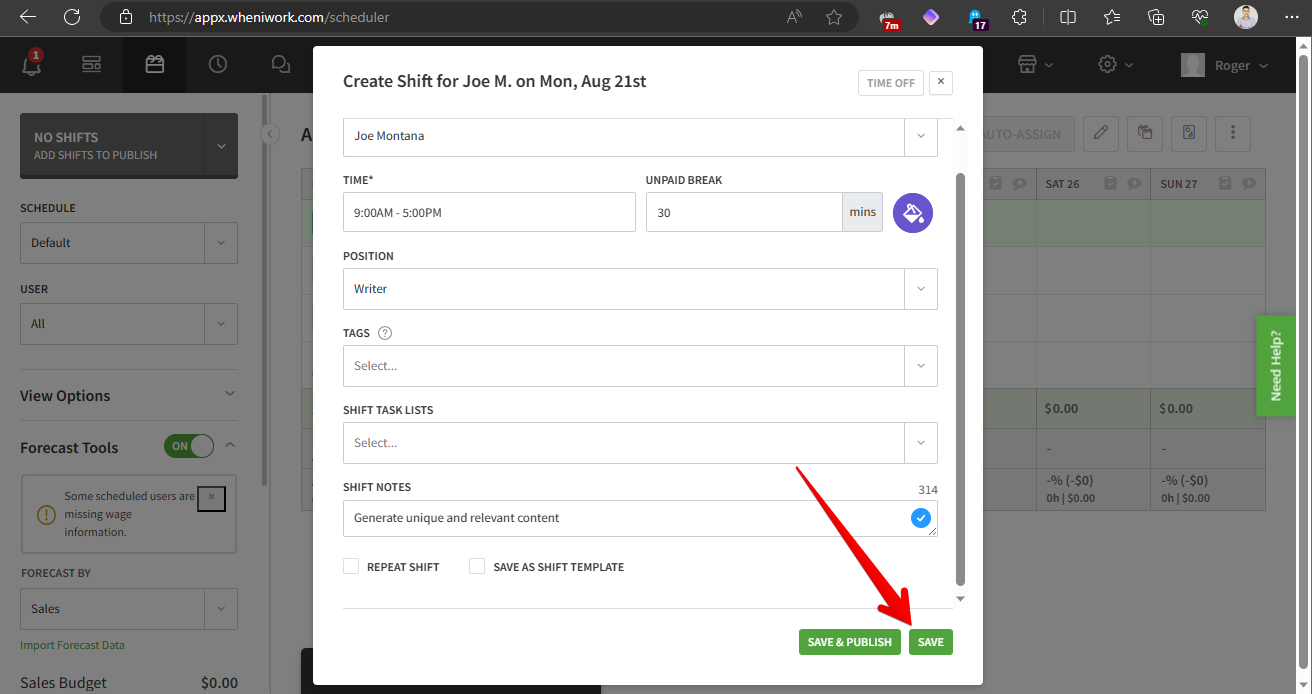
It is important to note that you always have the option to use the suggested templates or to create a custom shift.
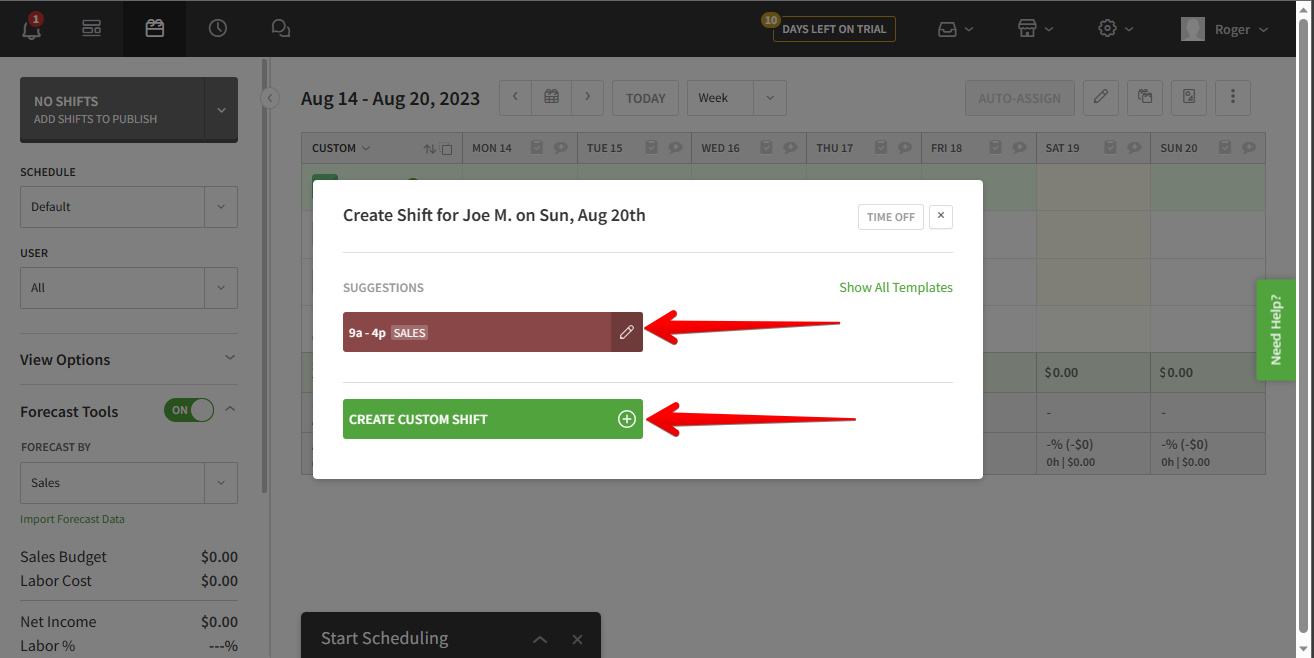
After the process is completed, you will see the available shift in the list and also the option to publish and notify the interested parties.
Most attractive features of the tool.
Key features of When I Work typically include:
- Employee Scheduling: The software allows managers to create, edit, and share employee schedules easily. It provides a visual interface where managers can drag and drop shifts, assign roles, and set up recurring schedules.
- Time Clock: When I Work often includes a time clock feature that lets employees clock in and out using their mobile devices or computers. This helps with accurate time tracking and attendance management.
- Shift Swapping and Requests: Employees can request shift changes, swaps, or time-off directly through the app. Managers can review and approve these requests, making it easier to manage scheduling changes.
- Communication: The software facilitates communication between managers and employees. It might include messaging features to send updates, announcements, and reminders to the team.
- Availability Management: Employees can input their availability, and managers can take this into consideration while creating schedules, reducing scheduling conflicts.
- Mobile App:When I Work frequently offers a mobile app that allows employees to access their schedules, request time off, and receive notifications on the go.
- Reporting and Analytics: The software may provide reporting tools that offer insights into labor costs, attendance trends, and other relevant data to help managers make informed decisions.
- Integration:When I Work might integrate with other software applications, such as payroll systems and HR software, to streamline the overall workforce management process.



















