Brand24 is a media monitoring and social listening platform that allows businesses to track and analyze mentions of their brand across various online sources, including social media, news sites, blogs, videos, podcasts, and more. It provides AI-powered access to mentions across 25 million online sources in real-time, allowing businesses to gather insights, measure brand awareness and presence, evaluate marketing efforts, and identify the reach and importance of mentions. Brand24 also offers features such as sentiment analysis, PR coverage measurement, and the ability to share statistics and insights with your team. It is considered one of the top social media monitoring software tools and is recommended for tracking web mentions.
Ways to generate reports in Brand24
Brand24 is a tool that allows you to comprehensively monitor social networks in order to measure their reach and impact. Consequently, an excellent way to know the relevant metrics is through the reports generated by the platform. In this sense, Brand24 offers several reporting modalities. In today's post, we will see what types of reports are available and how to generate them. The first thing you have to do is to go to the Dashboard of the app. Once there, just go to the column located on the left. Now, just scroll down to the bottom and look at the Reports section. As you can see, there are many types of them. Let's go through them separately.
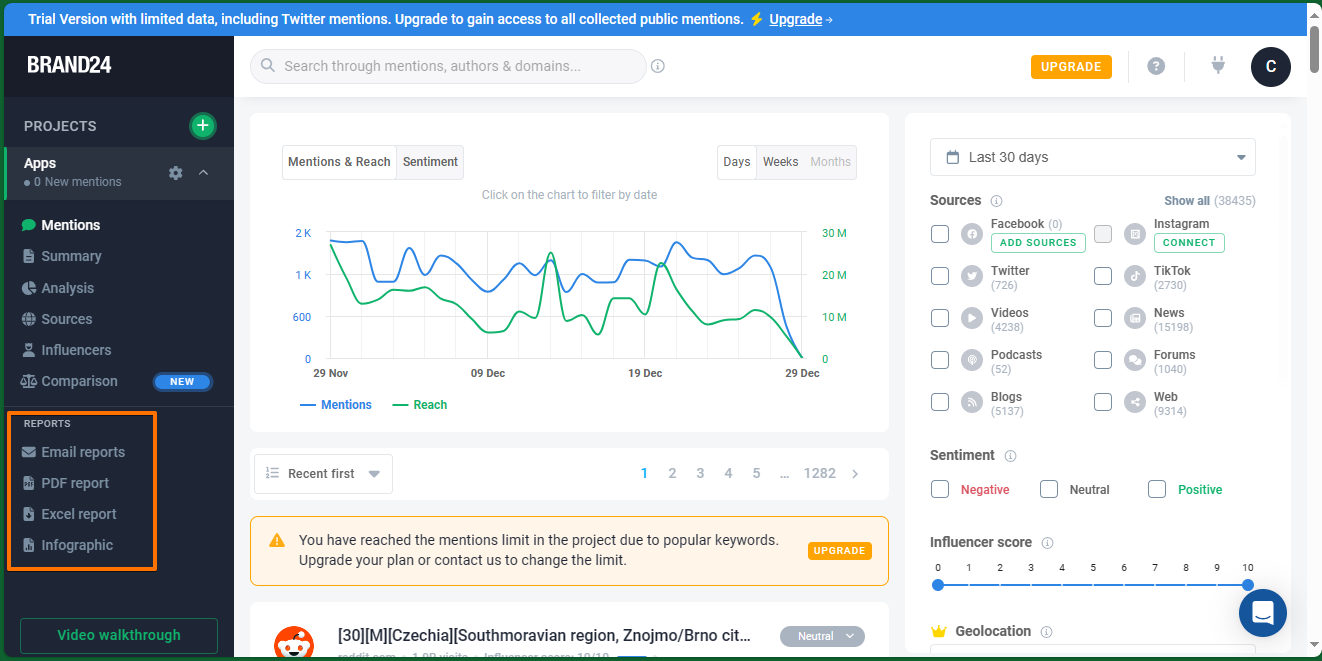
Email reports
First, we will deal with Email reports. As its name indicates, it refers to those reports that will be sent directly to the correctly added email address. With this in mind, let's click on Email reports. Once there, you can configure some variables. For example, set whether the sending will be daily or weekly. In addition, you will be able to configure that no empty emails are sent to you, i.e., when there is no mention of the account. It is also possible to set the recipient email address of the reports. You can also delete it, or even add one more.

PDF reports
A practical way to access the reports is by means of a PDF file. This way you can manage and send it in a very comfortable way. In addition, from this mode it is possible to customize the report to be generated to the maximum. In fact, there are up to 15 variables to consider, including recent mentions, context of the discussion. To access this report, just click on PDF Report, customize the options and finally click on Generate Report.
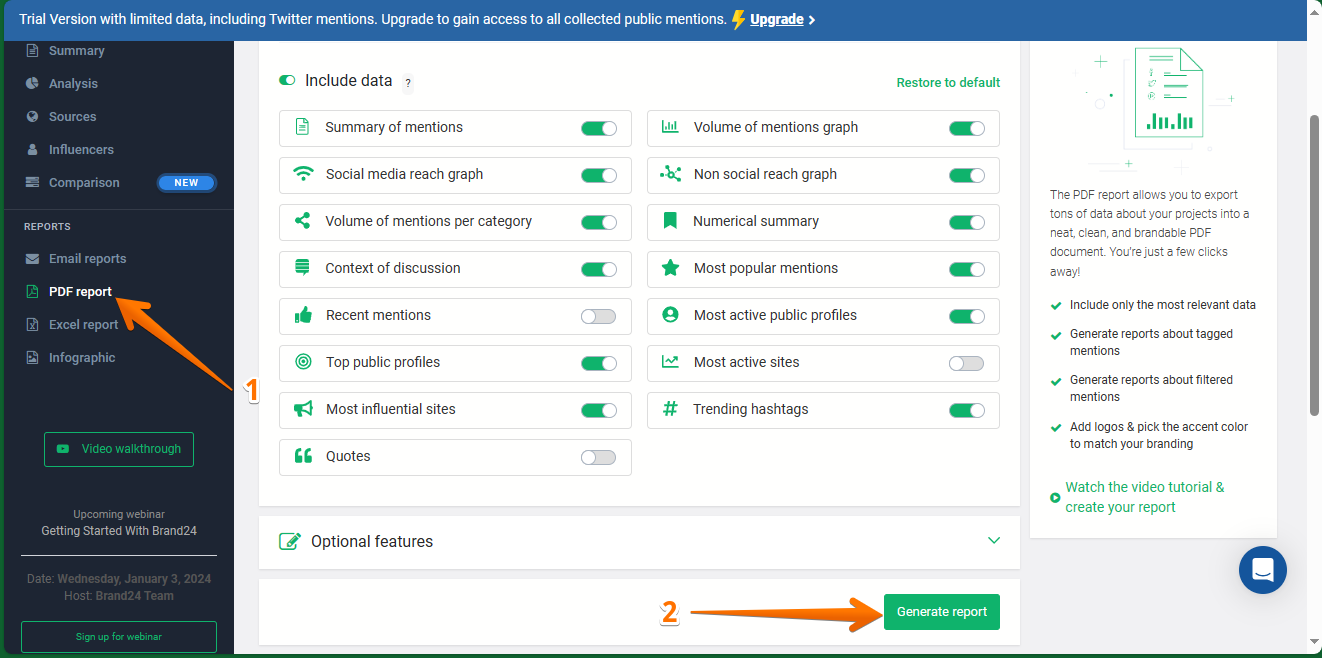
Please note that depending on the size of the project, project generation can take up to 10 minutes. See what a PDF report would look like.

Excel reports
Many people feel more comfortable working with spreadsheets. Therefore, let's see how to generate them quickly. Just click on Excel report and in the next window click on Download report.
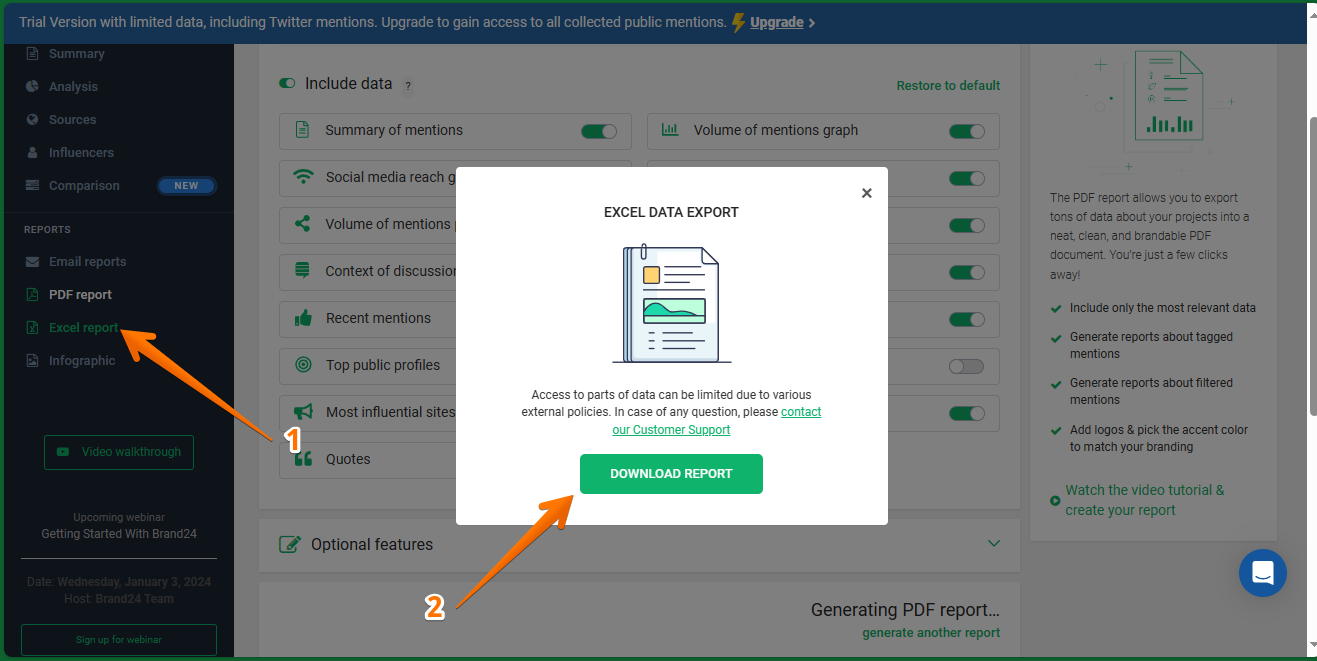
This is what the report looks like in Excel.

Infographic
Finally, we will be able to generate a report in Infographic format. This type of format is very didactic and is especially suitable for use in presentations with clients or stakeholders. To generate them, just click on Infographics. Immediately, a floating window with the Infographic report will be displayed.
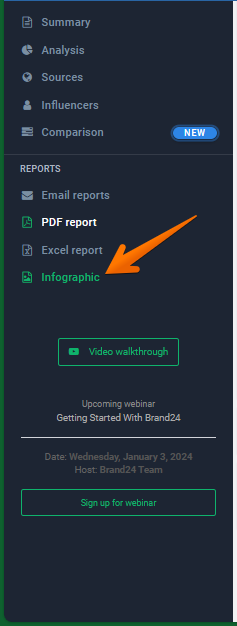
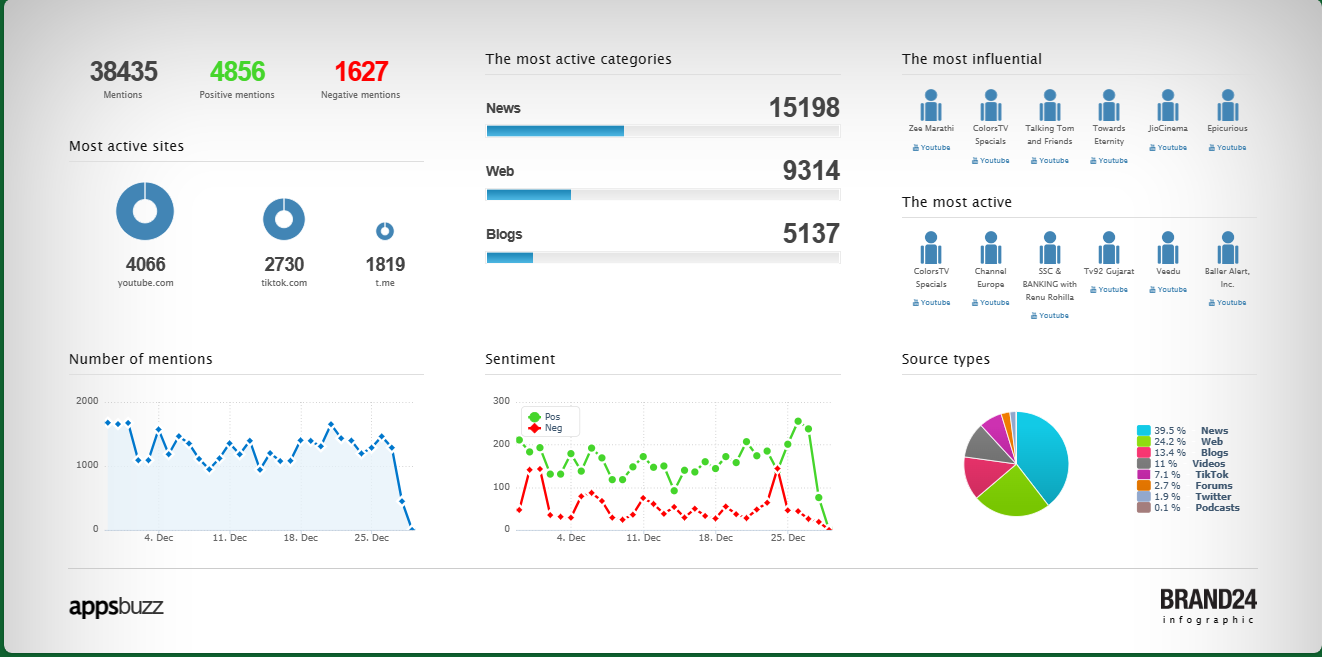
In this way we have seen how to generate reports in Brand24.



















