RecurPost is a social media management platform that offers a range of features to help users schedule and automate their social media posts. It is designed to make it easier for individuals and businesses to manage their social media presence across multiple platforms.
Adding a LinkedIn Account to RecurPost
Today, we will continue learning how to add more social networks to RecurPost. Indeed, the more networks we add, the more juice we will get out of the platform. This time, we will learn how to add our personal LinkedIn profile. Indeed, LinkedIn generated $14.5 billion in revenue in 2022, which is a 26.2% increase from the previous year. As of August 2023, LinkedIn has 930 million members worldwide, although it is not known how many are active every day or every month. The United States has the most LinkedIn members, followed by India and China. Over 75 million businesses and 135,000 schools have LinkedIn accounts. As you can see, its use has become more widespread. More and more people are joining this social network with the aim of expanding their business network of contacts. Well, let's see how to add our LinkedIn profile to RecurPost. The first thing you have to do is go to the platform dashboard. Once there, just click on the Add button.
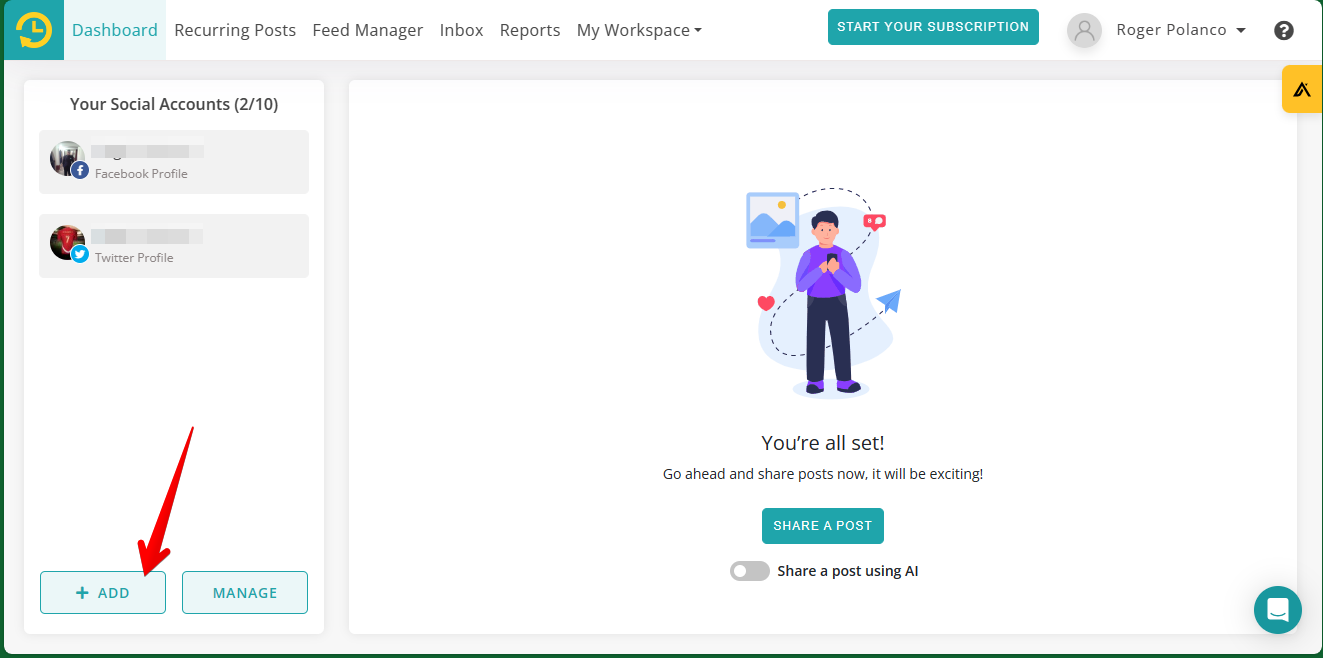
Again, you will be redirected to the social networking options menu. All you have to do is go to the LinkedIn section. As you can see, there are a couple of options available: Company and Profile..
At this point, a very important distinction must be made. In fact, the two available options have notable differences. As far as the personal profile is concerned, we will only be able to add a single. However, for the company profile, we can add as many as necessary, within the limits of the plan chosen in RecurPost.
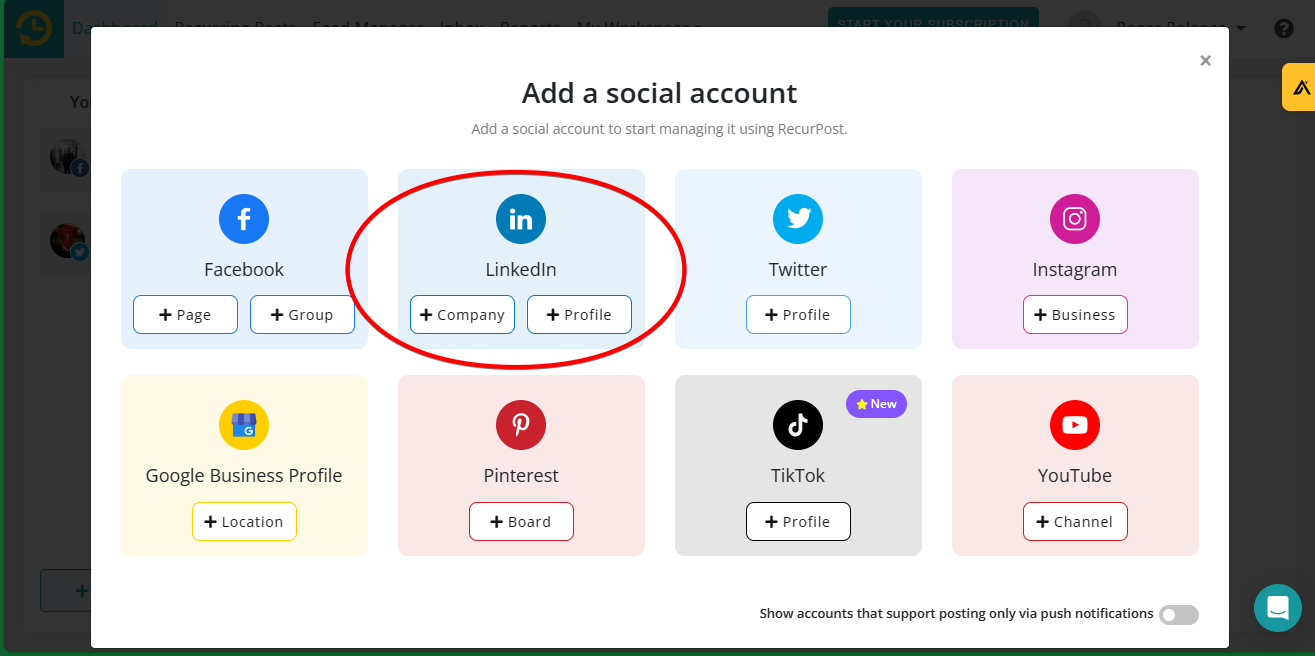
Well, what we will do is click on the Profile option.
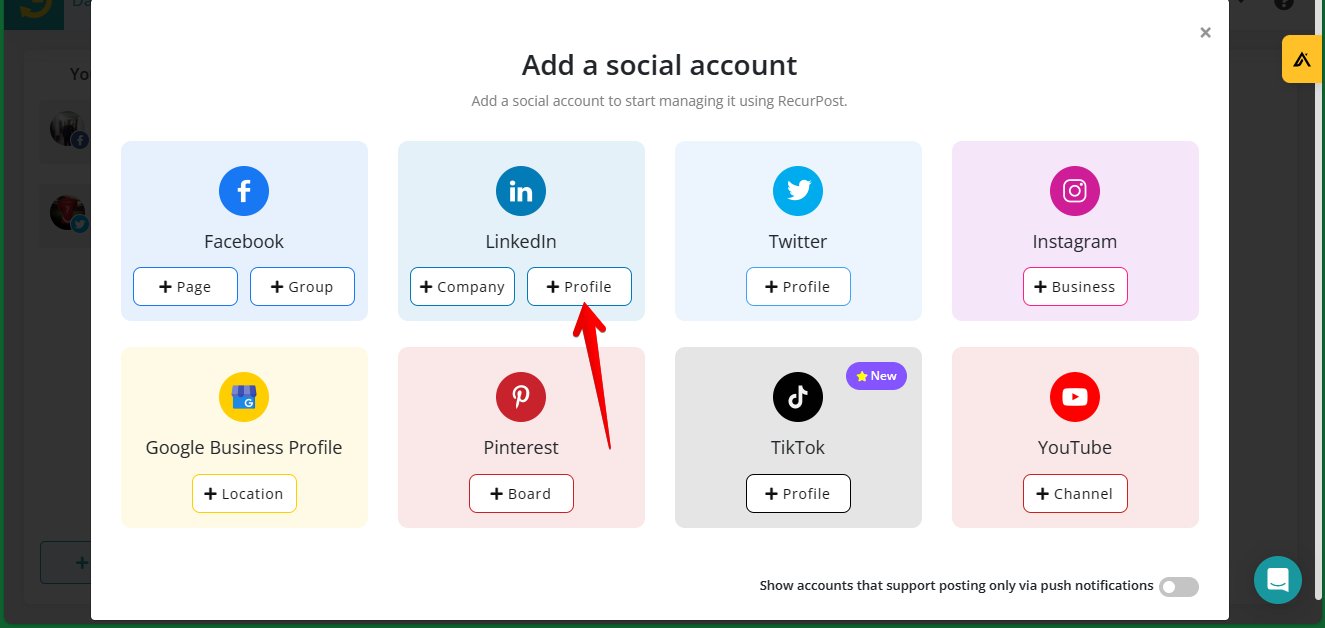
Once you have done this, you will be redirected to the LinkedIn page, where you will need to enter your login credentials. When you are ready, just click on Sign in.
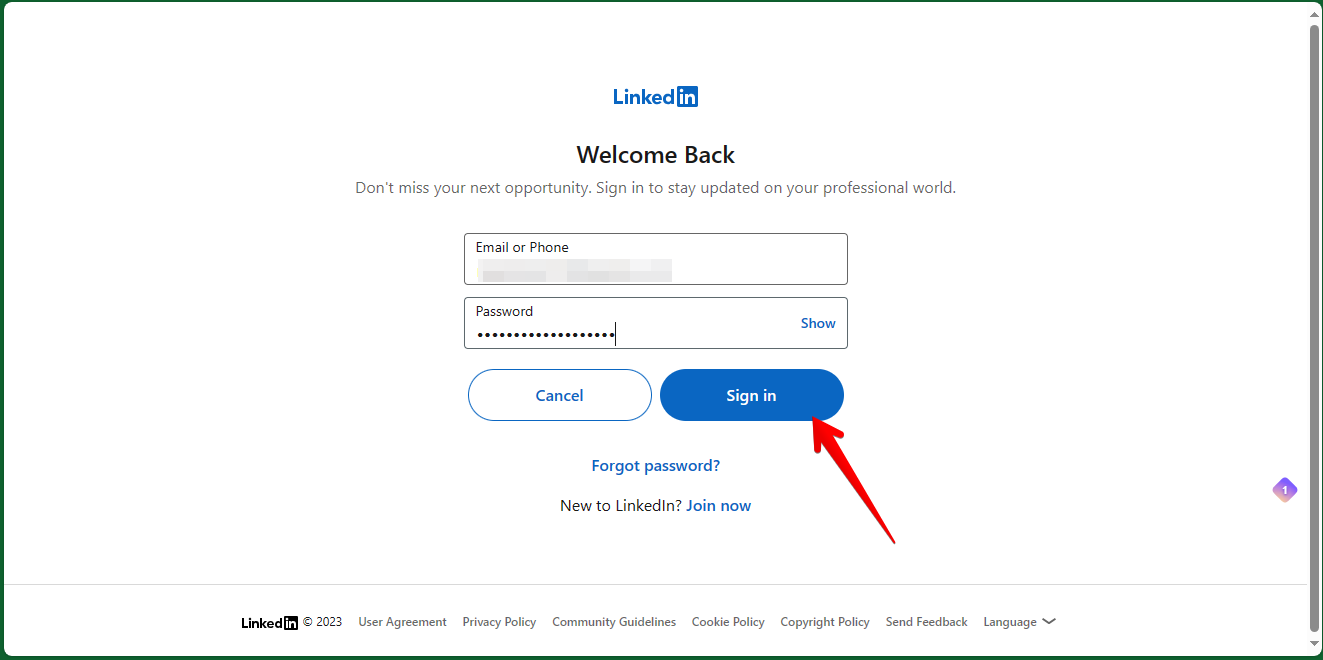
Then, you just have to grant the corresponding permissions. When you are ready, just click on Allow.
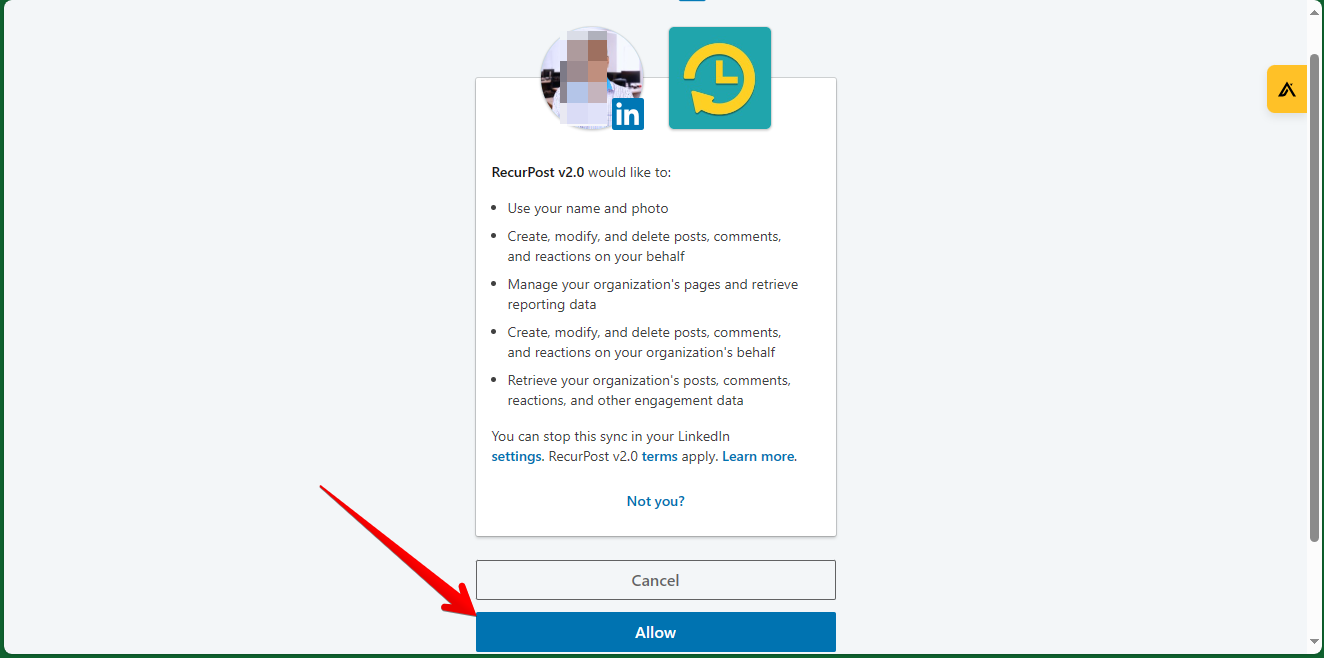
Finally, you are ready with your LinkedIn profile successfully added.
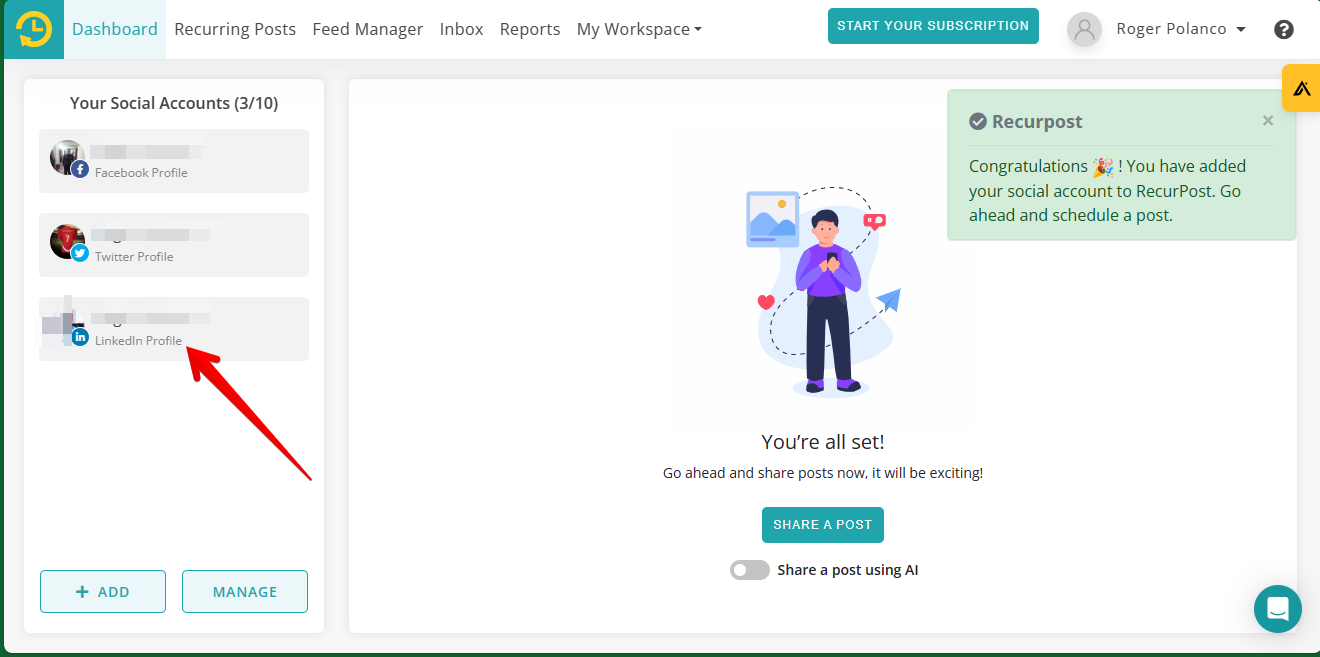
Key Features of RecurPost
- Scheduling: RecurPost allows users to schedule their social media posts in advance. This feature is particularly useful for those who find it difficult to post multiple times daily or want to maintain a consistent posting schedule.
- Content Libraries: RecurPost enables users to create content libraries where they can upload posts, images, and other content in advance. This allows for easy organization and management of social media content.
- AI-based Share-time Optimization: RecurPost provides AI-based share-time optimization, which helps users determine the best time to schedule their posts for maximum engagement. This feature takes into account past interactions with the user's social media account to optimize the timing of posts.
- Multiple Platform Support: RecurPost supports various social media platforms, including Twitter, Facebook, Instagram, and LinkedIn. Users can schedule posts on their profiles, groups, and pages across these platforms.
- Recurring Schedules: Users can create recurring schedules for their posts, ensuring that their best-performing content continues to drive traffic over time.
- Reporting and Analytics: RecurPost offers tailored reports that provide insights into the performance of scheduled posts. Users can track engagement metrics and identify the best and worst times for posting.



















