123FormBuilder is an online form builder that allows users to create custom forms for any purpose. It is an easy-to-use tool that requires no coding knowledge. 123FormBuilder is an online form builder that allows you to create various types of forms and surveys without any coding skills. It offers a wide range of features to help you build beautiful forms, collect data securely, and improve your productivity.
How to set up your form status and see its activity on 123formbuilder
The main functionality of this platform is to easily manage forms, surveys and more. However, one of its features is that we can also put it online for easy access later. Additionally, it is possible to edit the options related to this online staging. Let's see how to do it. The first thing you have to do is to go to the application dashboard. Once there, please click on My forms.
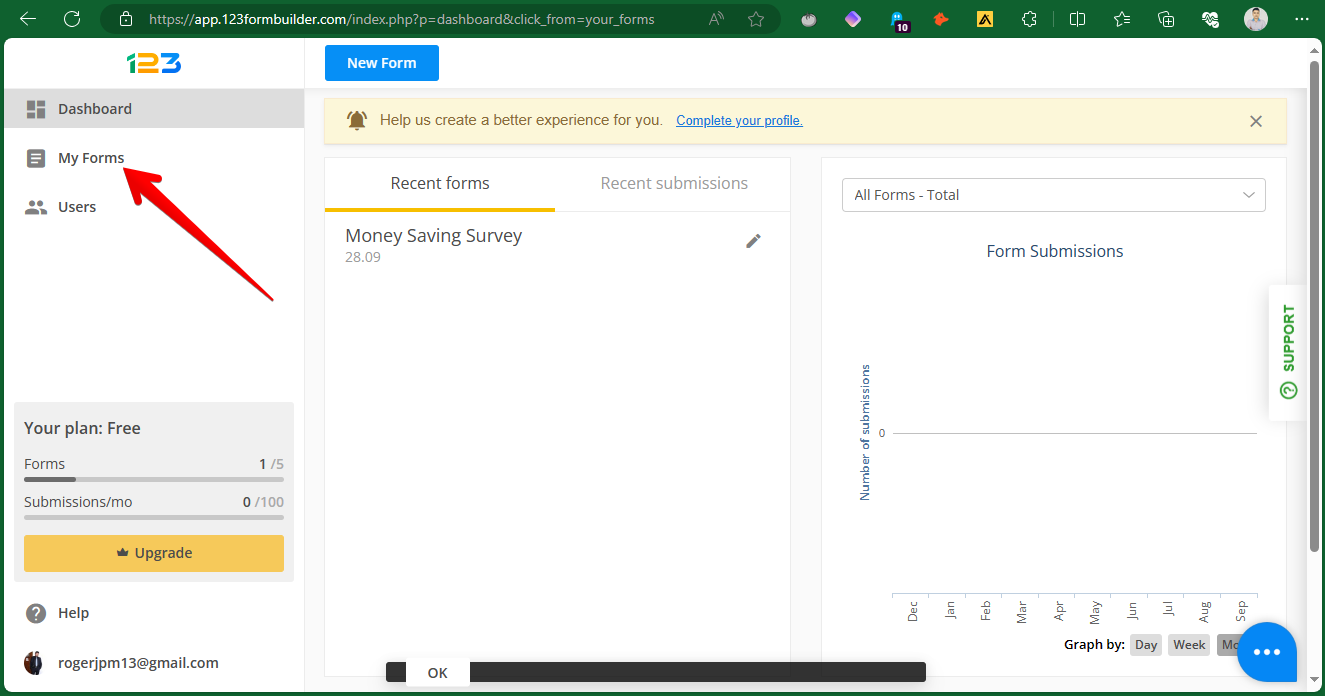
Once there, the list of all the available forms to work with is displayed. Consequently, you have to select one of these forms. Then, click on the 3 dots at the right end of the menu. Consequently, a new floating menu is displayed. Finally, select the option: Deactivate
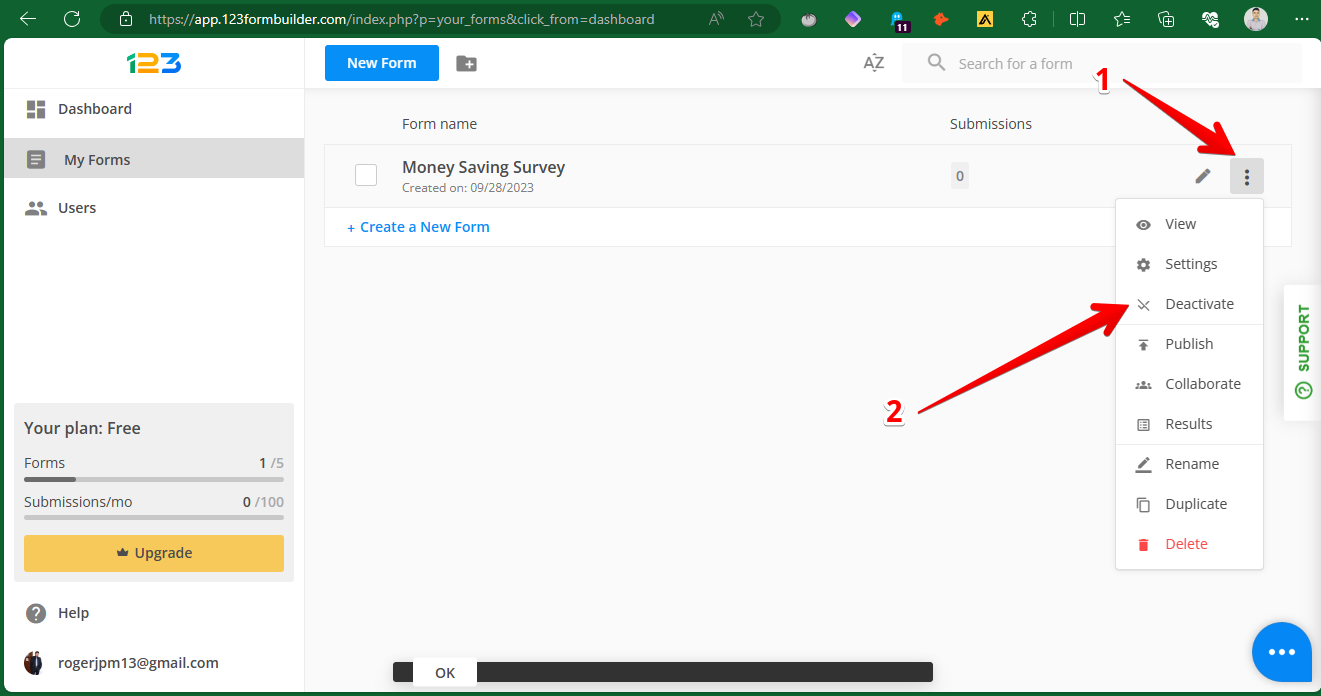
As mentioned above, we will then see a new floating menu with the Form status options. These options are related to the online activity. We can choose whether it is always active or not, whether it is active on a specific date, among others. However, for the purposes of this post, we will select that the form is active on working days. With this in mind, we will click on the Active option on certain days of the week.
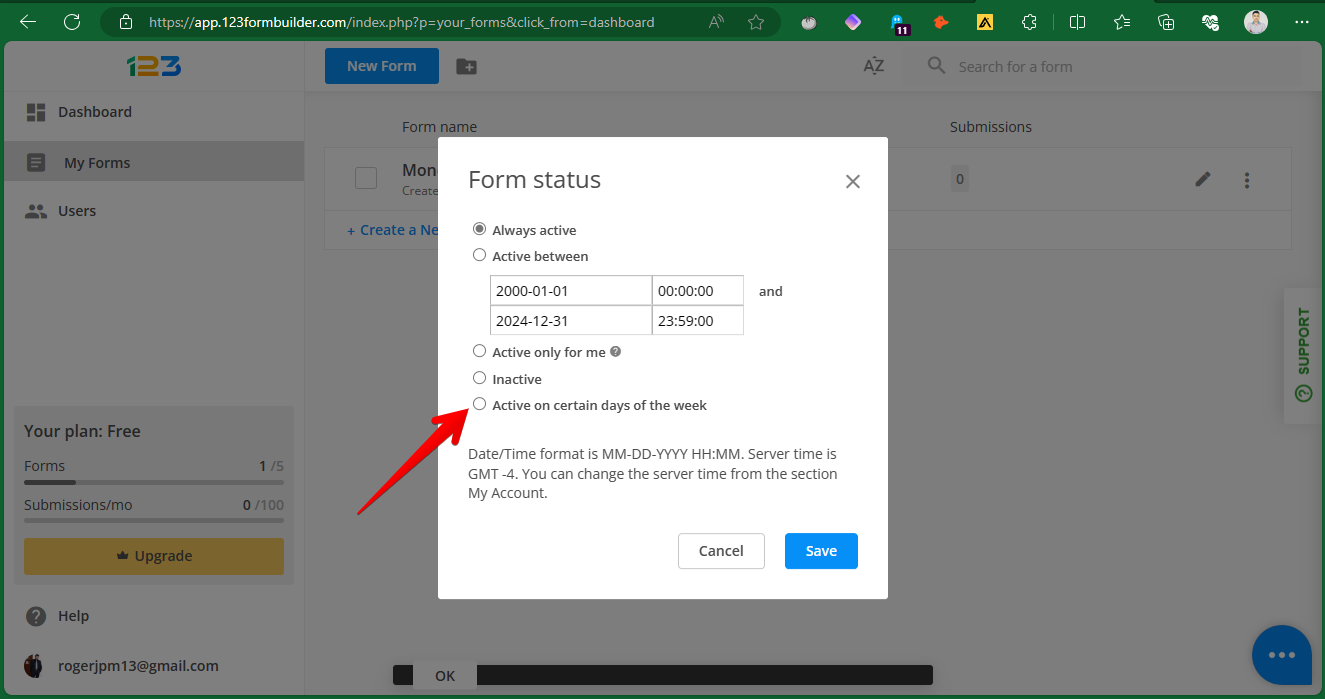
Next, a new menu is displayed. In it, you only have to select the days you want the form to be online. As mentioned above, we want the form to be online on working days. With this intention, select the days from Monday to Friday. When you are ready, just click on Save.
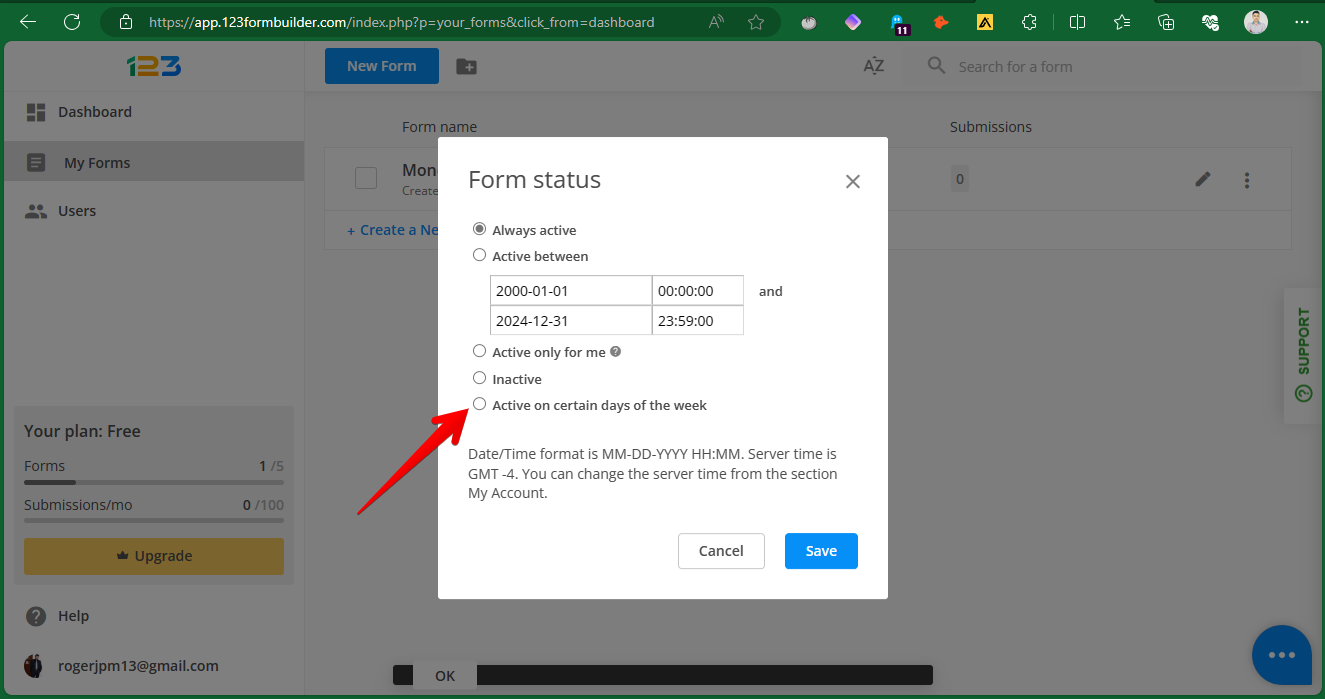
Okay, so we have seen how to edit the online activity in one form.
Some advantages of using 123formbuilder.
- Form Templates: 123FormBuilder offers a library of form templates that can be customized to meet users' specific needs.
- Form Elements: 123FormBuilder offers a variety of form elements that users can use to create custom forms. These elements include text fields, checkboxes, radio buttons, drop-down menus, etc.
- Mobile Forms: 123FormBuilder creates forms that look and work well on mobile devices.
- Data analytics: 123FormBuilder provides data analytics, so users can see how their forms are being used.



















