When I Work is a cloud-based employee scheduling and time-tracking software designed to simplify the process of scheduling shifts, tracking time worked, and managing labor costs for businesses of all sizes. It offers features such as automated shift scheduling, time clock and attendance tracking, team messaging, labor cost forecasting, and more. When I Work can be accessed through a web browser, mobile app, or desktop app, making it easy for managers and employees to stay connected and informed about their schedules and work hours.
When I Work Mobile Onboarding: A Step-by-Step Guide.
As we could see, this is an ideal tool for monitoring employee workflow. Indeed, it also allows managing communication and team management. Consequently, one way to improve communication between the parties is to have access to the tool at all times. Therefore, one way to do this is through the mobile versions of the tool. There are mobile versions for both Android and iOS. Once the app is downloaded, you will see the home screen. Once you are there, please click on the Sign Up.
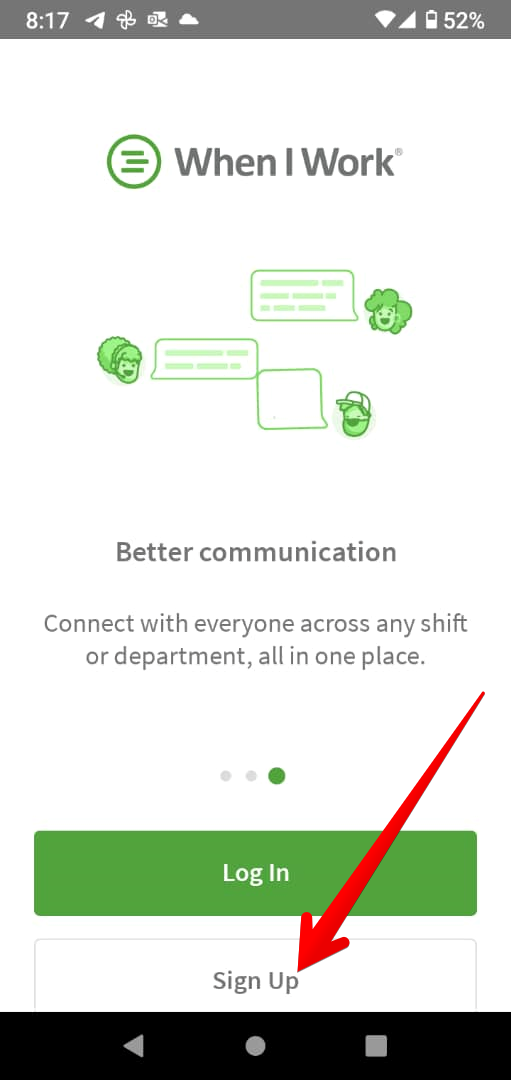
Next, choose the option I am an employee
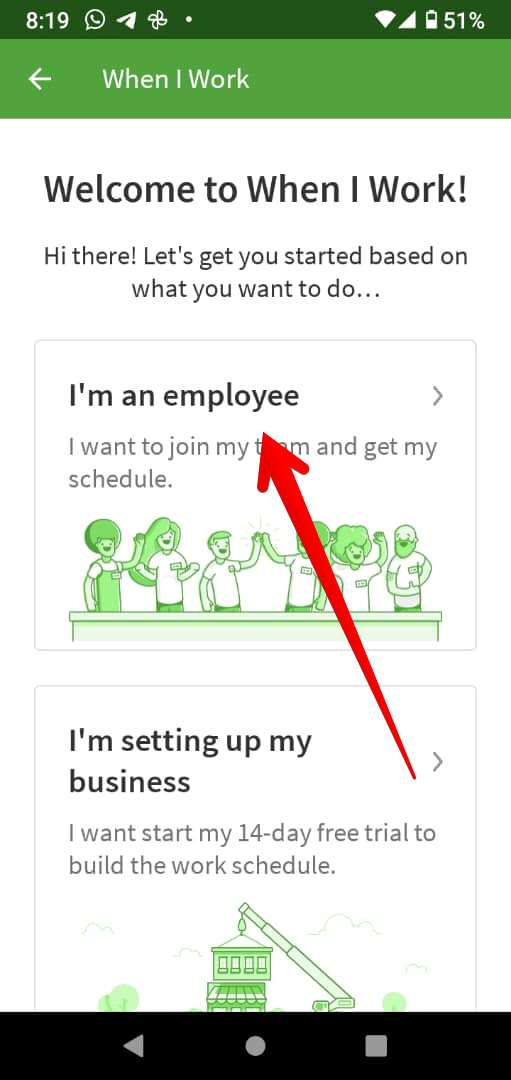
You will then be redirected to a new screen, where you should find your invitation. With this intention, you just have to insert your mobile phone number or email address to verify if you have indeed been invited.
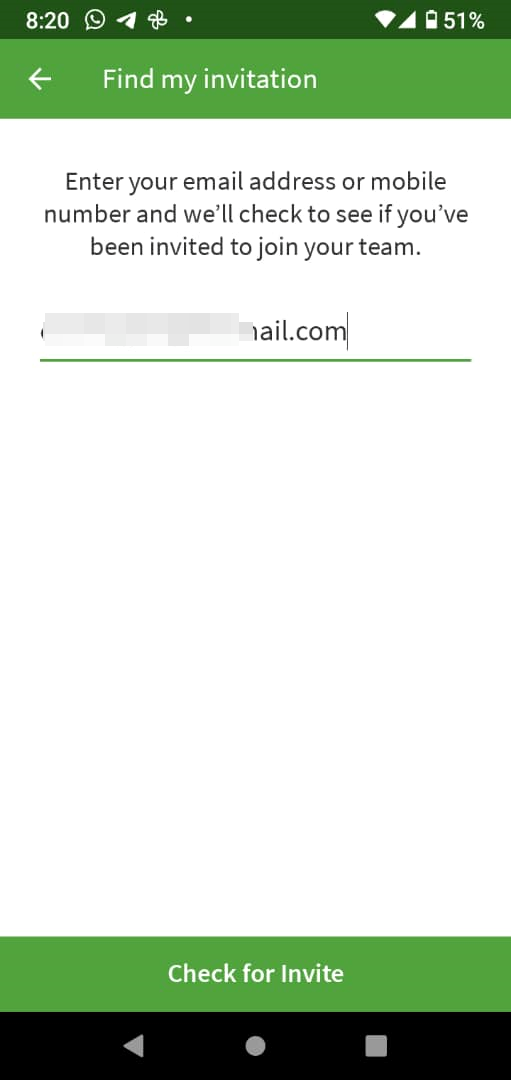
Then, just follow the instructions included in the app. In other words, check the email, open the link sent and complete the registration. Please take a look at the image below:
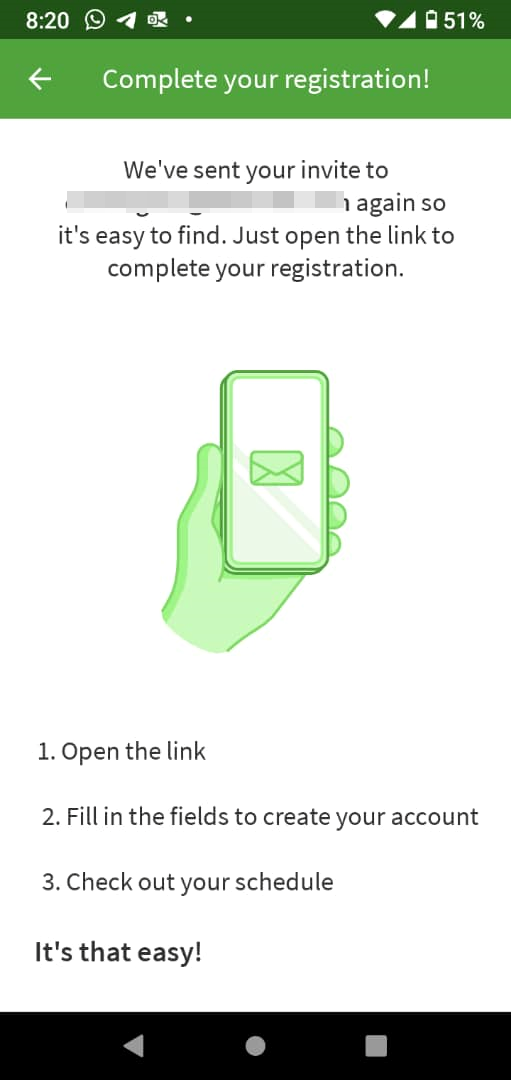
Please confirm the invitation in the email.
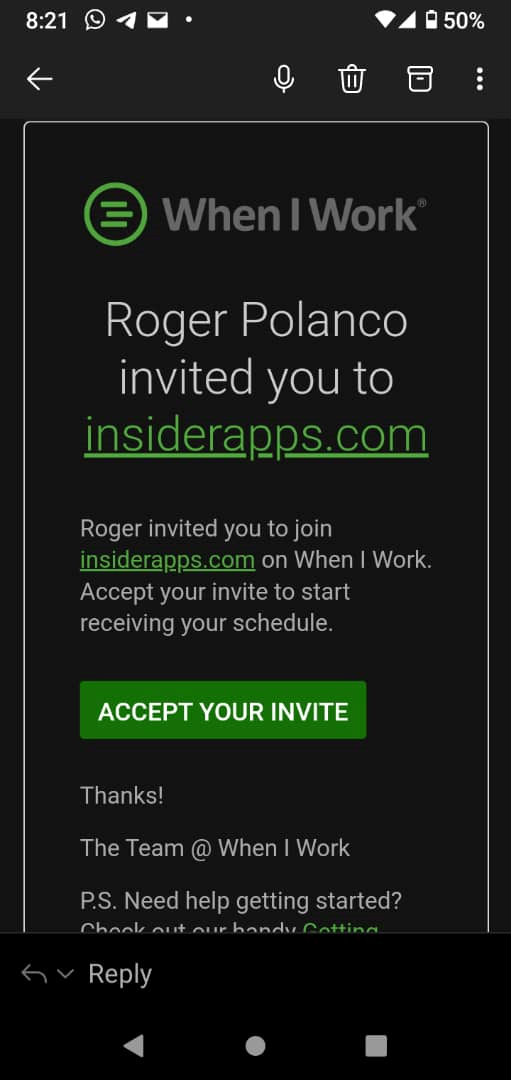
Once you click on the link, you just have to complete the registration process. In other words, enter your email address and select a password.
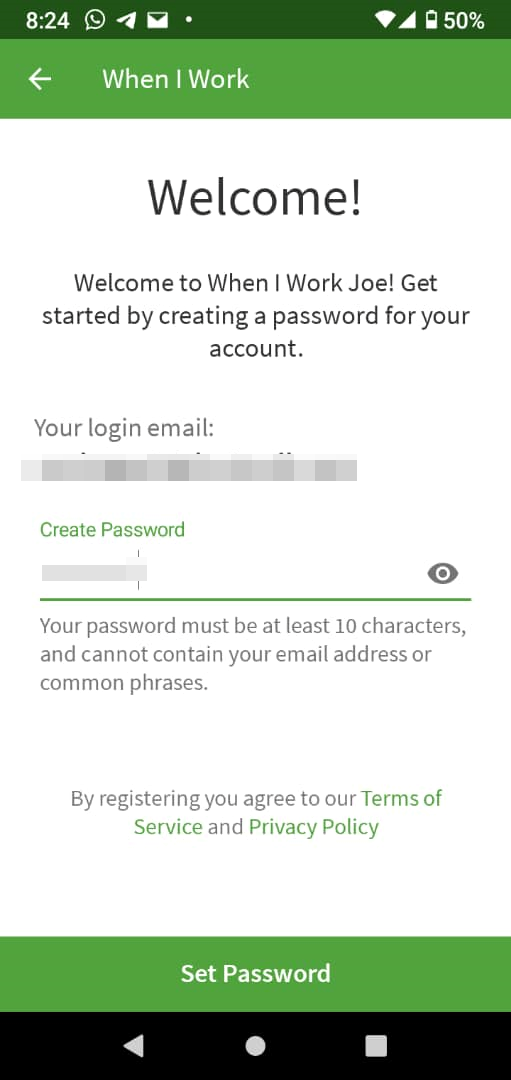
Finally, you are ready to manage your first task with When I Work.
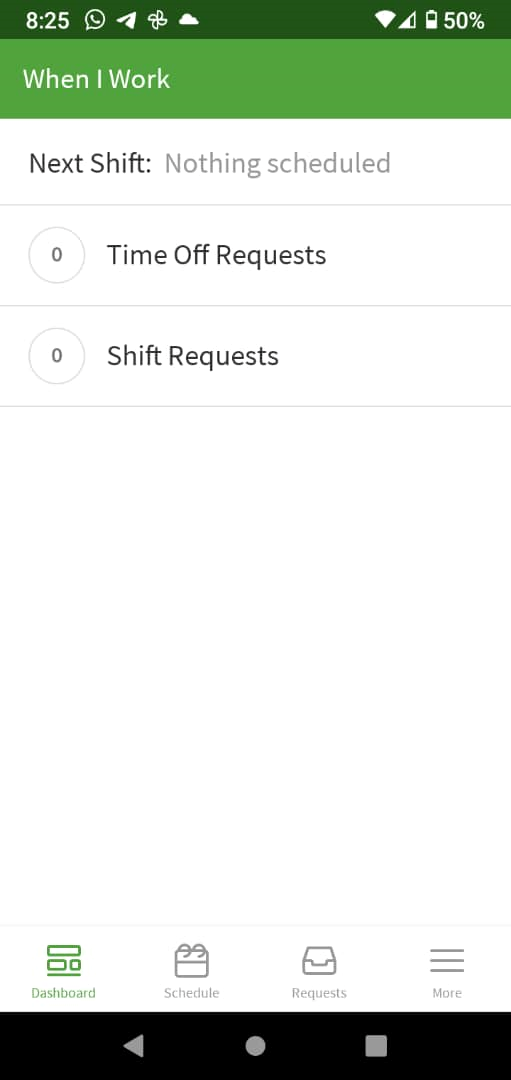
Benefits of using this tool.
When I Work is a powerful tool that can help businesses of all sizes save time and money. It's easy to use and has a wide range of features that can help you manage your shift-based workforce.
Here are some of the benefits of using When I Work:
- Save time on scheduling: When I Work can help you save up to 15 hours per week on scheduling.
- Improve communication:The built-in messaging system makes it easy to communicate with your employees.
- Eliminate excuses: When I Work makes it easy for employees to request time off and swap shifts.
- Boost accountability:When I Work tracks employee time and attendance, so you can always know who is working and who is not.
- Grow your business: When I Work can help you improve your workforce management, which can lead to increased productivity and profitability.



















