Capsule CRM.is a customer relationship management (CRM) software that helps businesses manage their interactions with customers, leads, and other contacts. It provides a centralized platform for organizing customer data, tracking sales opportunities, managing tasks and activities, and improving customer relationships.
Simplify Team Coordination: How to Manage Teams in Capsule CRM
By using Capsule CRM to manage your team, you can improve their productivity, collaboration, and overall performance. Here are some specific steps you can take to use Capsule CRM to manage your team:
- Create teams based on your team's structure. This will help you to organize your team's work and make it easier to assign tasks and track progress.
- Assign users to teams and define their permissions. This will ensure that each team member has the access they need to do their job.
- Use task management to track your team's progress. This will help you to identify areas where your team is struggling and make adjustments as needed.
- Use communication tools to keep your team connected. This will help to improve collaboration and avoid misunderstandings.
- Use reporting, tracking your team's performance. This will help you to identify areas for improvement and celebrate successes.
Okay, without further ado, let's see how to start managing teams in Capsule CRM.
The first thing you have to do is to go to the users and computers section. With this in mind, click on your username and then click on Account Settings.
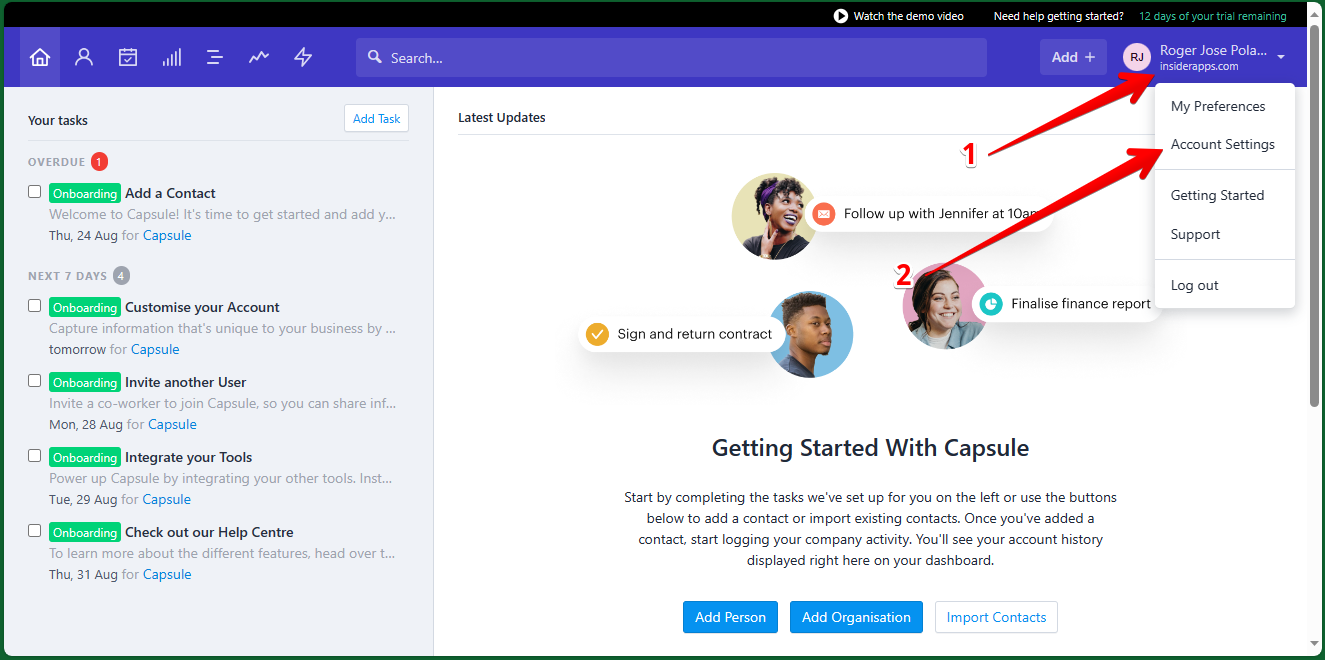
Once there, just click on User and Teams.
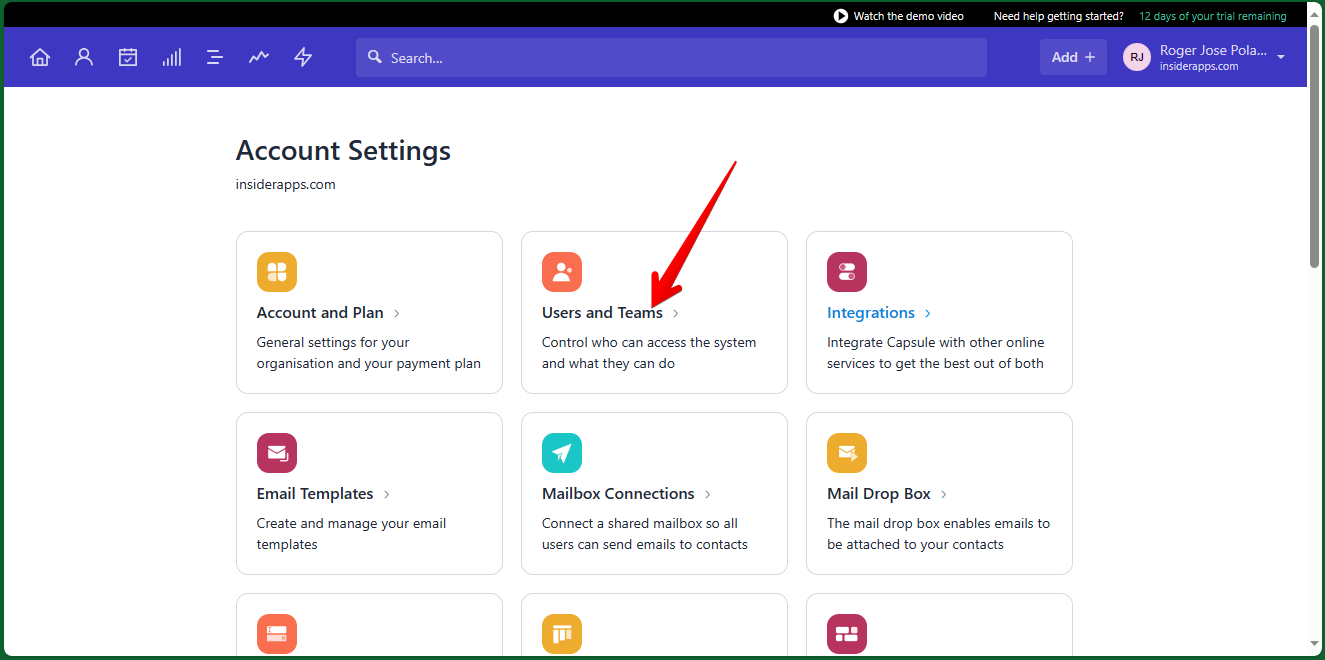
Now, you must click on the Team tab. Then click on Add team.
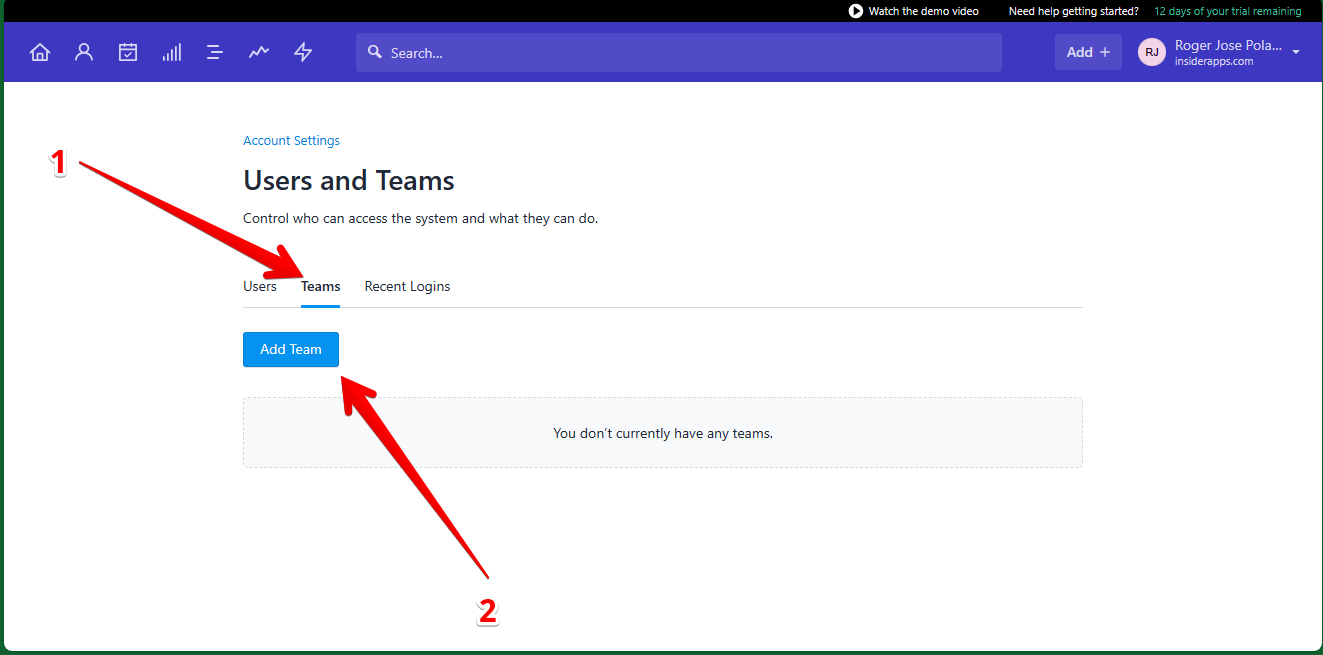
Next, you just have to add the name to the team. Additionally, you can add a description. When you are ready, just click on Save.
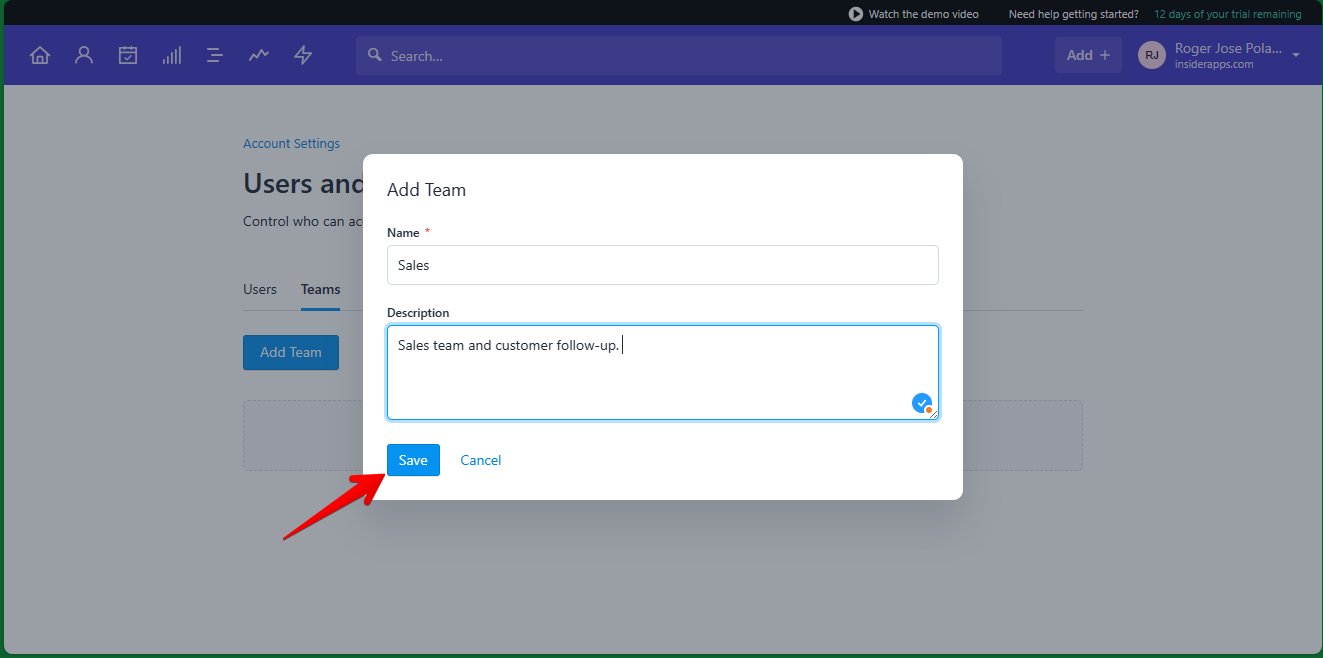
Finally, you can see the successfully added team.
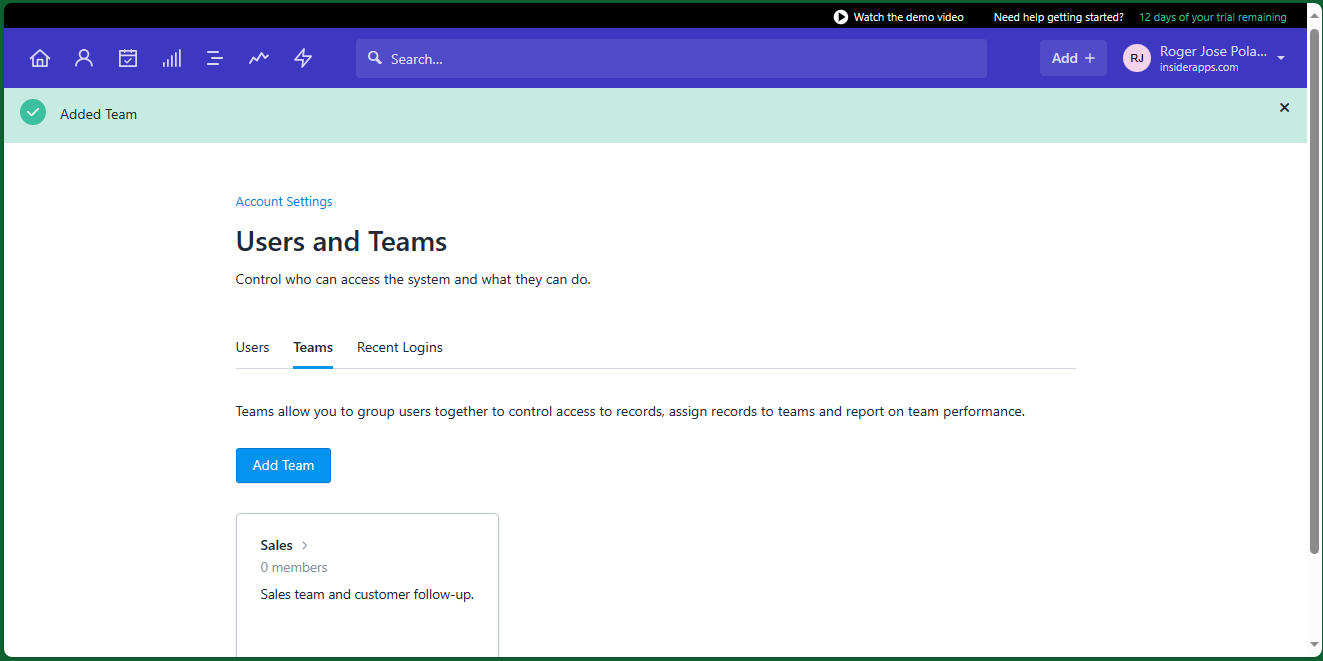
Benefits of using team management in Capsule CRM.
.
Here are some additional tips for effective team management in Capsule CRM:
- Set clear expectations for your team members. This includes what they are responsible for, how their work will be evaluated, and the deadlines they need to meet.
- Provide regular feedback to your team members. This will help them to stay on track and improve their performance.
- Celebrate successes and learn from failures. This will help to keep your team motivated and engaged.
Invest in team building activities. This will help to foster a sense of camaraderie and teamwork.


















