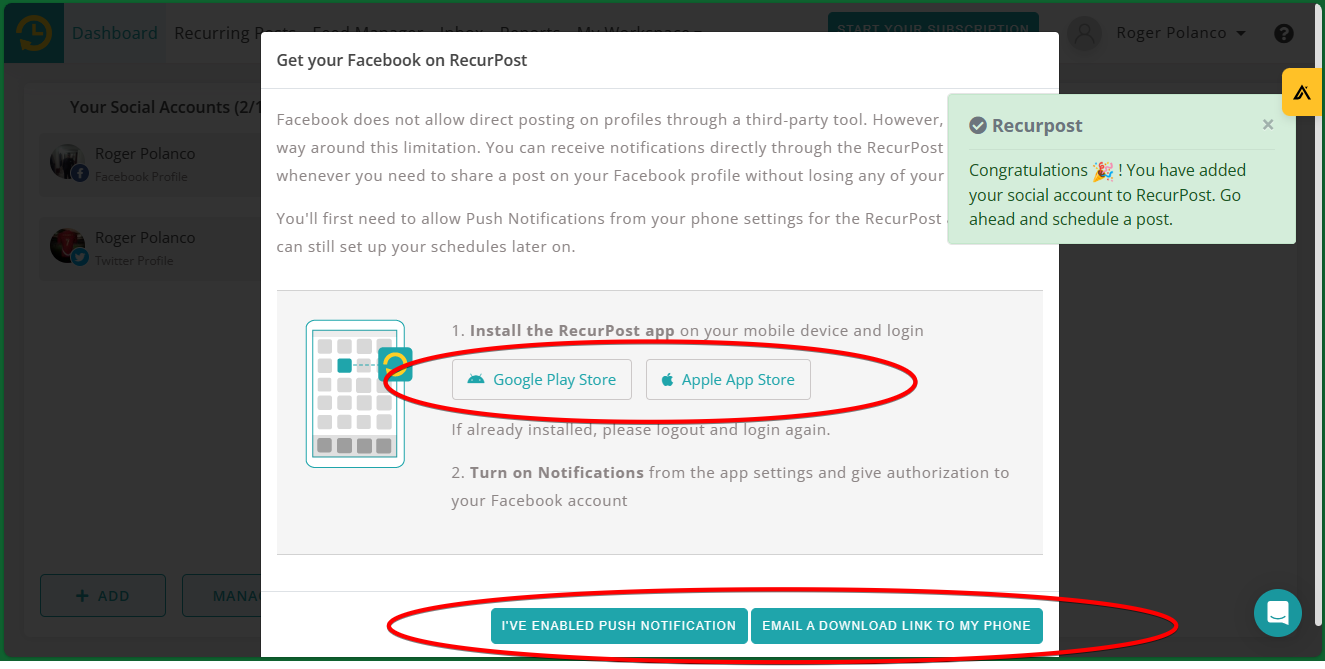RecurPost is a social media scheduler and marketing tool that helps businesses save time and improve their social media engagement. It allows users to schedule posts in advance for multiple social media platforms, including Facebook, Twitter, LinkedIn, Instagram, and Google My Business. RecurPost's unique feature is its ability to create recurring updates. This means that users can create a library of content and then schedule it to be posted on a regular basis. This can be a huge time-saver for businesses that want to keep their social media accounts active without having to spend hours each day creating and scheduling new posts.
How to add Facebook Profile in RecurPost
You probably already know that the most interesting thing about this tool is the possibility of publishing content on social networks. In fact, it is possible to manage different social networks from the platform. However, we will not be able to do anything as long as we add any of our social networks. Well, in this opportunity, we are going to show you how to add a personal Facebook profile. Facebook currently has more than 2.8 billion monthly active users worldwide. In addition, it is estimated that around 1.84 billion people use Facebook on a daily basis. These figures demonstrate the great popularity and reach of this social network globally.
As for the use of mobile devices, approximately 98.3% of Facebook users access the platform through their smartphones. This reflects the growing importance of mobile devices in accessing social networks. Well, without further ado, let's see how to add the personal Facebook profile to RecurPost. The first thing you have to do is to go to the Dashboard of the tool. Once there, just click on the Add button.

As you can see, the only options available are those related to a Page and Group. Consequently, apparently we will not be able to add our personal page.

Alright, now we will see how to make it possible to add a personal Facebook page to RecurPost. You may have noticed that in the bottom right corner there is an option available. Specifically: Show accounts that support posting only via push notifications In addition, there is a switch indicating that this option is disabled. Therefore, let's activate it. Immediately, we will see how the option to add Profile appears. Therefore, we are going to click on Profile

Next, a menu is displayed asking us if we usually post in Facebook groups. If so, we must confirm that we post in groups. Keep in mind that Facebook is quite strict in terms of permissions granted to third-party apps, so we must assign this variable at that time, otherwise, we will have problems in the future.

Consequently, we will be redirected to your Facebook profile page. Once there, you just have to grant the corresponding permissions.

In the following menu, just select the groups where you want RecurPost to publish in groups for you. You also have the option to select all groups. When you are ready, just click Next:

Next, in the following list of permissions, you must approve receiving email and publishing content on your behalf. Remember, you must approve it for the correct functioning of the tool. At the end, you have to click on Set.

After confirming the action, you will be redirected back to RecurPost. Once there, just click on your Facebook profile and then click on Add.
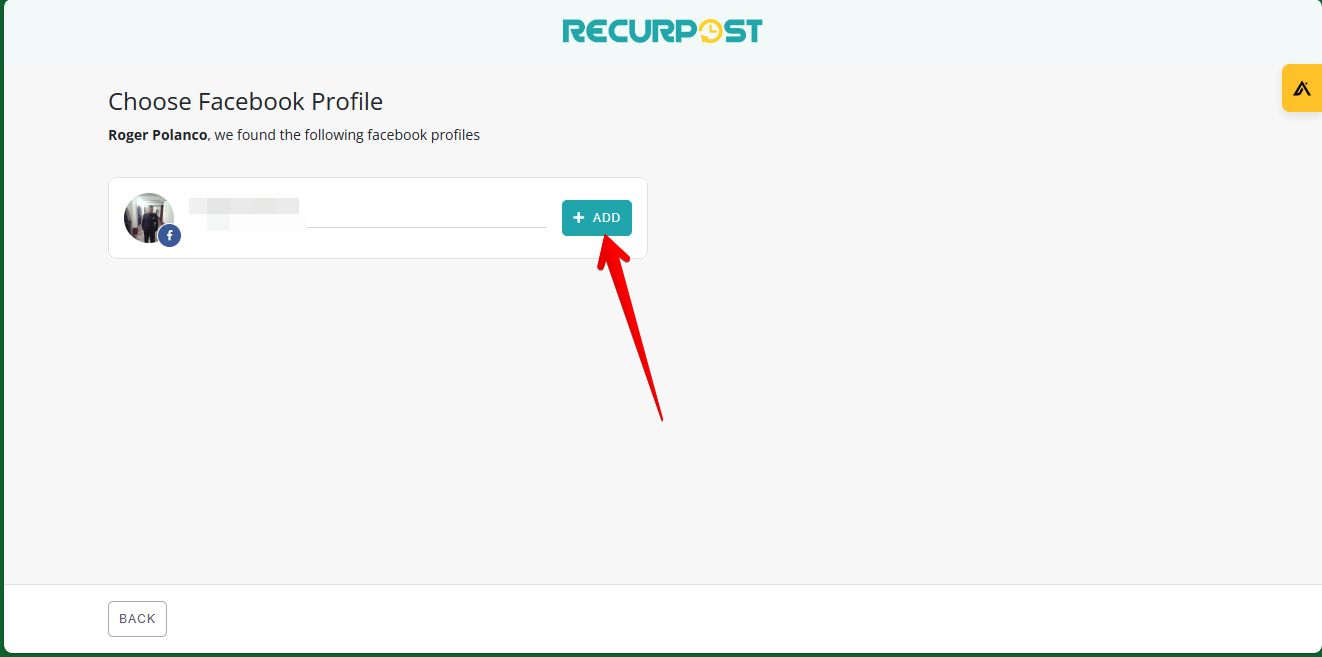
Finally, click on the button that says you are ready with the Facebook profile.
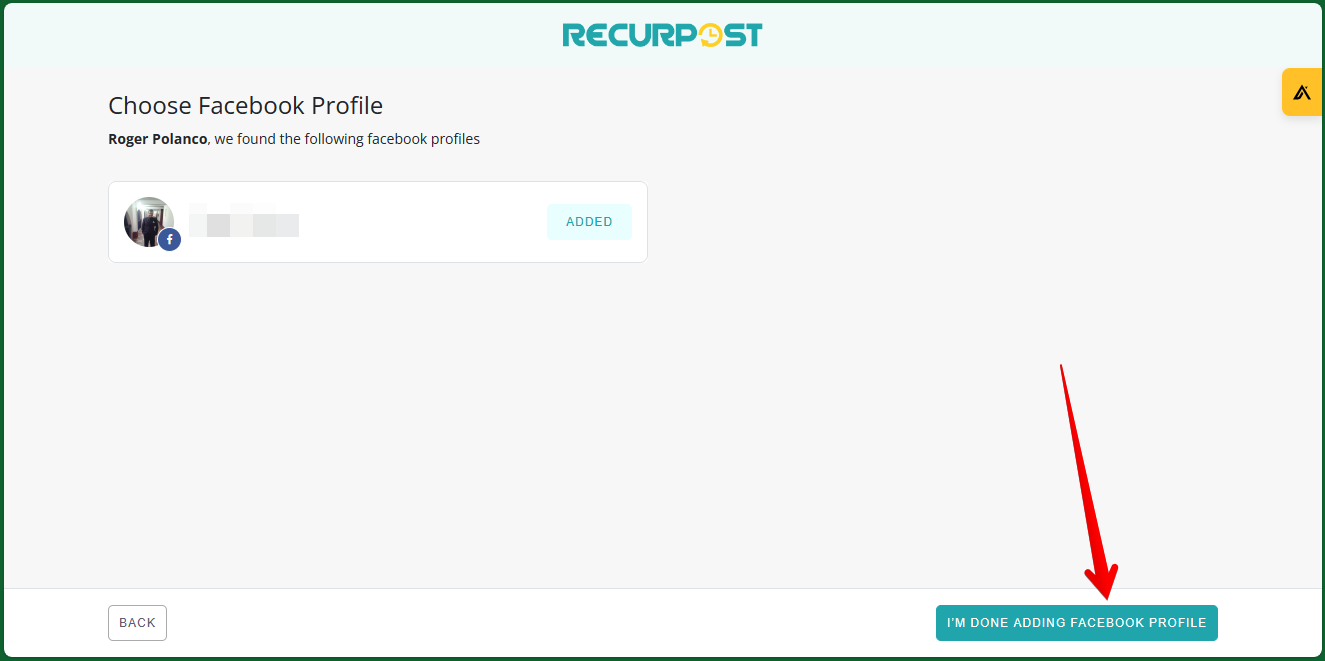
Next, we encounter a notification warning. What happens is that Facebook does not allow automatic publishing to apps on personal accounts. Consequently, the platform offers an alternative solution. What you have to do is download a RecurPost app. With this intention, the tool indicates a couple of links to download the app (PlayStore or AppStore, depending on the type of device we are using). Alternatively, we can ask the platform to send the download link to our Email. Once downloaded, we must grant the Push Notification permissions to RecurPost app.