When I WorkWhen I Work is a mobile and web-based employee scheduling and time clock software. It allows employers to create and manage employee schedules, track time and attendance, manage shift-swaps, and communicate with employees. Additionally, When I Work offers features such as task management, team messaging, and shift reminders. The software is designed to simplify the scheduling process and improve communication between managers and employees.
How to Use the When I Work Mobile App for Effective Employee Onboarding
In previous posts, we have talked about When I work and its excellent features. In fact, through it, we will be able to increase the workflow by assigning tasks and schedules to workers. However, its functionalities do not end there. Indeed, this tool aims to maximize workers' access to their schedules and tasks. To this end, it provides access not only from the web browser. Indeed, we can also access from our mobile devices. In fact, the mobile access allows optimizing the onboarding of new employees. In addition to being able to customize this aspect according to the user's wishes. Well, let's see how to optimize the onboarding process through the When I Work mobile app. It all starts with the notification email with the shift assignment. After receiving it, the user just has to open the app on his mobile device. Please look at the following image:
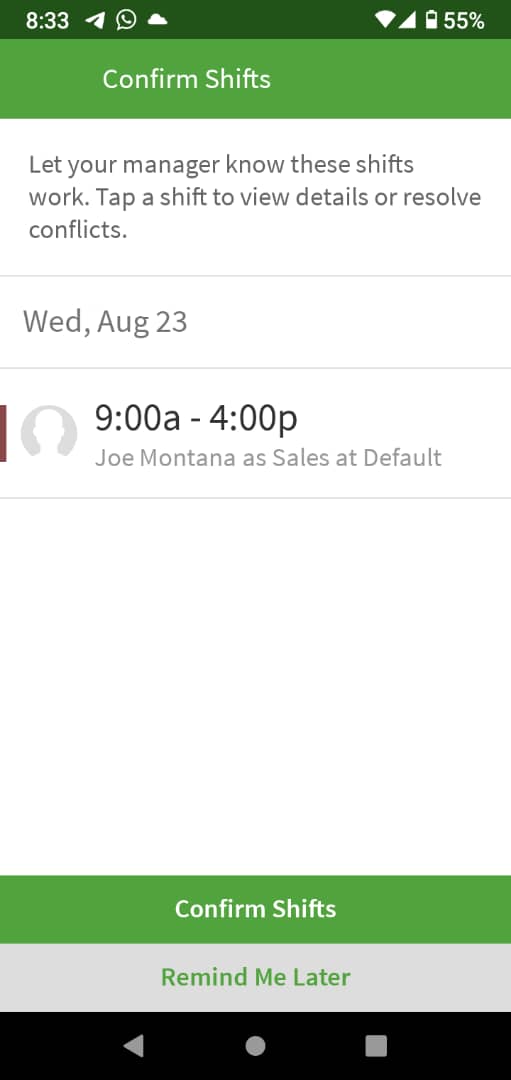
Once there, you have to accept the shift that was assigned to you.
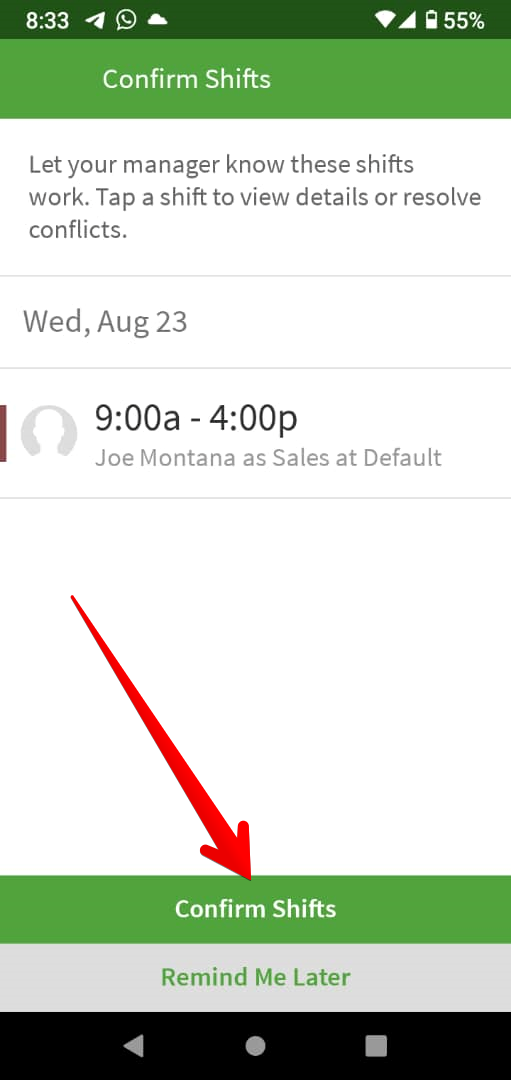
Once accepted, you will see this and any shifts previously assigned to you. In fact, there is a section for My Shifts and even a section to request them.
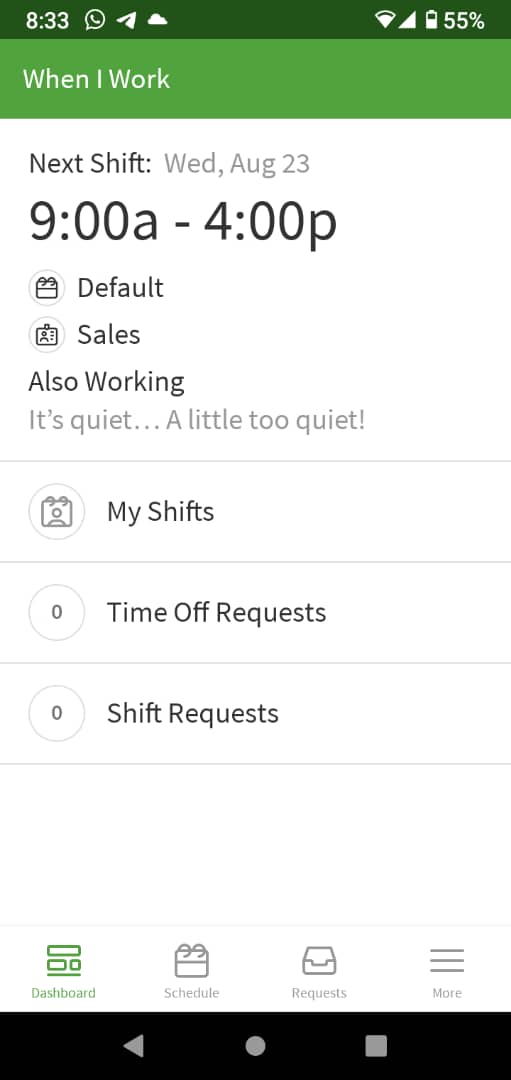
If you click on More, you will see more information regarding your assignments and workplace. However, to customize your user options, please click on Profile & Settings.
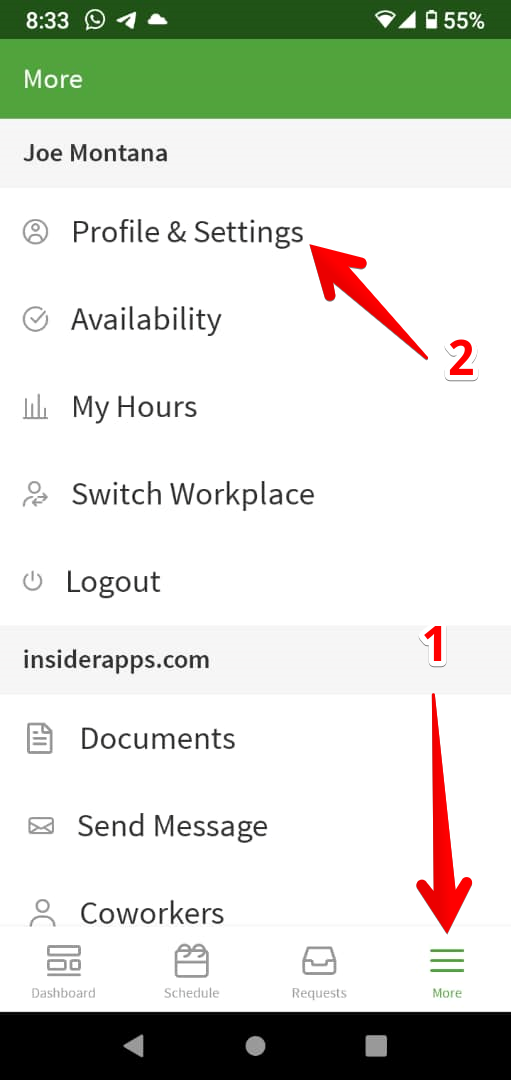
In this section, you can view and modify various aspects of your profile. These are mainly related to the notification preferences. You can also modify your email address, change your name and add a phone number.
Other interesting features of When I Work.
.
The tool offers a variety of features, including:
- Scheduling: When I Work makes it easy to create and manage employee schedules. You can create schedules based on your business needs, and you can easily make changes as needed.
- Time tracking: When I Work tracks employee time, so you can accurately bill clients and ensure that employees are paid correctly. You can also use time tracking data to improve productivity and efficiency.
- Communication: When I Work provides a way for employees and managers to communicate about schedules and timekeeping. This can help to reduce confusion and improve collaboration.
- Analytics: When I Work provides analytics about your workforce, so you can make informed decisions about scheduling, staffing, and other business matters.



















