Statusbrew is a social media management tool that aims to help individuals, marketers, agencies, and enterprises organize their social media marketing efforts in one place. Some of its key features include social media publishing, engagement, social monitoring, analytics, and team collaboration tools. With Statusbrew, users can manage and grow their social media presence, collaborate with their team members, and gain insights into their social media performance. It offers a variety of pricing plans based on the user's needs. Overall, Statusbrew seeks to make it easier and more efficient for businesses and individuals to manage their social media channels and connect with their audiences online
Benefits of adding members with Statusbrew.
There are several benefits of adding team members to your Statusbrew account:
- Increased Collaboration: With team members added, it becomes easier to collaborate, delegate tasks, and work together to craft and publish social media content.
- More Efficiency: By adding members, you can delegate certain tasks, such as social media monitoring and social listening, to other members of your team, which can lead to increased efficiency and productivity.
- Scalability: Adding new team members allows you to expand your social media reach without sacrificing quality or consistency.
- Enhanced Security and Control: Adding team members with different user roles means controlling which team member has access to what within your Statusbrew account. This feature brings better security and control to various aspects of your social media accounts.
- Improved Performance: Collaborating with team members allows for greater perspectives and ideas to be shared when it comes to social media strategy, effectively boosting engagement and results.
How to Add Multiple Users to Your Statusbrew Account and Streamline Your Social Media Management.
By adding members with Statusbrew, you will be able to give them access to your brand profiles without sharing login credentials. To add a new member, you must go to the application dashboard. From there, you have to click on Invite team member.

In the next screen, you have to add the data referring to the member to be added. That is, first name, last name and e-mail address.

The next step is to add the space where the member will perform. Then, you choose the corresponding space.

When you are ready, just click on Add.
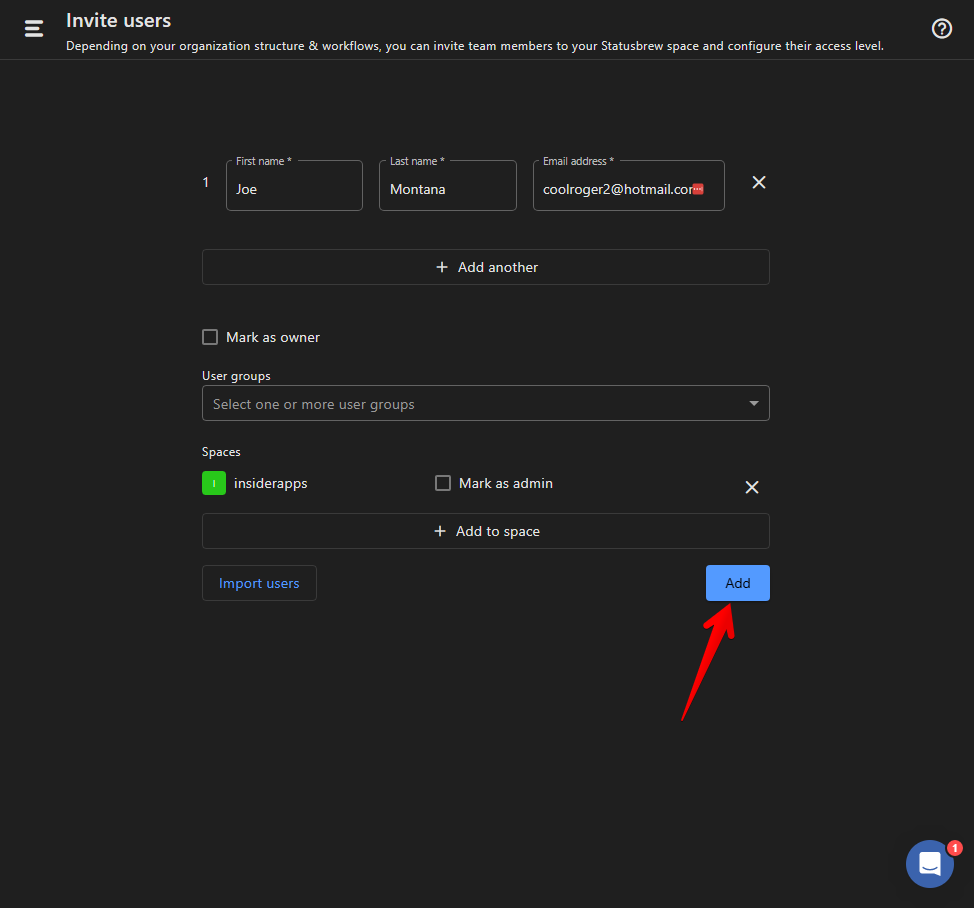
After the previous step is completed, an email will be sent to the invited members.
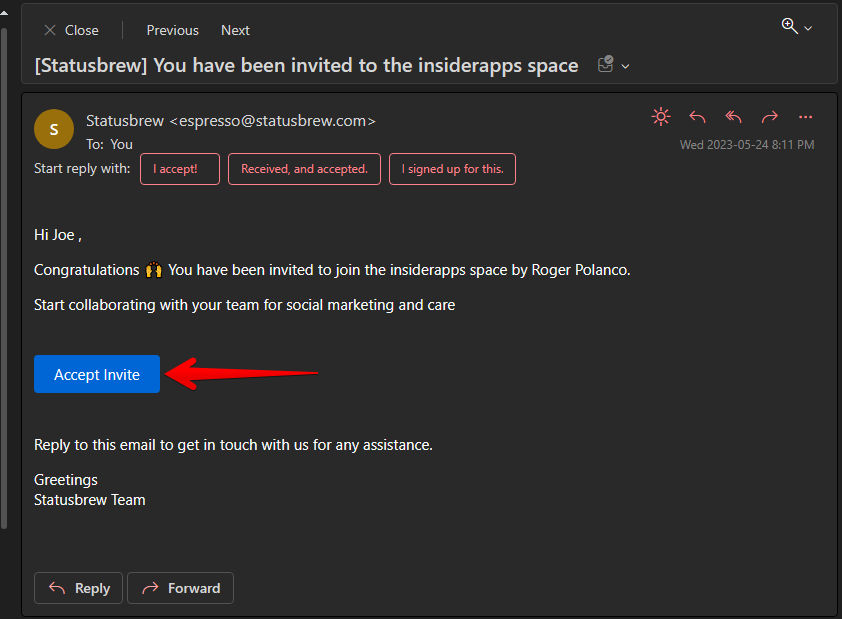
After accepting, they will become effective members of the team.

Conclusion
To sum it up, Statusbrew's member addition feature offers a range of benefits that can make a significant difference in your social media strategy. From increased collaboration and efficiency to improved security and control, working together as a team has never been easier. By leveraging Statusbrew's features, you can empower your team to manage and grow your social media presence with ease.



















