SE Ranking is a professional SEO tool that aims to help marketers optimize websites or blogs to achieve a good ranking position on search engine results pages. It is used by more than 300,000 users, including over 12,000 small and medium-sized businesses and 4,000 agencies.
Streamline Your SEO Reporting Process with These Easy-to-Follow Templates
We have already reviewed the usefulness of SE Ranking when analyzing aspects of a website. In fact, we have reviewed how to advance an analysis of a website. In addition, this audit can be carried out on our own website or on a client's website. Well, a great way to complement this function is to create a report for our audit. In fact, this is where the good stuff comes in. SE Ranking actually allows you to fill in your report from scratch, with the different results of the analysis. However, an especially interesting addition is being able to use Templates. This way, we can move forward in a faster and more efficient way. Here is how to do it. The first thing we have to do is to go to the Dashboard of the tool. Once there, you must go again to the top menu and hover the cursor over the More button. Consequently, a new menu will be displayed. Just scroll down and click on Report Builder.

You will immediately be redirected to the module corresponding to the reports. As this is the first time, there are no reports started or completed. Consequently, you have to scroll down and click on GENERATE REPORT.

Very good, you will now be redirected to the report creation module. As we mentioned before, there is the possibility to generate these reports from scratch. In this mode, the user is in charge of adding all the necessary data for the normal operation. In this screen we can set the date range for the report, as well as the output format (PDF, XLS or HTML). We will also be able to establish a publication scheme for the report, if desired. We can even set the report orientation (horizontal or vertical).

However, the most interesting part appears if we click on Template:
Therefore, you will be redirected to the list of available templates. As you can see, there is a great variety to work with. Well, for the purposes of this post, we are going to use SEO Report.

From now on, you only have to fill in the corresponding fields, such as the cover page, the report nomenclature and so on. You can even put a Cover and the Logo of the company. Take a look at the image.
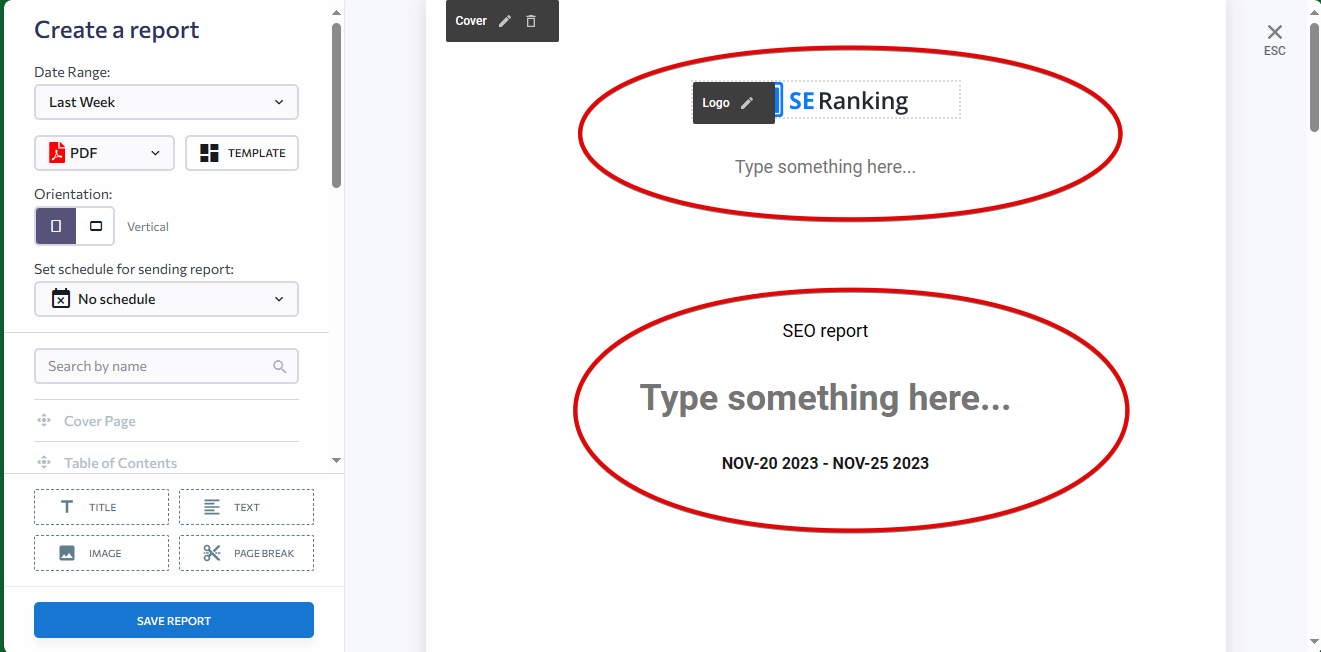
What are the main features of SE Ranking?
-
SE Ranking offers a wide range of functionalities, including backlink analysis, keyword research, SEO on-page verification, and more. Some main features of SE Ranking include:
- Backlink analysis: SE Ranking provides a backlink checker tool that goes beyond simply adding hyperlinks to articles. It helps users analyze and optimize their link building strategies.
- Keyword research: SE Ranking offers keyword research tools to help users find relevant keywords and optimize their content for better search engine rankings.
- SEO on-page verification: SE Ranking allows users to perform on-page SEO verification to ensure that their website meets the necessary optimization criteria.
- Competitor analysis: SE Ranking provides tools for analyzing competitors' websites and strategies, allowing users to gain insights and improve their own SEO efforts.
- Website ranking tracking: SE Ranking allows users to track their website rankings and compare them to competitors. It also provides keyword ranking dynamics analysis and automated data reporting.
- Local SEO management: SE Ranking offers features for managing local marketing efforts, including tracking rankings, monitoring backlinks, and conducting competitor analysis.



















